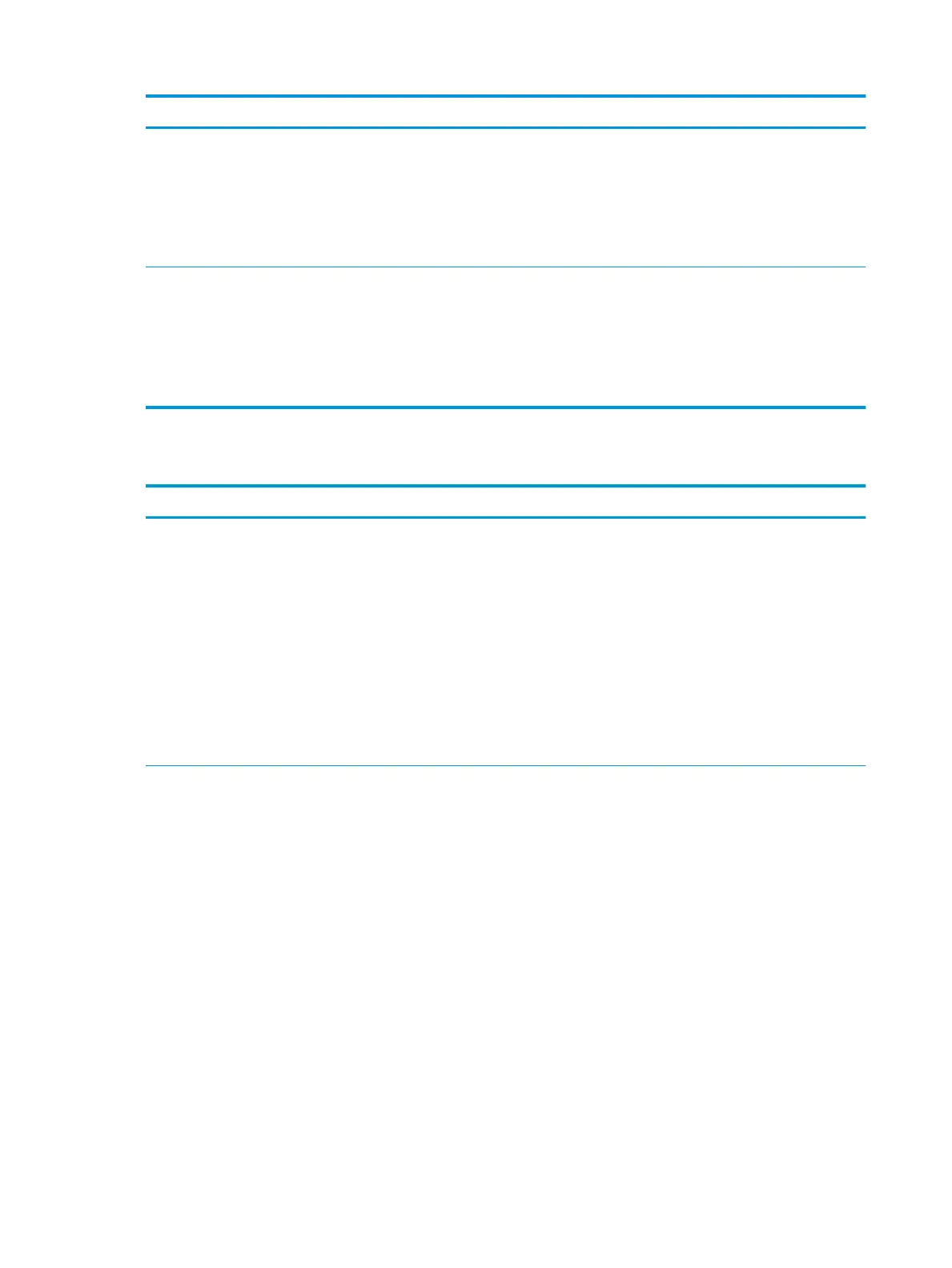Condition Suggested solutions
Frequent copy paper jams occur. ● Fan the stack of paper, then turn it over in the tray. Replace
the paper in the tray with a fresh supply. Check/adjust the
paper guides, if necessary.
● Ensure that the paper is the proper paper weight.
● Check for copy paper or pieces of copy paper remaining in the
printer after a paper jam has been cleared.
Toner cartridge produces fewer copies than expected before
running out of toner.
● Your originals may contain pictures, solids, or heavy lines. For
example, your originals may be forms, newsletters, books, or
other documents that use more toner.
● The document feeder may be left open while copies are being
made.
● The printer may be turned on and o frequently.
Scanning problems
Condition Suggested solutions
The scanner does not work. ● Make sure that you place the original to be scanned face down
on the scanner glass, or face up in the document feeder.
● There may not be enough available memory to hold the
document you want to scan. Try the Prescan function through
scan programs to see if that works. Try lowering the scan
resolution rate.
● Check that the printer cable is connected properly.
● Make sure that the printer cable is not defective. Switch the
cable with a known good cable. If necessary, replace the
cable.
● Check that the scanner is congured correctly.
154 Chapter 9 Troubleshooting ENWW
