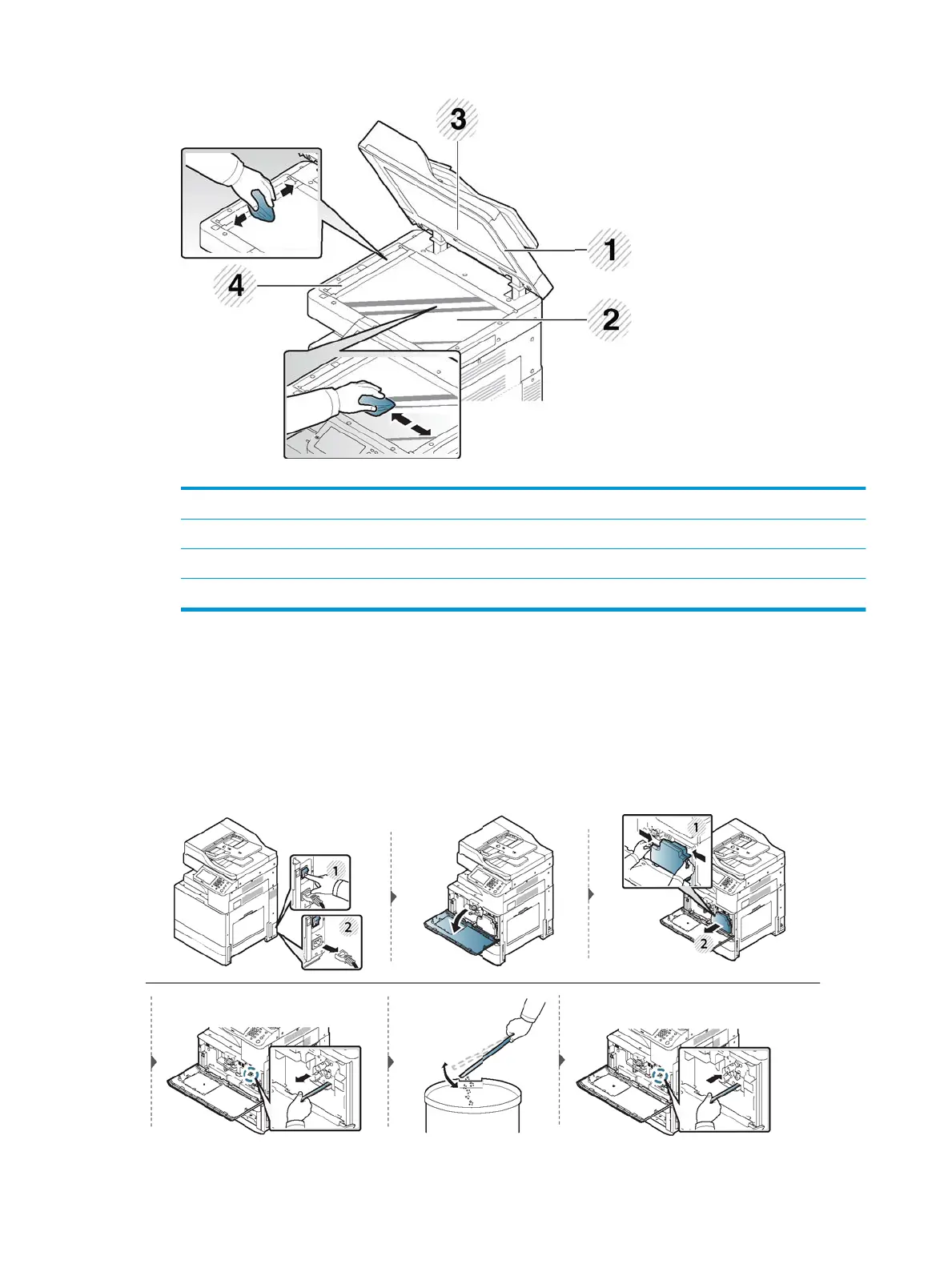Table 8-4 Clean scanner areas
1 Scanner lid
2 Scanner glass
3 White sheet
4 Document feeder glass
4. Close the scanner lid.
Cleaning the chargers of imaging unit
The paper dust stick and the chargers of the imaging unit will need to be cleaned after a specied number of
pages are printed. When the message appears indicating that the chargers of the imaging unit must be cleaned,
clean the paper dust stick rst. Then, clean the chargers. The time when the message appears depends on
environmental factors like altitude, temperature, humidity, and so on. You must clean the charger to maintain
printing quality. If cleaning is done, the message will disappear automatically.
118 Chapter 8 Supplies and accessories ENWW
