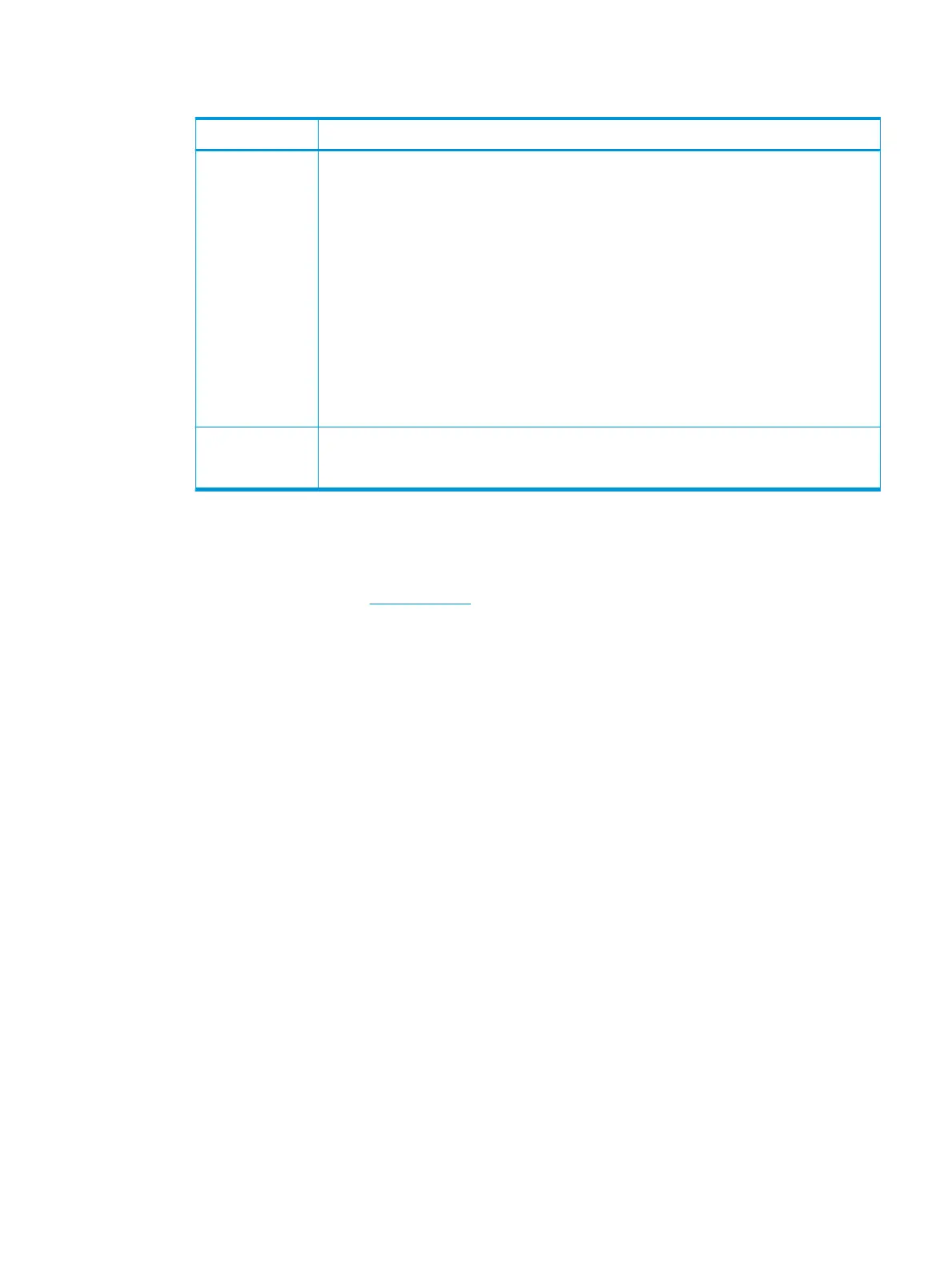Table 7-6 Security (continued)
Option Description
802.1x You can enable 802.1x authentication, which is a port-based authentication.
If this authentication is enabled, the printer is not allowed to access through the protected side of the
network until the printer is authorized.
Use this feature to protect your network.
● EAP-MD5: Oers minimal security. The MD5 hash function is vulnerable to dictionary attacks, and
does not support key generation.
● PEAP: Recommended for users who only intend to use Microsoft desktop clients and servers. For
other users, it is not recommended.
● EAP-MSCHAPv2: Provides two-way authentication between peers by combining a peer Challenge
message with the Response packet, and an authenticator Response message on the Success packet.
● TLS: This is used to provide secure communication over the Internet between a client and server.
Accounting ● No Accounting: Select not to use this feature.
● Standard Accounting: Select to use the installed job accounting method.
a
This feature may not be available depending on models or optional kits installed.
Printer hardware setup
For basic setup instructions, see the Installation Guide that came with the printer. For additional instructions, go
to HP support on the Web. Go to support.hp.com for HP's all-inclusive help for the printer. Find the following
support:
● Install and congure
● Learn and use
● Solve problems
● Download software and rmware updates
● Join support forums
● Find warranty and regulatory information
ENWW Printer setup 105
