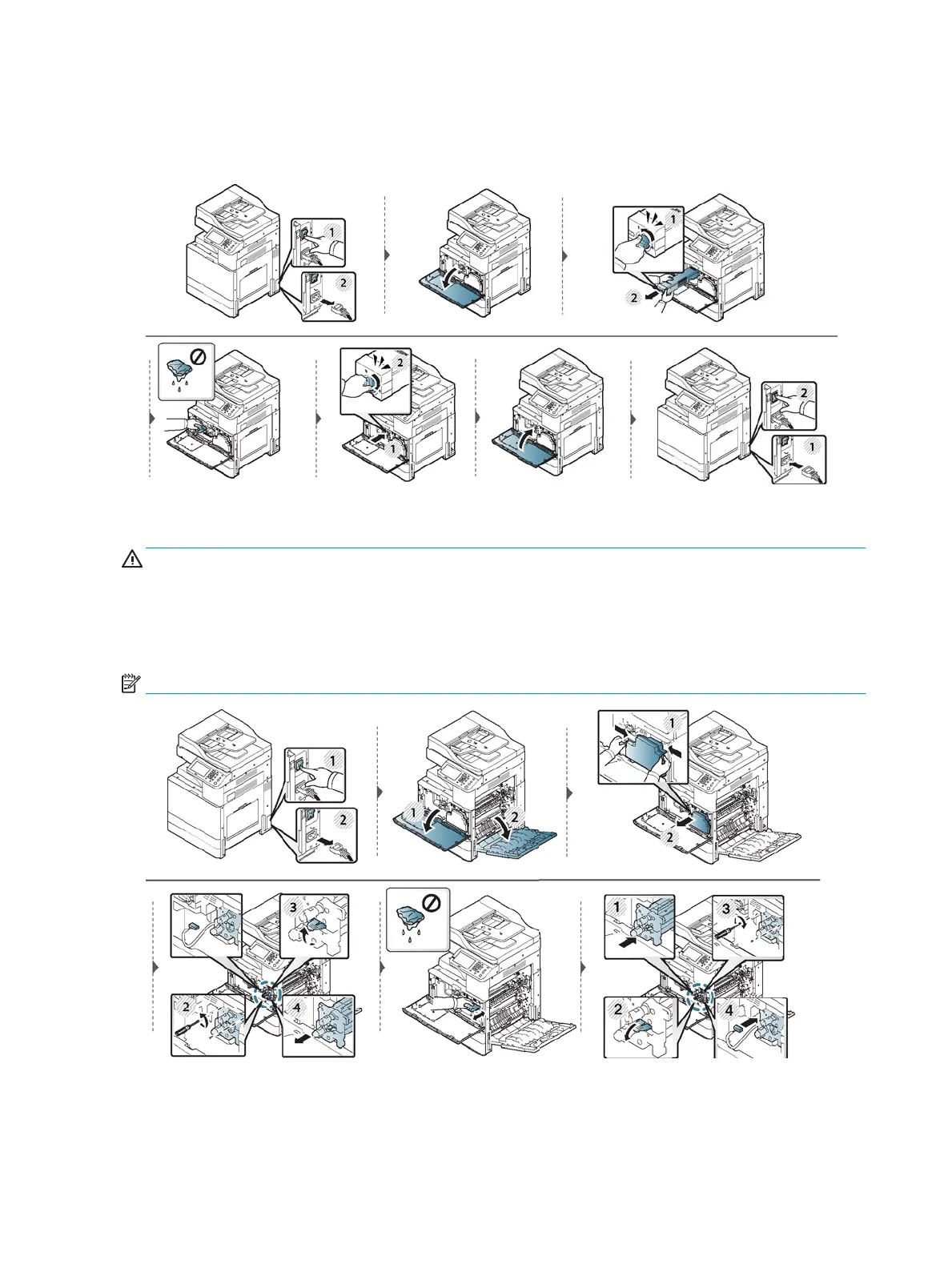● If the front door is not completely closed, the printer will not operate.
● Illustrations on this user’s guide may dier from your printer depending on its options or models. Check
your printer type (see "Printer overview").
Cleaning the imaging unit area
CAUTION:
● To prevent damage to the imaging unit, do not expose it to light for more than a few minutes. Cover it with
a piece of paper, if necessary.
● Do not touch the green surface underside of the imaging unit.
NOTE: If the front door is not completely closed, the printer will not operate.
116 Chapter 8 Supplies and accessories ENWW
