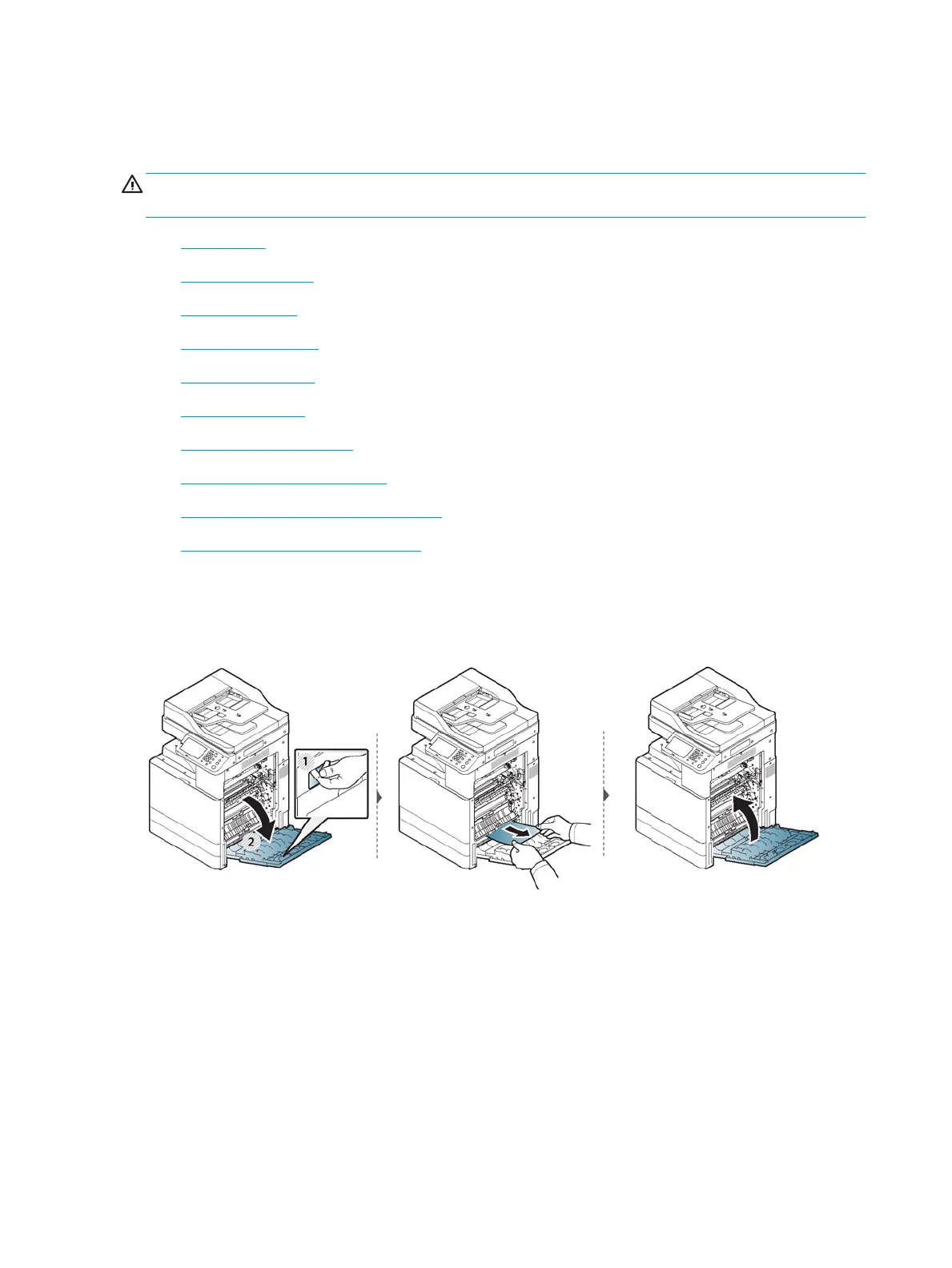Clearing paper jams
When a paper jam occurs, a warning message appears on the display screen.
CAUTION: To avoid tearing the paper, pull the jammed paper out slowly and gently. Follow the instructions in
the following sections to clear the jam.
●
Jam in Tray 2
●
Jam in optional trays
●
Jam in Tray 1 (MP)
●
Jam inside the printer
●
Jam in the fuser area
●
Jam in the exit area
●
Jam in the duplex unit area
●
Clearing original document jams
●
Original paper jam in exit area of scanner
●
Jam in the optional inner nisher area
Jam in Tray 2
Illustrations in this user’s guide may dier from your printer depending on its options or models. Check your
printer type (see "Printer overview").
If you do not see the paper in this area, stop and go to next step:
124 Chapter 9 Troubleshooting ENWW
