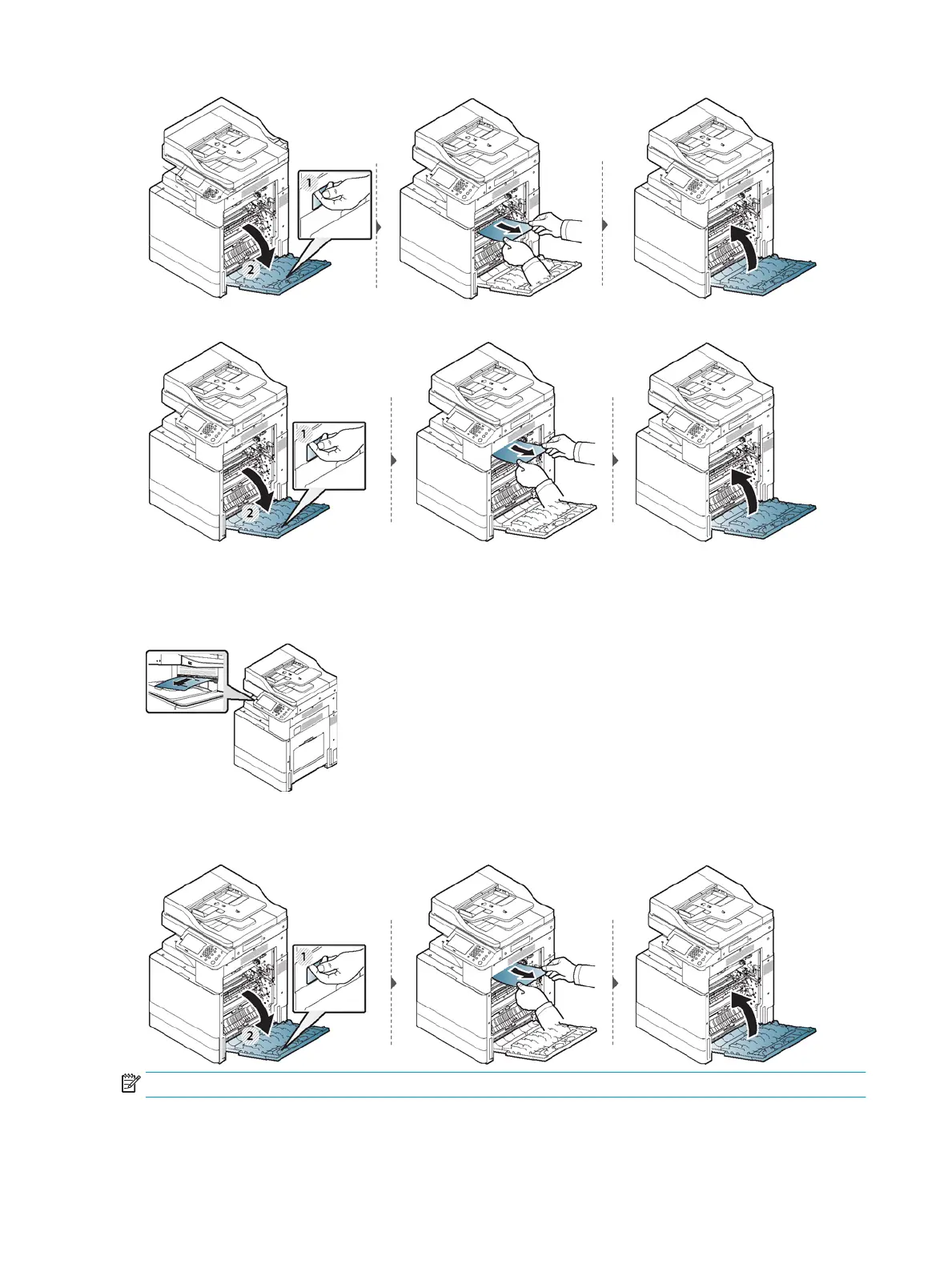If you do not see the paper in this area, stop and go to next step:
Jam in the exit area
The fuser area is hot. Take care when removing paper from the printer.
If you do not see the paper in this area, stop and go to next step:
The fuser area is hot. Take care when removing paper from the printer.
NOTE: If the optional Finisher is installed, remove the jammed paper as shown below.
128 Chapter 9 Troubleshooting ENWW
