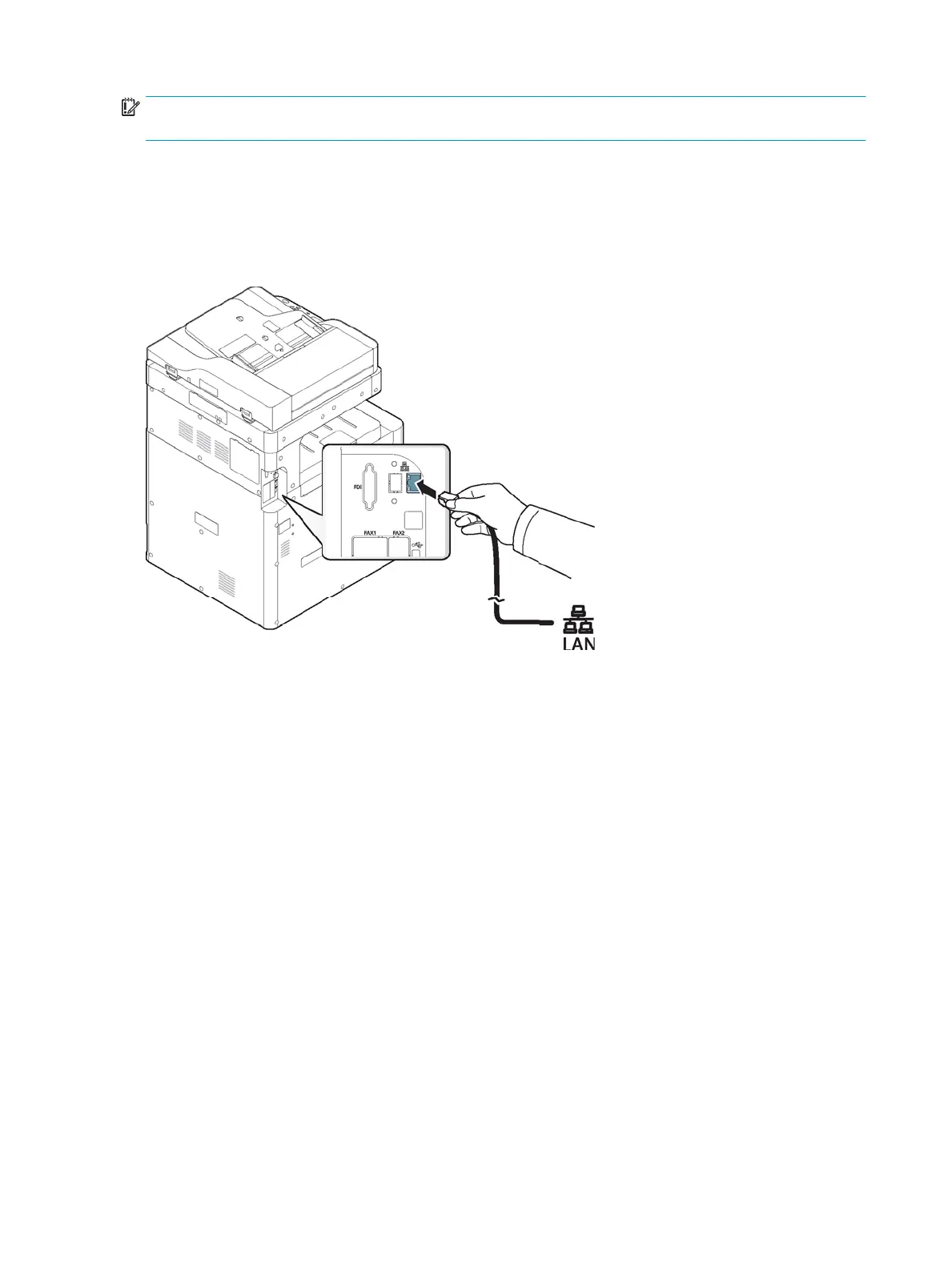IMPORTANT: When you use the display screen, use your nger only. The screen may be damaged with anything
else.
Connecting a network cable
This printer has a built-in network interface card. You can connect your printer to a network using a network
cable.
Figure 1-7 Connecting a network cable
14 Chapter 1 Introduction ENWW
