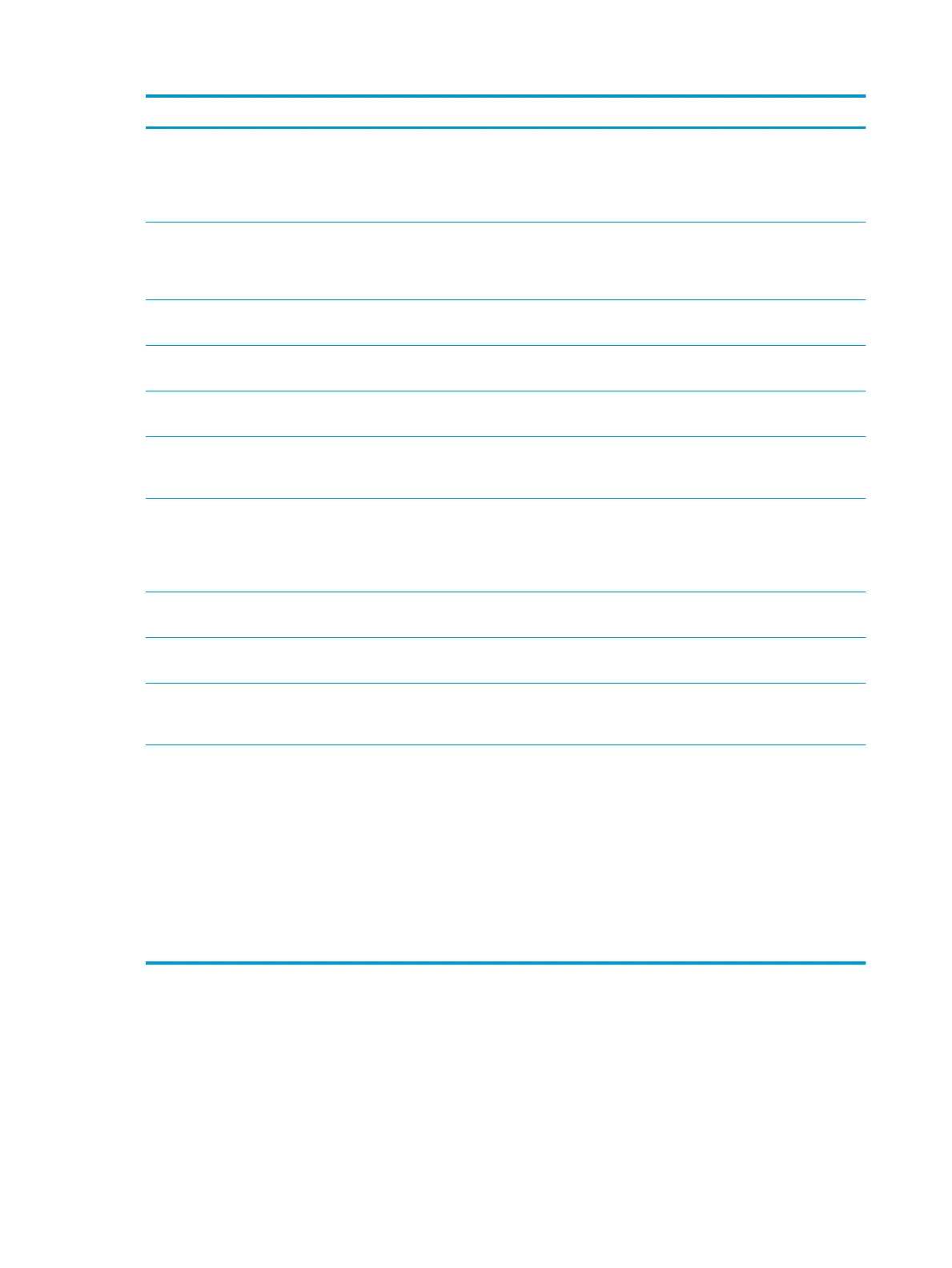Message Meaning Suggested solutions
Cannot nd a wireless network. Please
check the wireless environment
The printer cannot nd the wireless
network.
Check the status of the wireless router or
access point, including its conguration and
power connections, as well as any devices
that may aect wireless communication. If
the problem persists, please call for service.
Failed to connect to Wi-Fi Direct. Turn o
your mobile device and turn it on
The printer failed to connect via Wi-Fi Direct. Turn the Wi-Fi Direct feature o and then
back on or reboot the printer or mobile
device. If the problem persists, please call
for service.
Failed connection to WPS. Try again or set
up other wireless connection
The printer failed to connect via WPS. Check the WPS settings (see "Using the WPS
menu").
MSOK System Failure: [error number]. Turn
o then on
There is a problem in the engine system. Turn the printer o and back on again. If the
problem persists, call for service.
Network cable is disconnected. Check it The printer is not connected with a network
cable.
Connect the printer to the network with a
network cable.
Network Failure: [error number]. Turn o
then on. Call for service if the problem
persists
There is a problem in the network system. Turn the printer o and back on again. If the
problem persists, call for service.
Not connected from the wireless AP. If you
do not reconnect automatically, check the
wireless settings
The printer failed to connect to the wireless
AP (access point or wireless router).
Check the status of the access point,
including its conguration and power
connections, as well as any devices that
may aect wireless communication. If the
problem persists, please call for service.
This IP address conicts with that of other
system. Check it
The network IP address you have set is
being used by someone else.
Check the IP address and reset it if
necessary.
Video System Failure: [error number]. Turn
o then on
There is a problem in the CPU. Turn the printer o and back on again. If the
problem persists, call for service.
Wi-Fi Direct is not ready. Turn o then on.
Call for service if the problem persists
The printer failed to initialize the Wi-Fi Direct
connection.
Reboot the printer to initialize the wireless
settings. If the problem persists, please call
for service.
Wireless security settings are incorrect.
Please change the settings
● The wireless network options are
congured incorrectly for the security
method.
● The password entered in the wireless
security options is incorrect.
● The printer does not support the
security method used by the access
point or wireless router.
● The access point or wireless router
has malfunctioned.
Recongure the wireless options in the
printer, SWS, access point, or wireless
router. The WPA2-PSK/AES security method
is recommended. If the problem persists,
please call for service.
138 Chapter 9 Troubleshooting ENWW
