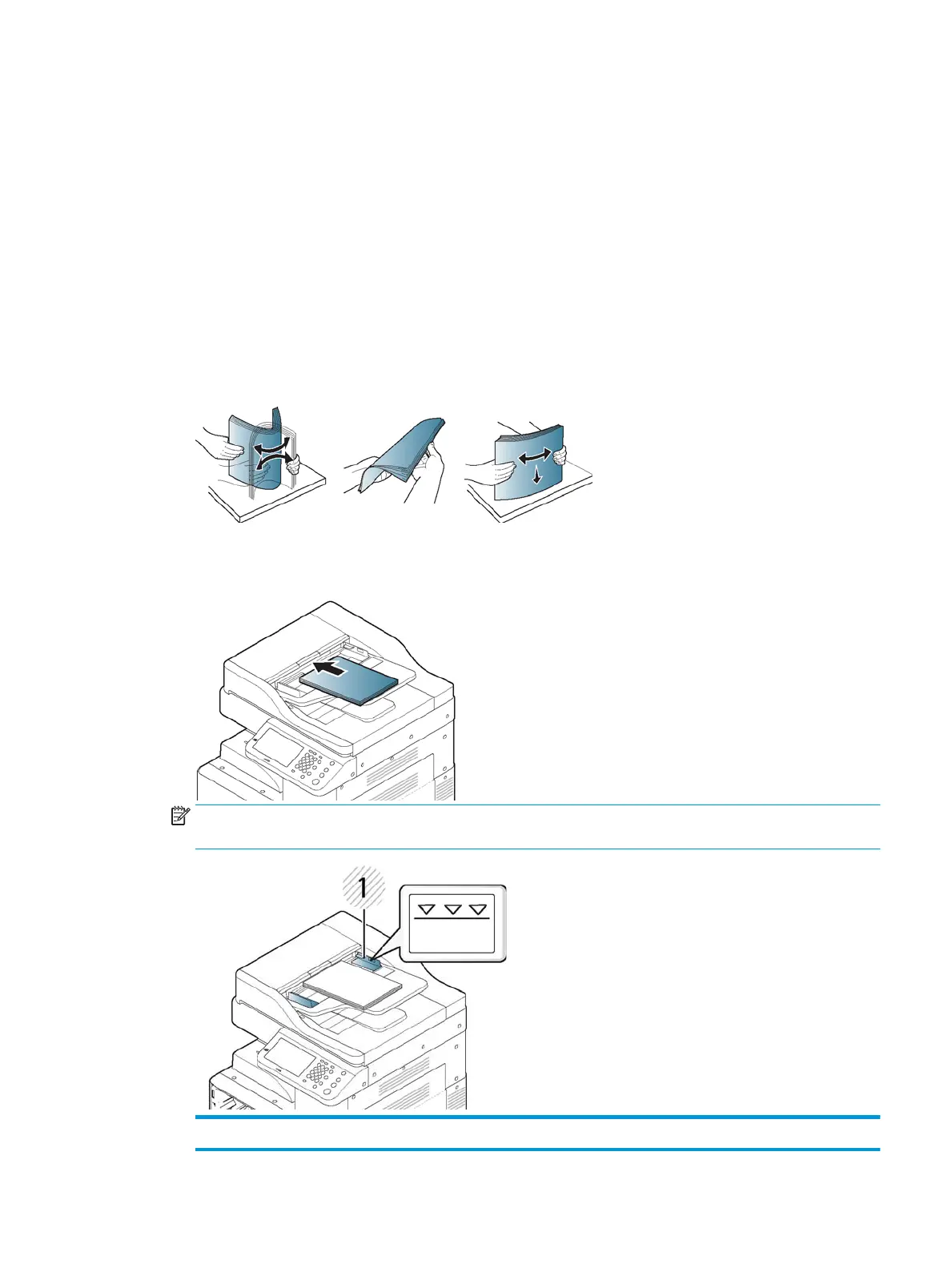○ Curled or rolled paper
○ Torn paper
● Remove all staples and paper clips before loading.
●
Make sure any glue, ink, or correction uid on the paper is completely dry before loading.
● Do not load originals that include dierent sizes or weights of paper.
● Do not load booklets, pamphlets, transparencies, or documents with other unusual characteristics.
Preparing originals
Using the document feeder, you can load up to 100 sheets of paper (80 g/m2, 20 lb. bond) for one job.
1. Flex or fan the edge of the paper stack to separate the pages before loading originals.
2. Load the originals face up into the document feeder. Make sure that the bottom of the original stack
matches the paper size marked on the document input tray.
NOTE: Do not overload the tray: it may cause original jams. Make sure that the paper is below the
maximum paper capacity indicator inside the tray.
1 Paper capacity indicator
ENWW Loading originals 39
