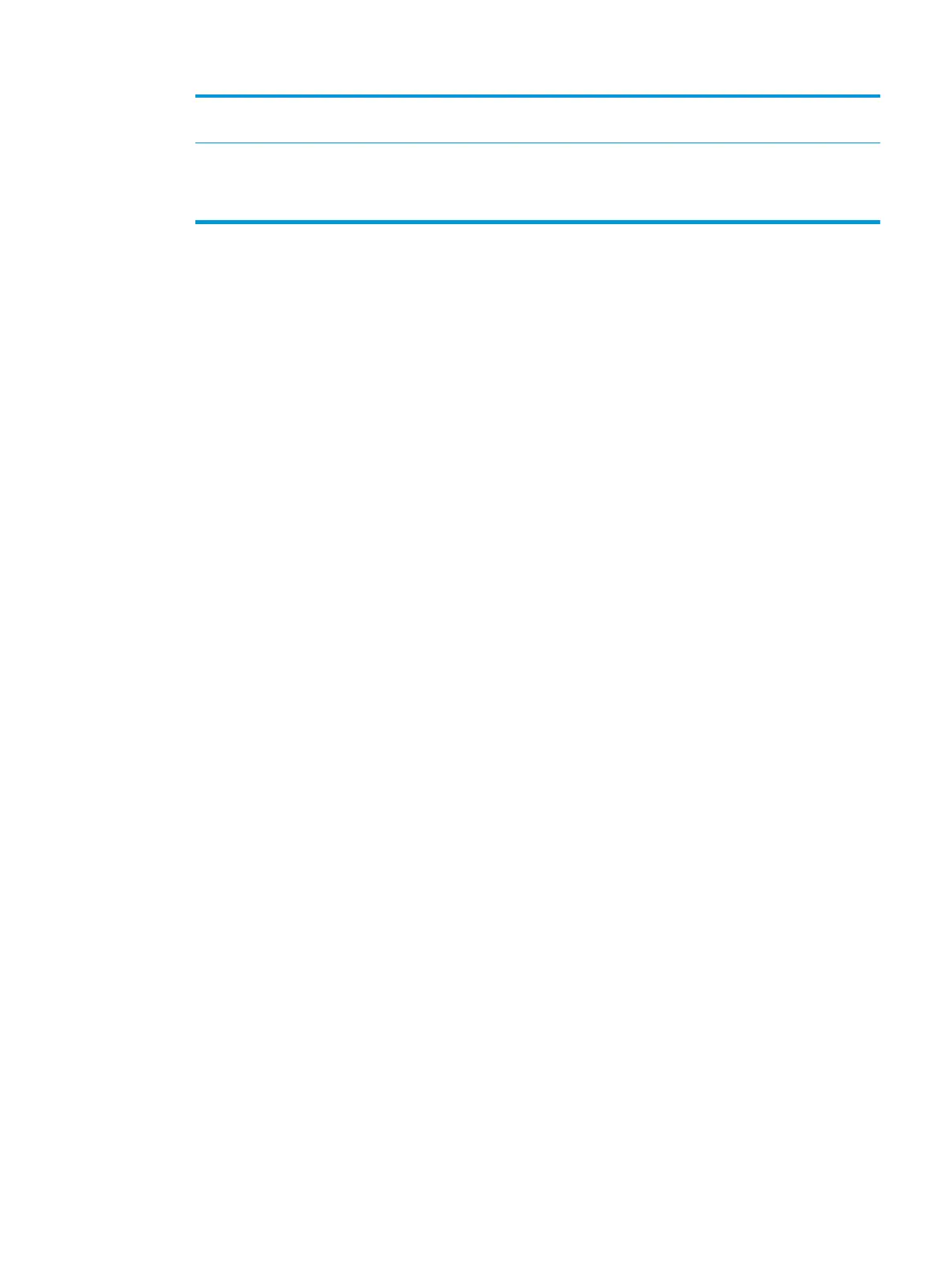Erase Backside Image When the original is thin and backside images show through, you can use this feature to
remove the backside images.
Build Job After the scanning is nished, the Scan More Pages window appears to ask if you want to
scan another page. If you select Yes, then you can scan another page in the current job. If
you select No, then the scanning process is completed and the remainder of the job is
performed.
ENWW Using special copy features 77
