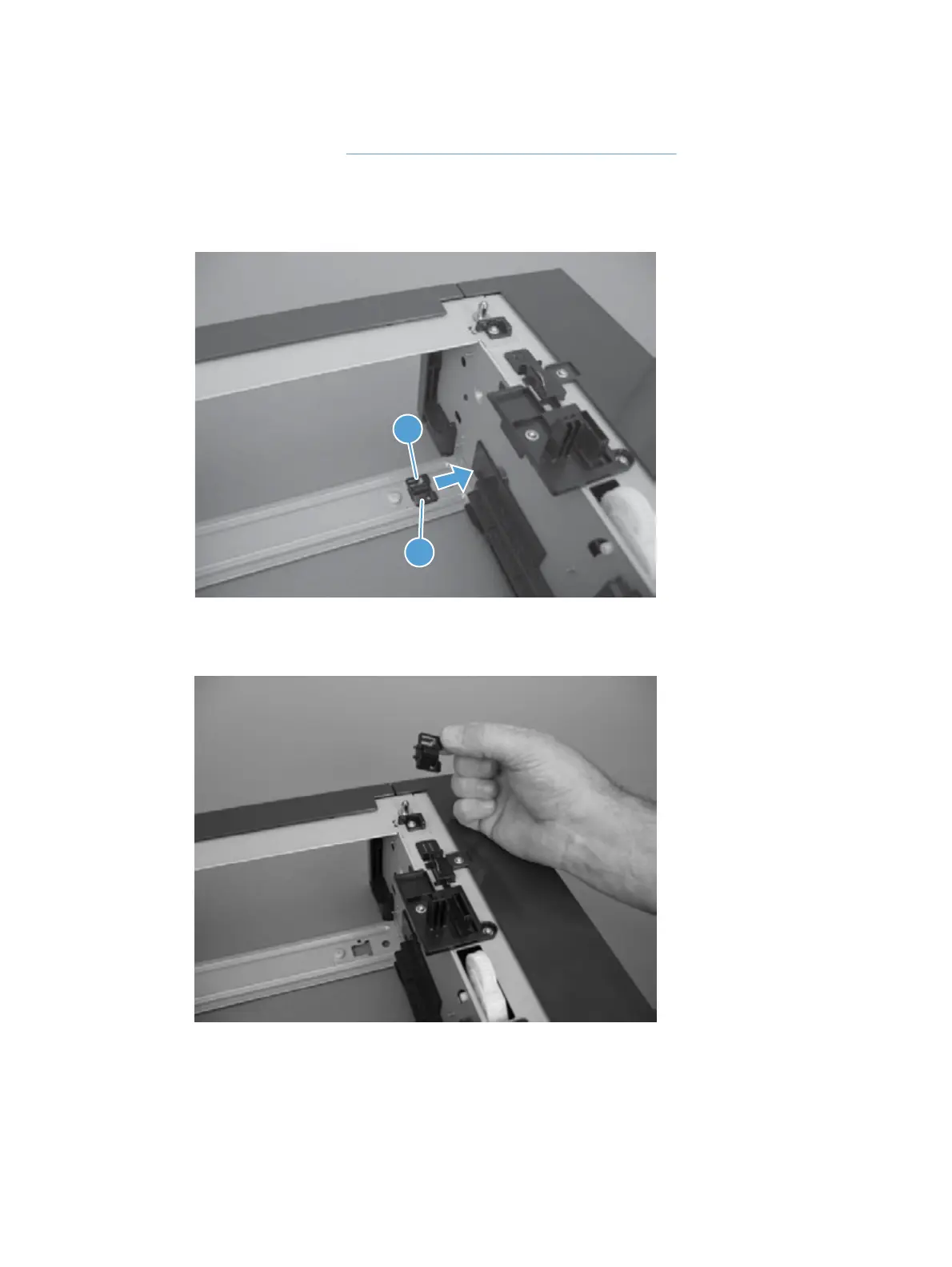Tray 2, 3, or 4 base-plate roller assembly
1. Remove the tray. See Tray 2, Tray 3, or Tray 4 assembly on page 14.
2. Locate the base roller assembly (callout 1), release one tab (callout 2), and then slide the assembly
toward the outside of the product to release it.
Figure 1-151 Tray 2, 3, or 4 base plate roller assembly (1 of 2)
2
1
3. Remove the base plate roller assembly.
Figure 1-152 Tray 2, 3, or 4 base plate roller assembly (2 of 2)
ENWW
Removal and replacement procedures
101
