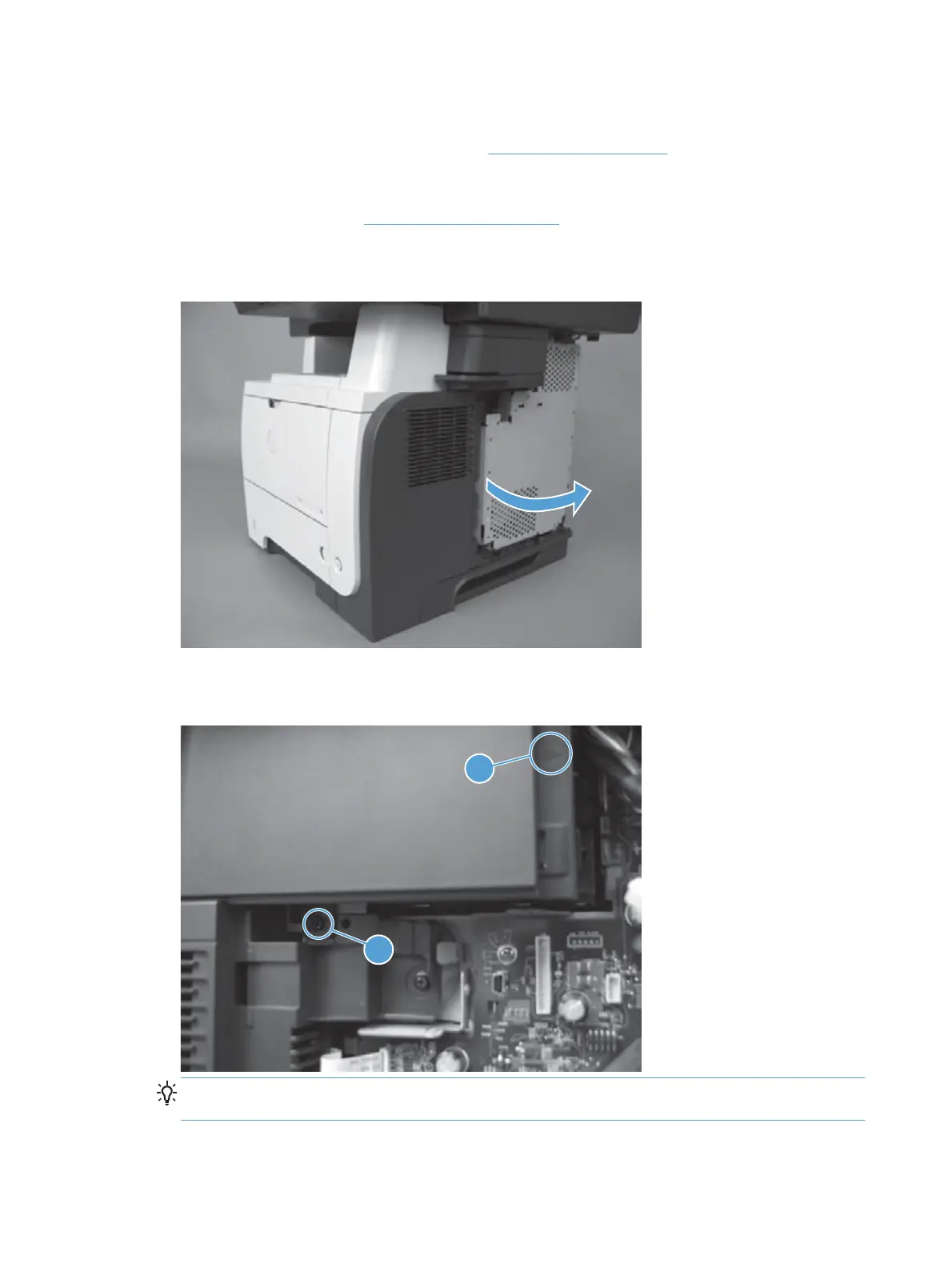Substitute stapler cover
Products with a stapler have a stapler cover. See Stapler cover on page 40.
1. Before proceeding, remove the following components:
●
Formatter cover. See
Formatter cover on page 37.
2. Open the formatter cage.
Figure 1-60 Remove the substitute stapler cover (1 of 2)
3. Remove one screw (callout 1), release one tab (callout 2) and remove the cover.
Figure 1-61 Remove the substitute stapler cover (2 of 2)
2
1
Reinstallation tip Disconnect the control-panel cable from the formatter to provide additional
access to the tab.
42 Chapter 1 Removal and replacement ENWW
