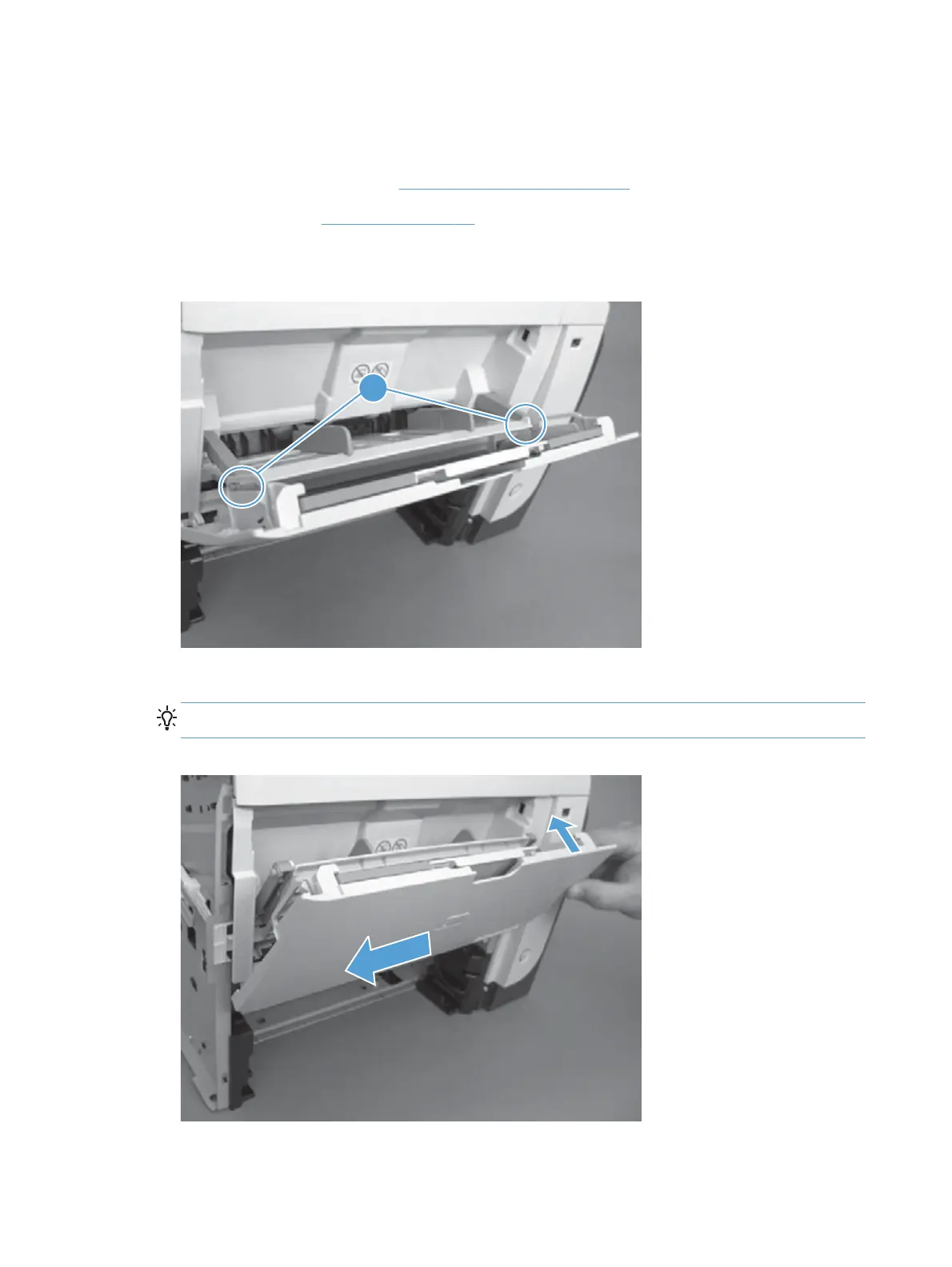Tray 1 cover
1. Before proceeding, remove the following:
●
Rear cover assembly. See
Rear cover assembly on page 44.
●
Left cover. See
Left cover on page 48.
2. Carefully release two retaining arms (callout 1).
Figure 1-77 Remove Tray 1 cover (1 of 3)
1
3. Slightly lift the cover to a 45 degree angle, and then slide it toward the left side of the product.
TIP: If you lower the tray too far, it will not slide off of the hinge pins.
Figure 1-78 Remove Tray 1 cover (2 of 3)
52 Chapter 1 Removal and replacement ENWW
