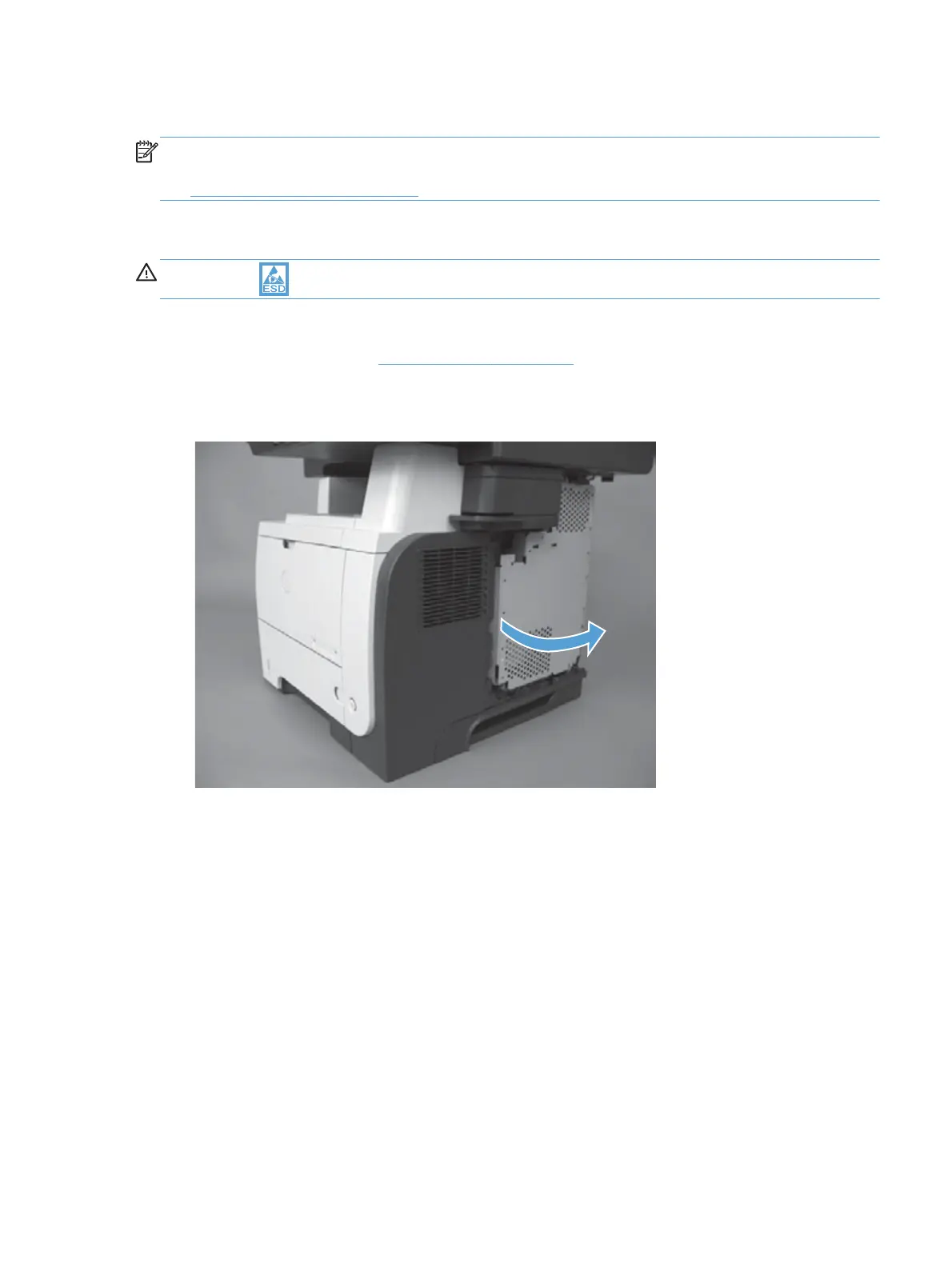Disk drives (HDD and SSM)
NOTE: The product has a hard disk drive (HDD) or solid state memory (SSM) installed. If you install a
replacement hard disk drive (HDD) or solid state memory (SSM), you must reload the product firmware.
See
Reload the firmware on page 36.
Remove the HDD
CAUTION: ESD sensitive component.
1. Before proceeding, remove the following:
●
Formatter cover. See
Formatter cover on page 37.
2. Open the formatter cage.
Figure 1-42 Remove the HDD (1 of 5)
ENWW
Removal and replacement procedures
31
