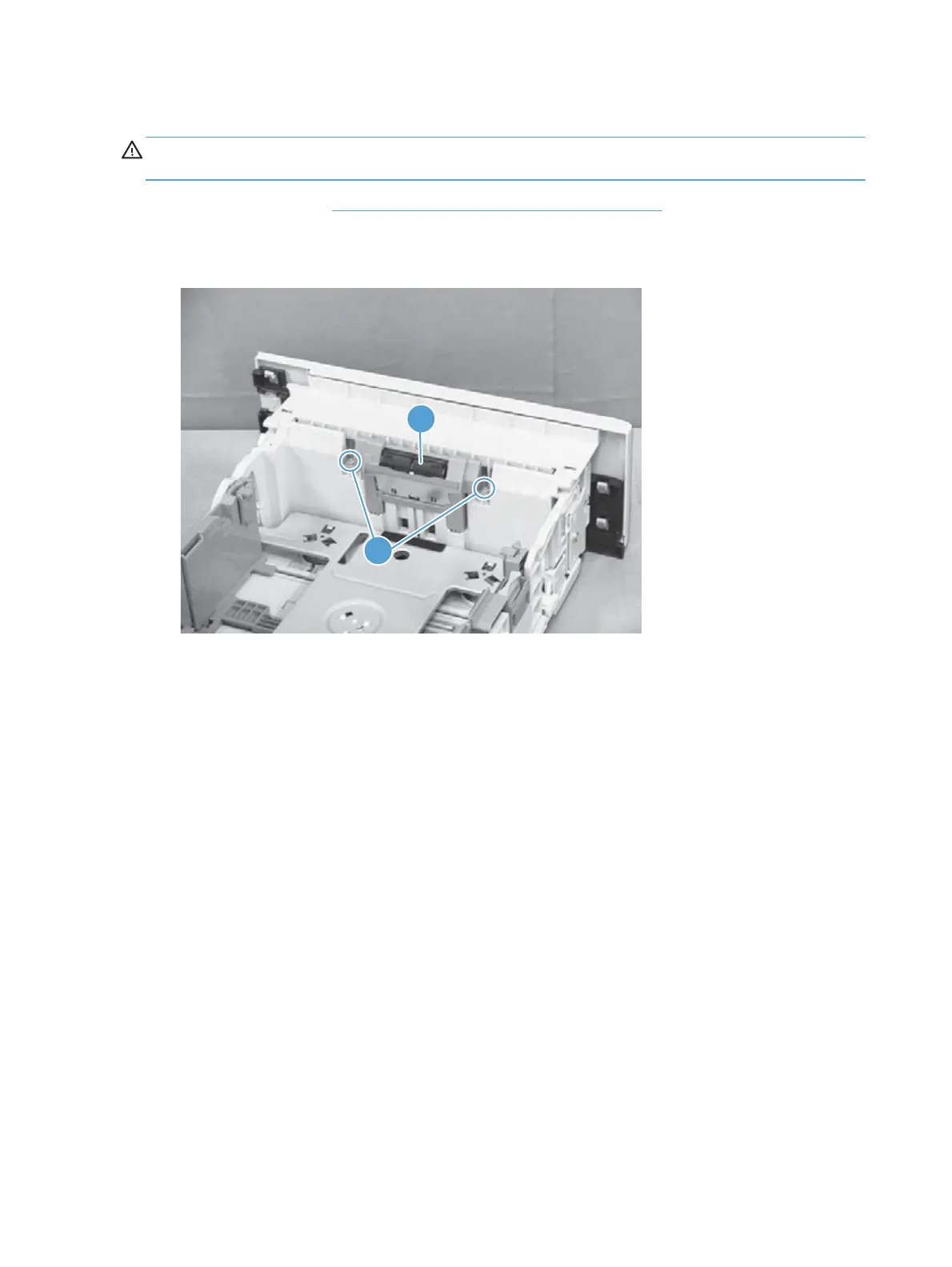Tray 2, 3, or 4 separation pad
CAUTION: Do not touch the surface of the pad. Skin oils deposited on the roller might cause paper-
handling problems.
1. Remove the tray. See Tray 2, Tray 3, or Tray 4 assembly on page 14.
2. Remove two screws (callout 1), and then remove the separation pad (callout 2).
Figure 1-150 Remove the Tray 2, 3, or 4 separation pad
1
2
100 Chapter 1 Removal and replacement ENWW
