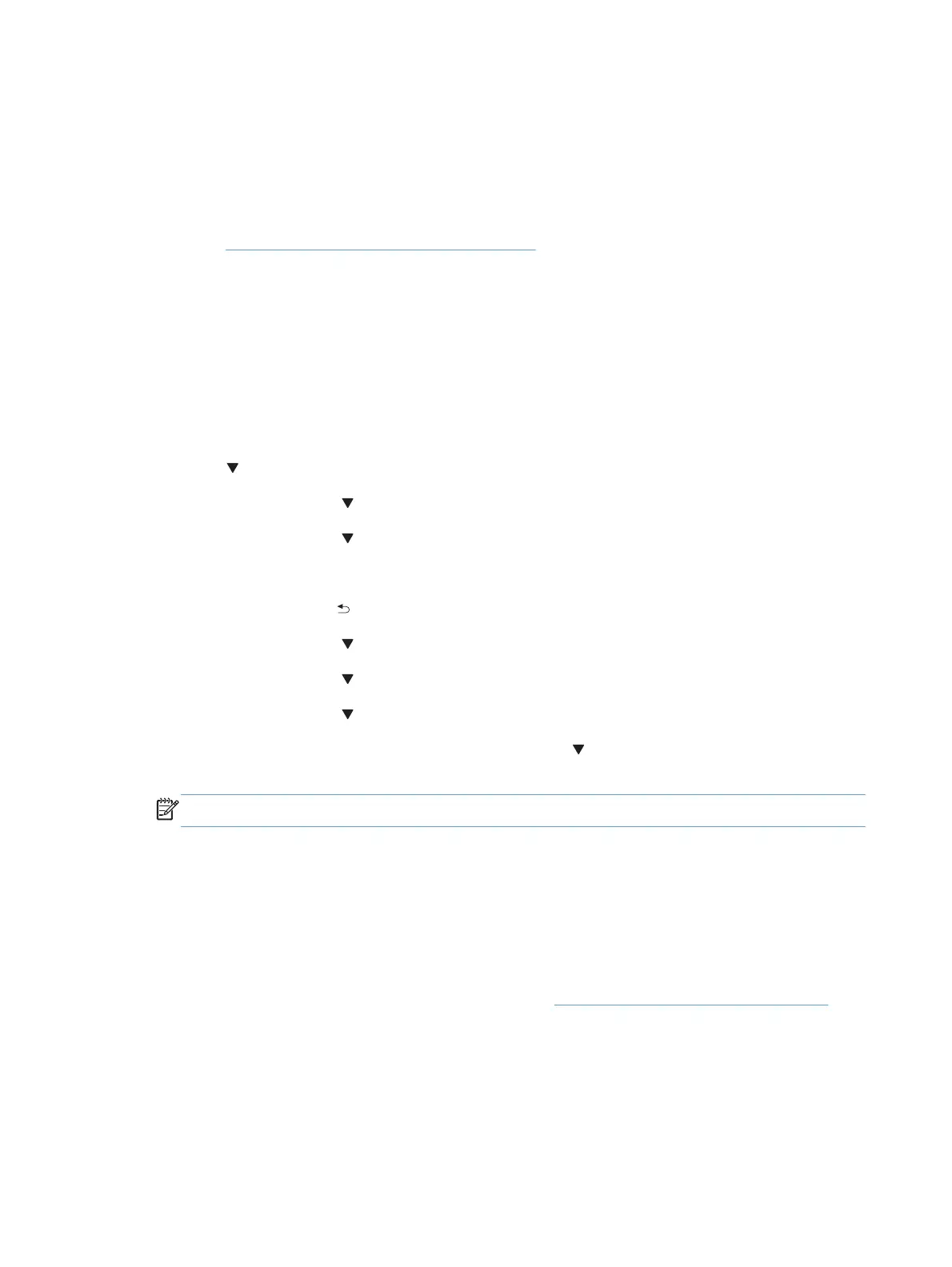Install a replacement hard drive or SSM
After installing a replacement hard drive or SSM, you must reload the firmware by performing a
firmware upgrade.
Reload the firmware
1. Go to
www.hp.com/go/lj500MFPM525_firmware and follow the on-screen steps to download
the most recent firmware upgrade files for your product.
2. Copy the firmware upgrade file to the root directory of a USB flash drive. The firmware upgrade
file has a .bdl extension.
3. Insert the USB flash drive into the USB port on the product control panel.
4. Turn the product on. The following message displays: Error: 99.09.63 Incorrect Disk Touch
the OK button to continue.
5. Wait for the Pre-Boot menu to appear on the control-panel display, and then touch the down
arrow
button to scroll to 3 Administrator. Touch the OK button to select it.
6. Touch the down arrow
button to scroll to 6 Manage Disk. Touch the OK button to select it.
7. Touch the down arrow
button to scroll to 4 Clear Disk PWD. Touch the OK button to select it.
8. The message Proceed with Requested Action displays. Touch the OK button to select it.
9. Touch the back arrow
button to return to the Pre-Boot menu home screen.
10. Touch the down arrow
button to scroll to 3 Administrator. Touch the OK button to select it.
11. Touch the down arrow
button to scroll to 1 Download. Touch the OK button to select it.
12. Touch the down arrow
button to scroll to 3 USB Thumbdrive. Touch the OK button to select it.
13. Several .bdl files might be listed. Touch the down arrow
button to scroll to the firmware upgrade
file that you downloaded. Touch the OK button to select it.
NOTE: If no .bdl files are listed, try saving the file to a different USB flash drive
14. Wait while the file transfers. When the transfer is complete, the message Complete displays on
the screen.
15. Turn the product off, remove the USB flash drive, and then turn the product on. Wait for several
minutes while the product initializes.
●
If the upgrade is unsuccessful, try sending the firmware upgrade file again.
●
If the upgrade fails again, contact HP support at
www.hp.com/support/lj500MFPM525.
36 Chapter 1 Removal and replacement ENWW
