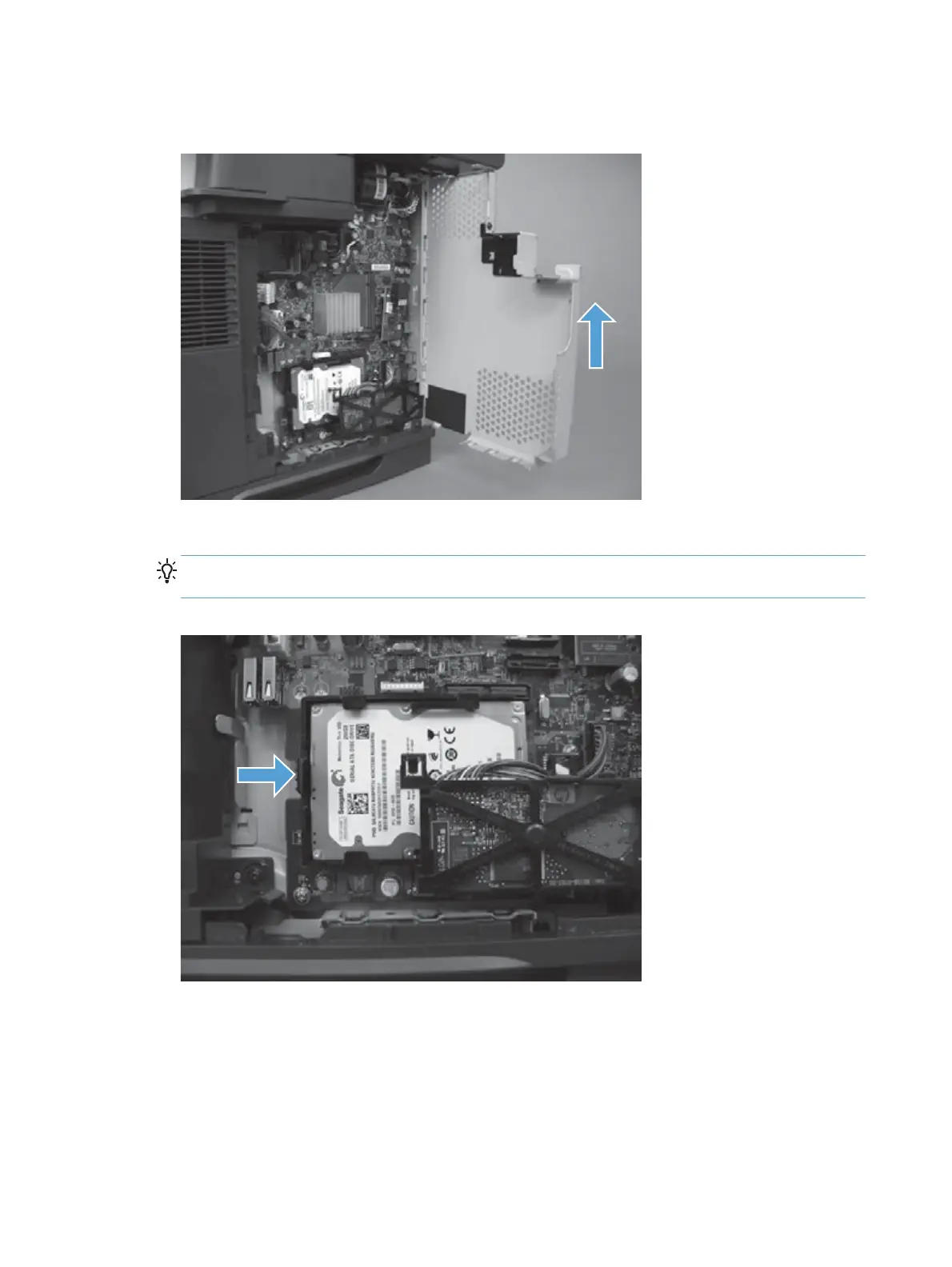3. Lift and remove the sheet-metal door.
Figure 1-43 Remove the HDD (2 of 5)
4. Push the locking lever to release the hard drive.
Reinstallation tip When the HDD is reinstalled, make sure that the HDD is fully seated and
that the locking lever snaps into the locked position.
Figure 1-44 Remove the HDD (3 of 5)
32 Chapter 1 Removal and replacement ENWW
