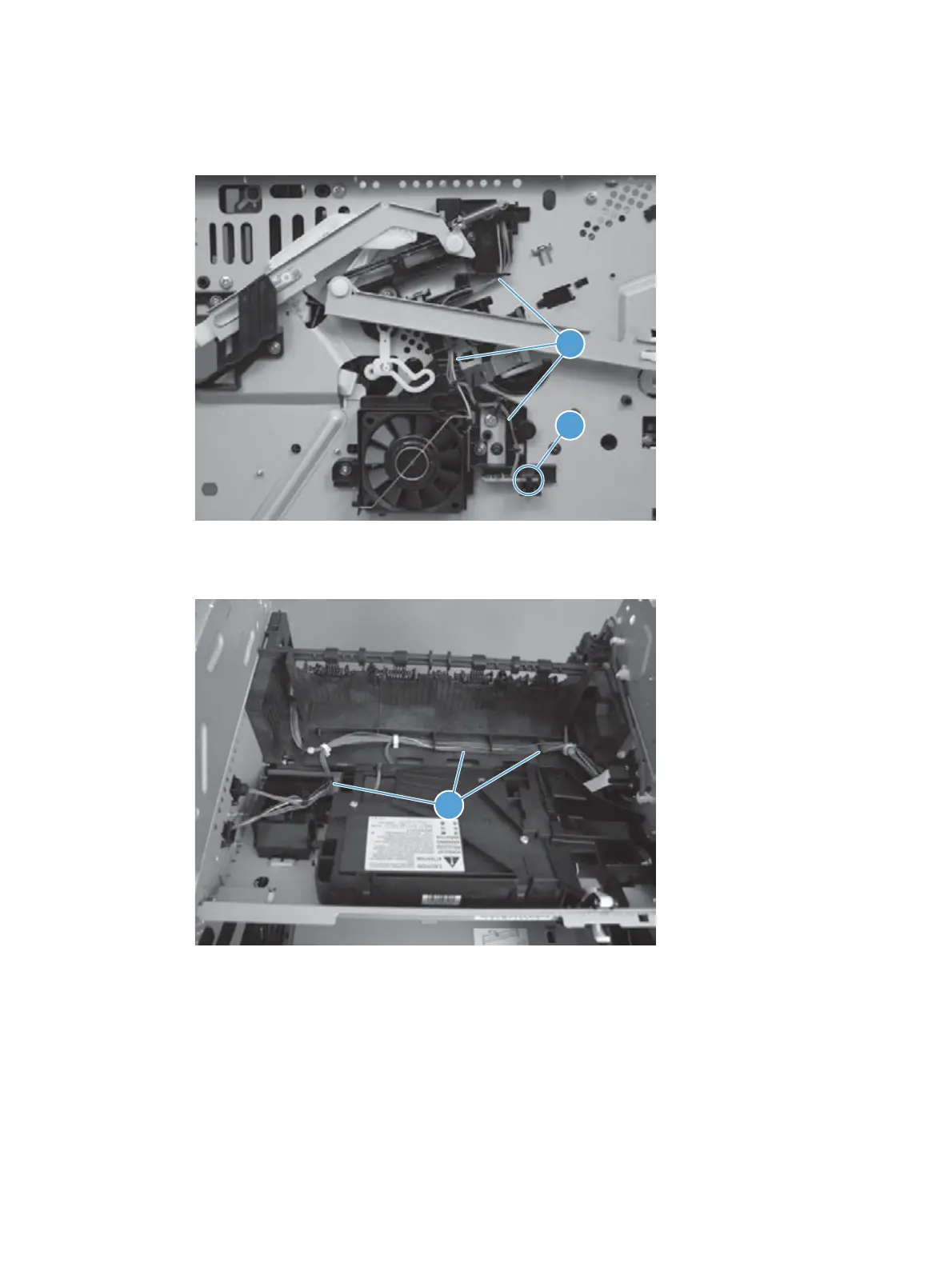2. Release one tab (callout 1) and then release the sensor. Release the wire harness (callout 2) from
the retainers.
Figure 1-232 Removing the environmental sensor (1 of 2)
2
1
3. Release the wire harness from the retainers (callout 1), and then remove the sensor.
Figure 1-233 Removing the environmental sensor (2 of 2)
1
ENWW
Removal and replacement procedures
157
