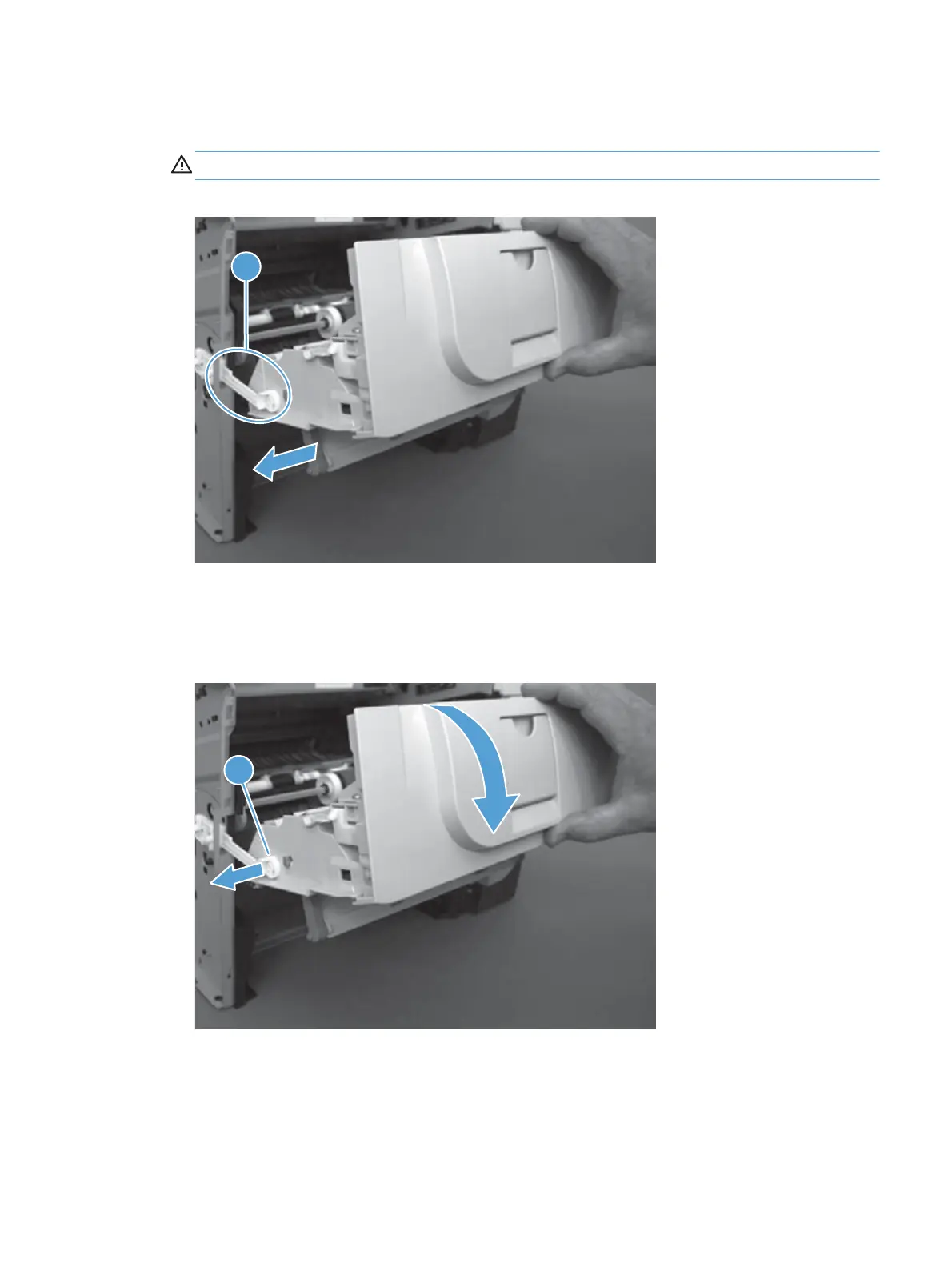3. Open the cartridge door slightly and then slide the assembly toward the left side of the product to
release it from the hinge pins.
CAUTION: You can flex the link arm (callout 1), but be careful not to damage it.
Figure 1-81 Remove the cartridge-door assembly (2 of 3)
1
4. After releasing from the hinge pins, move the cartridge door to the right to release the pressure on
the link arm. Rotate the assembly down, and then separate the link arm (callout 1) from the
assembly. Remove the cartridge-door assembly.
Figure 1-82 Remove the cartridge-door assembly (3 of 3)
1
ENWW
Removal and replacement procedures
55
