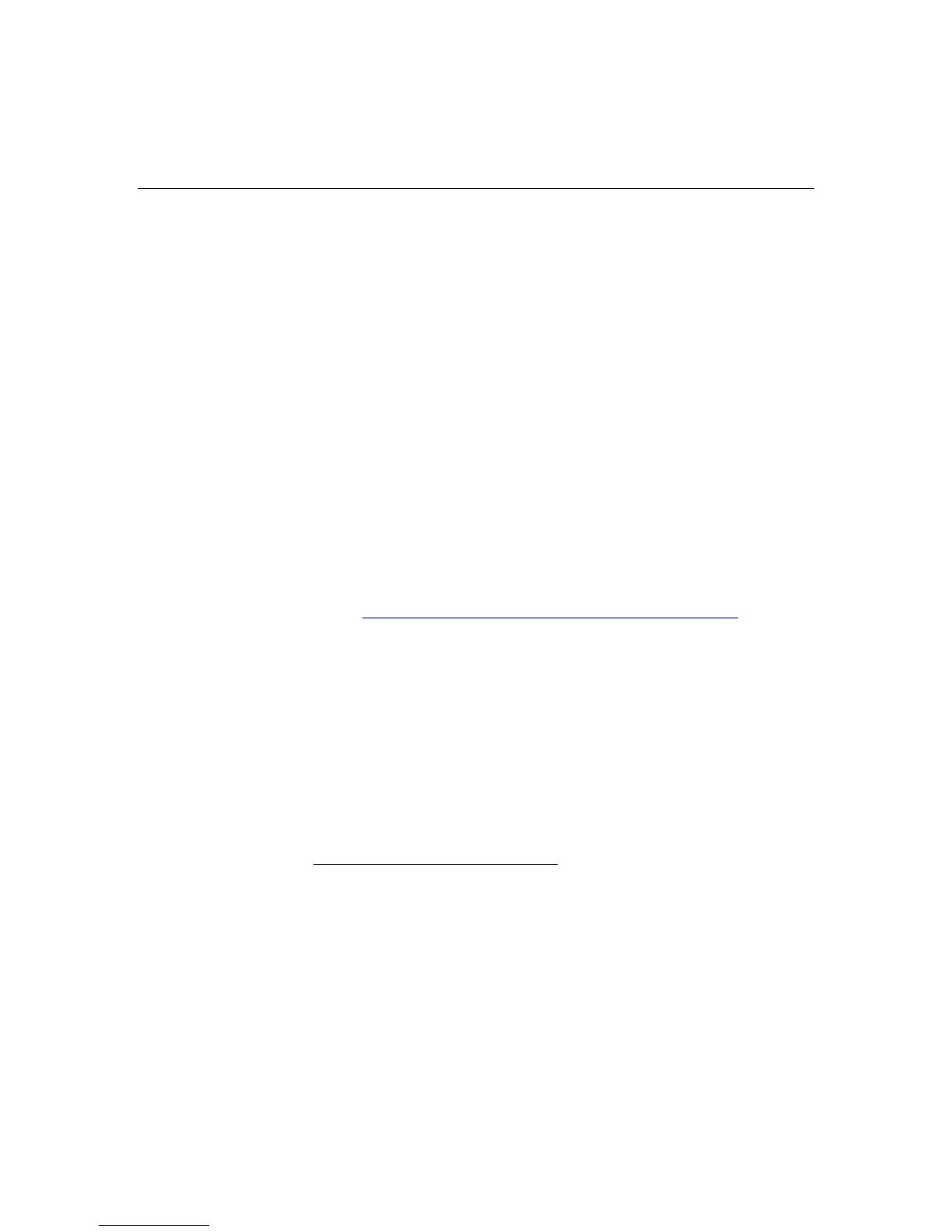122 HP ProLiant ML370 Generation 4 Server Reference and Troubleshooting Guide
4. Select Network, DNS/DHCP, press the Enter key, and then select DHCP
Enable. Press the spacebar to turn off DHCP. Be sure that DHCP Enable is
set to Off and save the changes.
5. Select Network, NIC and TCP/IP, press the Enter key, and type the
appropriate information in the IP Address, Subnet Mask, and Gateway IP
Address fields.
6. Save the changes. The iLO system automatically resets to use the new setup
when you exit iLO RBSU.
StorageWorks library and tape tools
HP StorageWorks L&TT provides functionality for firmware downloads,
verification of device operation, maintenance procedures, failure analysis,
corrective service actions, and some utility functions. It also provides seamless
integration with HP hardware support by generating and emailing support tickets
that deliver a snapshot of the storage system.
For more information, and to download the utility, refer to the StorageWorks
L&TT website (http://h18006.www1.hp.com/products/storageworks/ltt
).
Management agents
Management Agents provide the information to enable fault, performance, and
configuration management. The agents allow easy manageability of the server
through HP SIM software, and third-party SNMP management platforms.
Management Agents are installed with every SmartStart assisted installation or
can be installed through the HP PSP. The Systems Management homepage
provides status and direct access to in-depth subsystem information by accessing
data reported through the Management Agents. For additional information, refer
to the Management CD in the HP ProLiant Essentials Foundation Pack or the HP
website (http://www.hp.com/servers/manage
).
