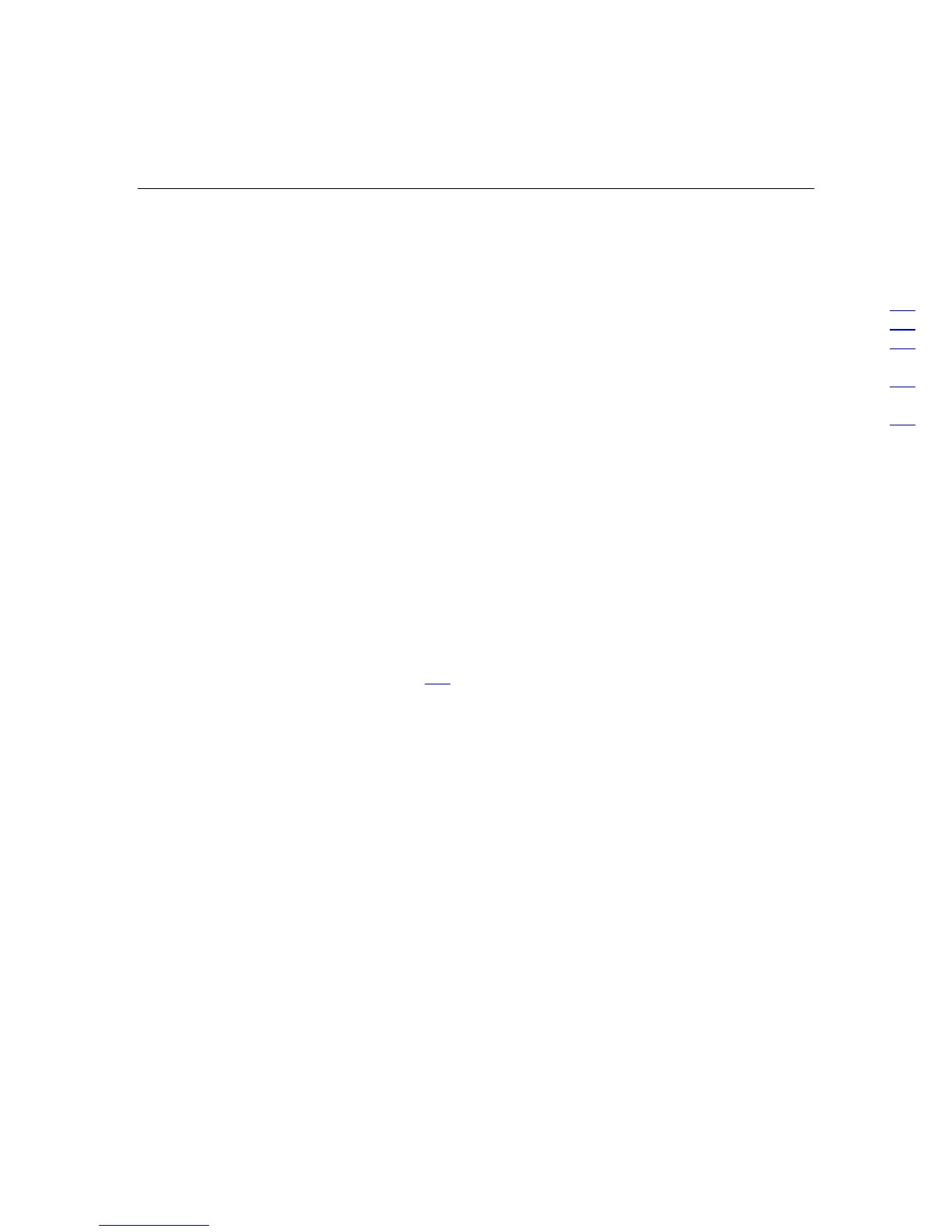178 HP ProLiant ML370 Generation 4 Server Reference and Troubleshooting Guide
Operating system problems
List of problems:
Operating system locks up..........................................................................................................178
Errors are displayed in the error log...........................................................................................178
Problems occur after the installation of a service pack ..............................................................178
You are unable to bind NICs during the Protocols Interview with a Factory-Installed Novell
NetWare 5 operating system ......................................................................................................178
NetWare attempts to load MEGA4 XX.HAM or 120PCI.HAM during installation, and a RILOE
II board is installed .....................................................................................................................179
Operating system locks up
Action: Scan for viruses with an updated virus scan utility.
Errors are displayed in the error log
Action: Follow the information provided in the error log, and then refer to the
operating system documentation.
Problems occur after the installation of a service pack
Action: Follow the instructions for updating the operating system ("Operating
system updates" on page 179
).
You are unable to bind NICs during the Protocols Interview with a Factory-Installed
Novell NetWare 5 operating system
Action: Be sure the packet receive buffers are set high enough. Toggle over to
the console during the Protocols Interview and adjust these values to a higher
setting that allows you to bind the NICs. A minimum setting of 50 buffers per
port is recommended, and the maximum setting should be 125 more than the
minimum. To make the setting changes:
1. Type the following commands at the System Console screen (where XXX is
the new numeric value):
Set Minimum Packet Receive Buffers=XXX
Set Maximum Packet Receive Buffers=XXX
2. Add the commands to the STARTUP.NCF file.
