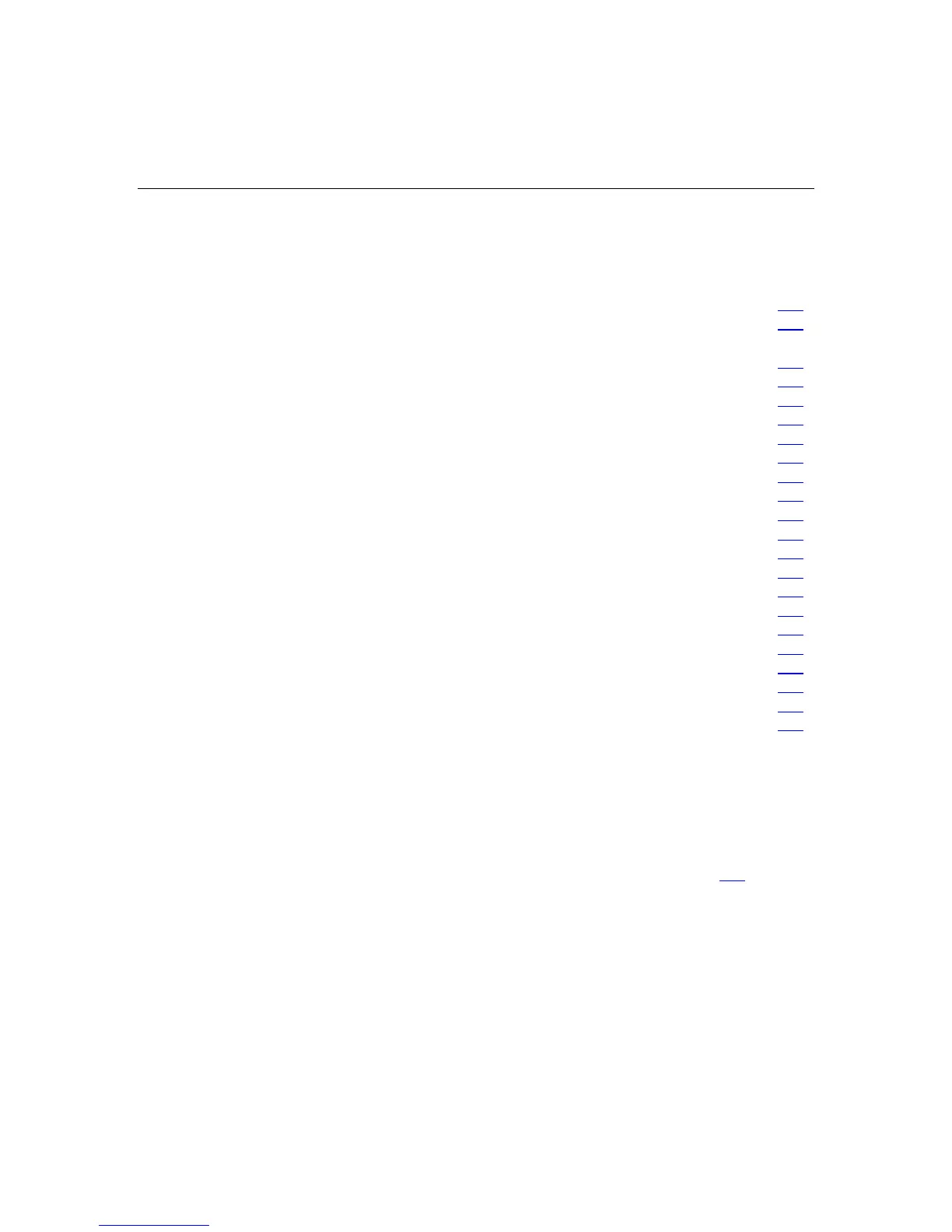240 HP ProLiant ML370 Generation 4 Server Reference and Troubleshooting Guide
200 Series
List of messages:
201-Memory Error......................................................................................................................240
203-Memory Address Error........................................................................................................241
207-Memory Configuration Warning - DIMM In Socket x does not have Primary Width of 4
and only supports standard ECC ................................................................................................241
207-Invalid Memory Configuration - DIMMs Must be Installed Sequentially..........................241
207-Invalid Memory Configuration - DIMM Size Parameters Not Supported..........................241
207-Invalid Memory Configuration - Incomplete Bank Detected in Bank X ............................242
207-Invalid Memory Configuration - Insufficient Timings on DIMM ......................................
207-Invalid Memory Configuration - Mismatched DIMMs within DIMM Bank......................242
207-Invalid Memory Configuration - Mismatched DIMMs within DIMM Bank......................243
207-Invalid Memory Configuration - Unsupported DIMM in Bank x.......................................243
207-Invalid Memory Configuration - Single channel memory... ...............................................243
207-Invalid Memory Configuration - Unsupported DIMM in Socket X ...................................243
209-Online Spare Memory Configuration - No Valid Banks for Online Spare .........................244
209-Online Spare Memory Configuration - Spare Bank is Invalid............................................244
209-Hot-add Memory Configuration - Boards must be installed sequentially...........................244
209-RAID Memory Configuration - Memory Sizes on boards X and Y do not match..............245
210-Memory Board Power Fault on board X.............................................................................245
210-Memory Board Failure on board X.....................................................................................245
212-Processor Failed, Processor X.............................................................................................245
214-Processor PPM Failed, Module X.......................................................................................
242
207-Invalid Memory Configuration - Mismatched DIMMs within DIMM Bank......................242
209-Mirror Memory Configuration - Memory Sizes on boards X and Y do not match.............244
246
201-Memory Error
Audible Beeps: None
Possible Cause: Memory failure detected.
Action: Run Insight Diagnostics ("HP Insight Diagnostics" on page 126) and
replace failed components as indicated.
