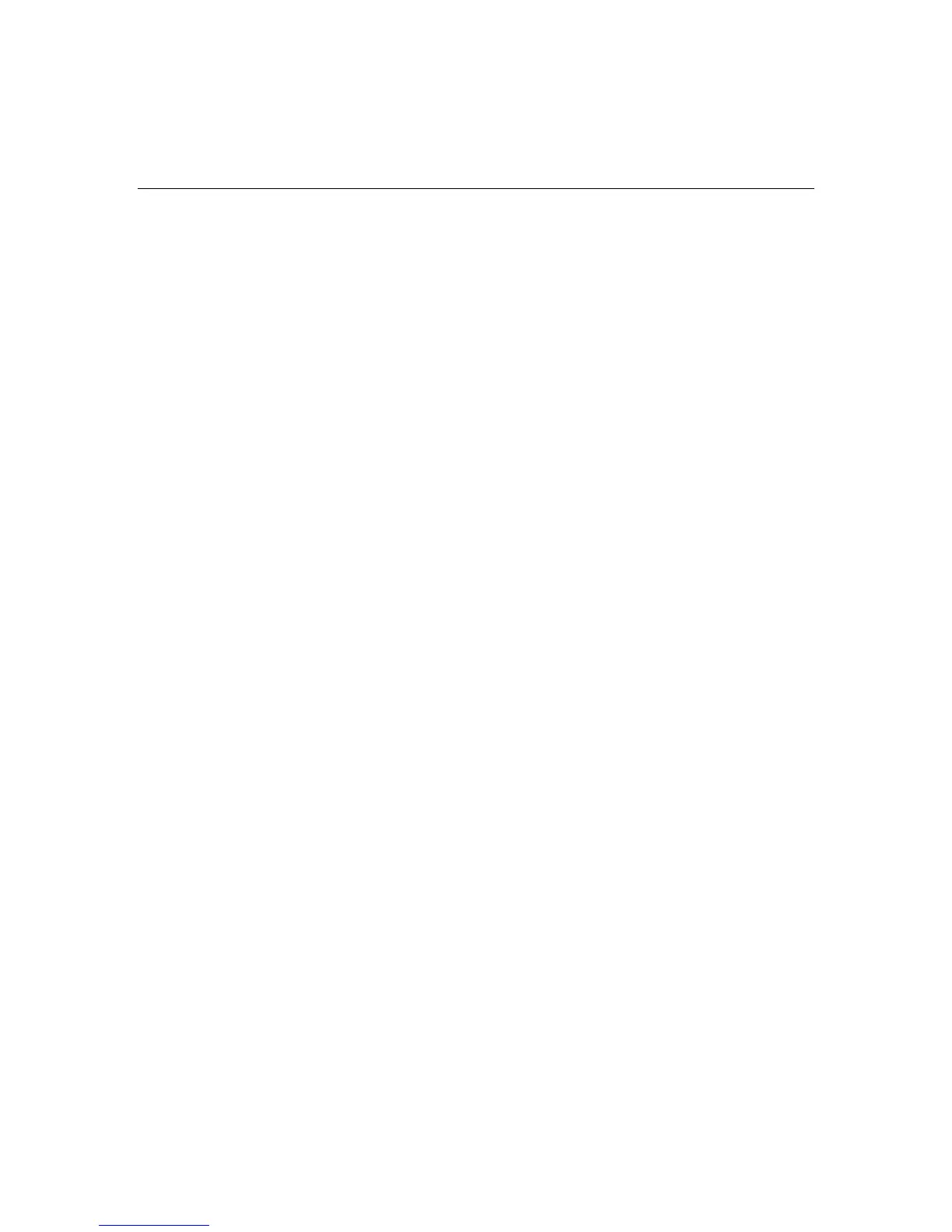270 HP ProLiant ML370 Generation 4 Server Reference and Troubleshooting Guide
3. If the problem persists, replace the array controller.
1783-Intelligent Drive Array Controller Failure
Audible Beeps: None
Possible Cause: Integrated array controller firmware is corrupt or the controller
failed.
Action:
1. Be sure the integrated array controller ROM firmware is up to date.
2. If the problem persists, replace the controller.
1784-Slot X Drive Array Drive Failure. The Following SCSI Drive(s)
Should Be Replaced: SCSI Port Y: SCSI ID Z
Audible Beeps: None
Possible Cause: Defective drive or SCSI cables detected.
Action:
1. Be sure all cables are connected properly and securely.
2. Be sure all drives are fully seated.
3. Replace defective cables, drive X, or both.
1785-Slot X Drive Array Not Configured...
(followed by one of the following):
...(1) Run Compaq Array Configuration Utility
(2) No drives detected
(3) Drive positions appear to have changed – Run Drive Array Advanced Diagnostics if
previous positions are unknown. Then turn system power OFF and move drives to their
original positions.
(4) Configuration information indicates drive positions beyond the capability of this
controller. This may be due to drive movement from a controller that supports more drives
than the current controller.
