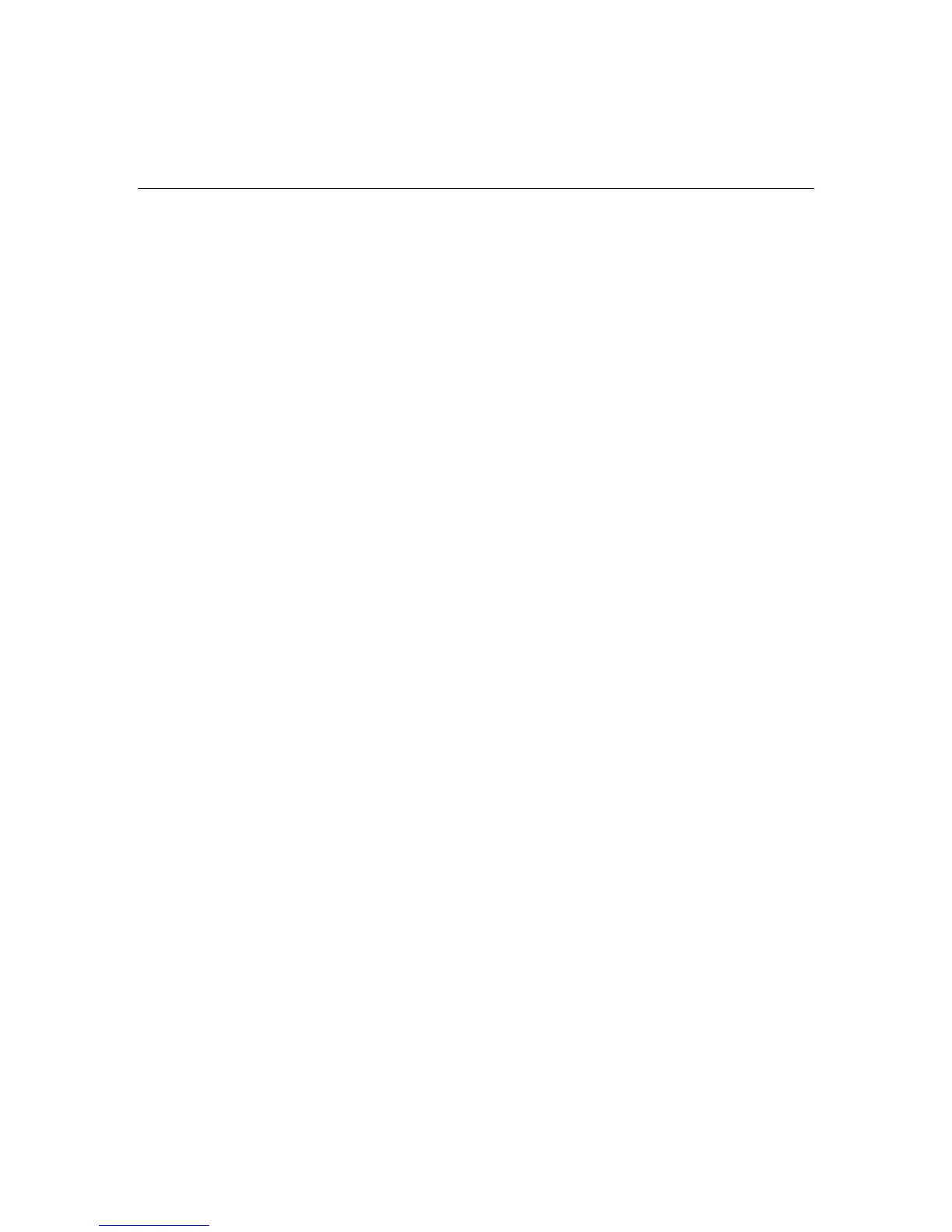242 HP ProLiant ML370 Generation 4 Server Reference and Troubleshooting Guide
207-Invalid Memory Configuration - Incomplete Bank Detected in
Bank X
Audible Beeps: 1 long, 1 short
Possible Cause: Bank is missing one or more DIMMs.
Action: Fully populate the memory bank.
207-Invalid Memory Configuration - Insufficient Timings on DIMM
Action: Install a memory module of a supported type.
Audible Beeps: 1 long, 1 short
Audible Beeps: 1 long, 1 short
Possible Cause: The installed memory module is not supported.
207-Invalid Memory Configuration - Mismatched DIMMs within DIMM
Bank
Possible Cause: Installed DIMMs in the same bank are of different sizes.
Action: Install correctly matched DIMMs.
207-Invalid Memory Configuration - Mismatched DIMMs within DIMM
Bank...
...Memory in Bank X Not Utilized.
Audible Beeps: 1 long, 1 short
Possible Cause: Installed DIMMs in the same bank are of different sizes.
Action: Install correctly matched DIMMs.
