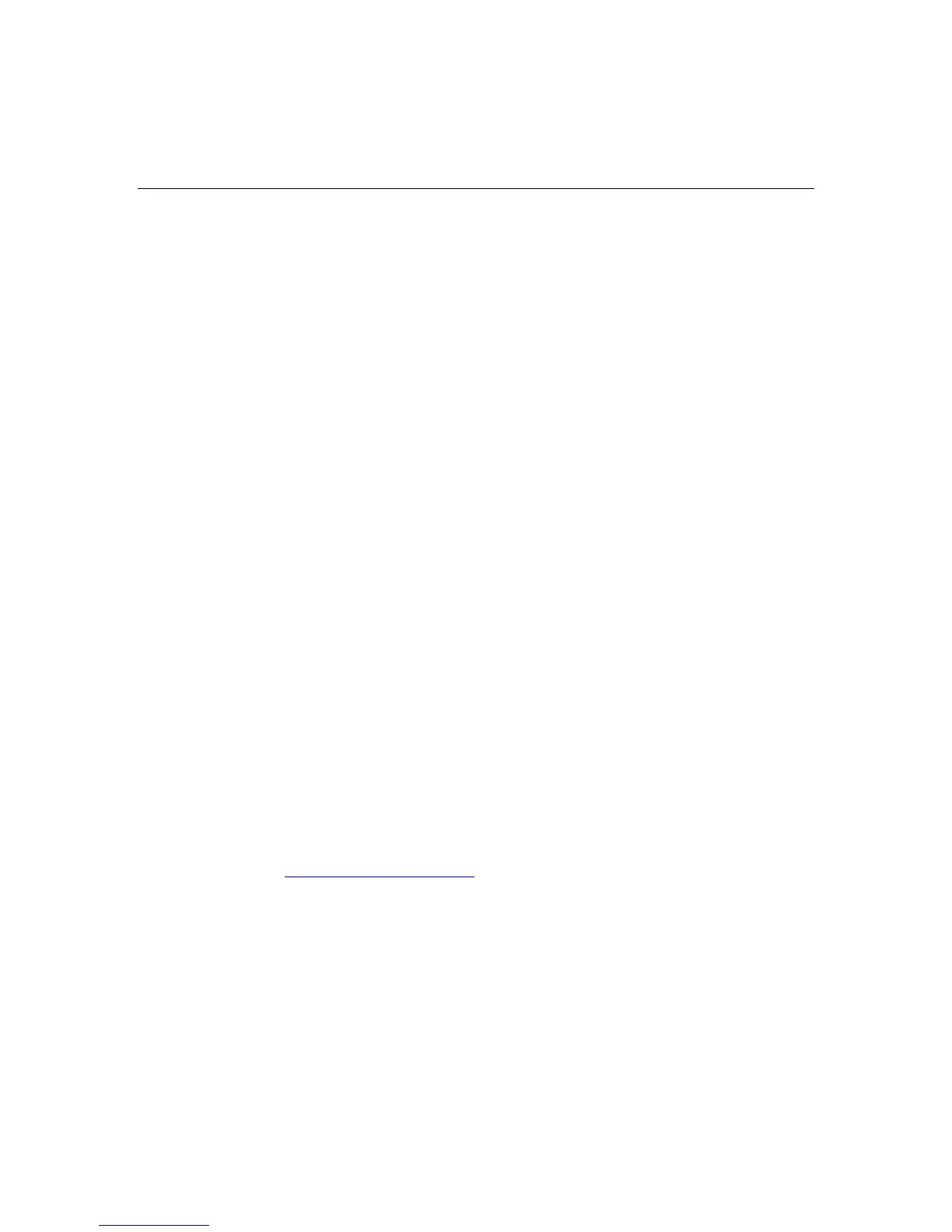308 HP ProLiant ML370 Generation 4 Server Reference and Troubleshooting Guide
Before you contact HP
Be sure to have the following information available before you call HP:
•
•
•
•
•
•
•
•
•
Technical support registration number (if applicable)
Product serial number
Product model name and number
Applicable error messages
Add-on boards or hardware
Third-party hardware or software
Operating system type and revision level
Customer self repair
What is customer self repair?
HP's customer self-repair program offers you the fastest service under either
warranty or contract. It enables HP to ship replacement parts directly to you so
that you can replace them. Using this program, you can replace parts at your own
convenience.
A convenient, easy-to-use program:
An HP support specialist will diagnose and assess whether a replacement
part is required to address a system problem. The specialist will also
determine whether you can replace the part.
For specific information about customer replaceable parts, refer to the
maintenance and service guide on the HP website
(http://www.hp.com/support
).
