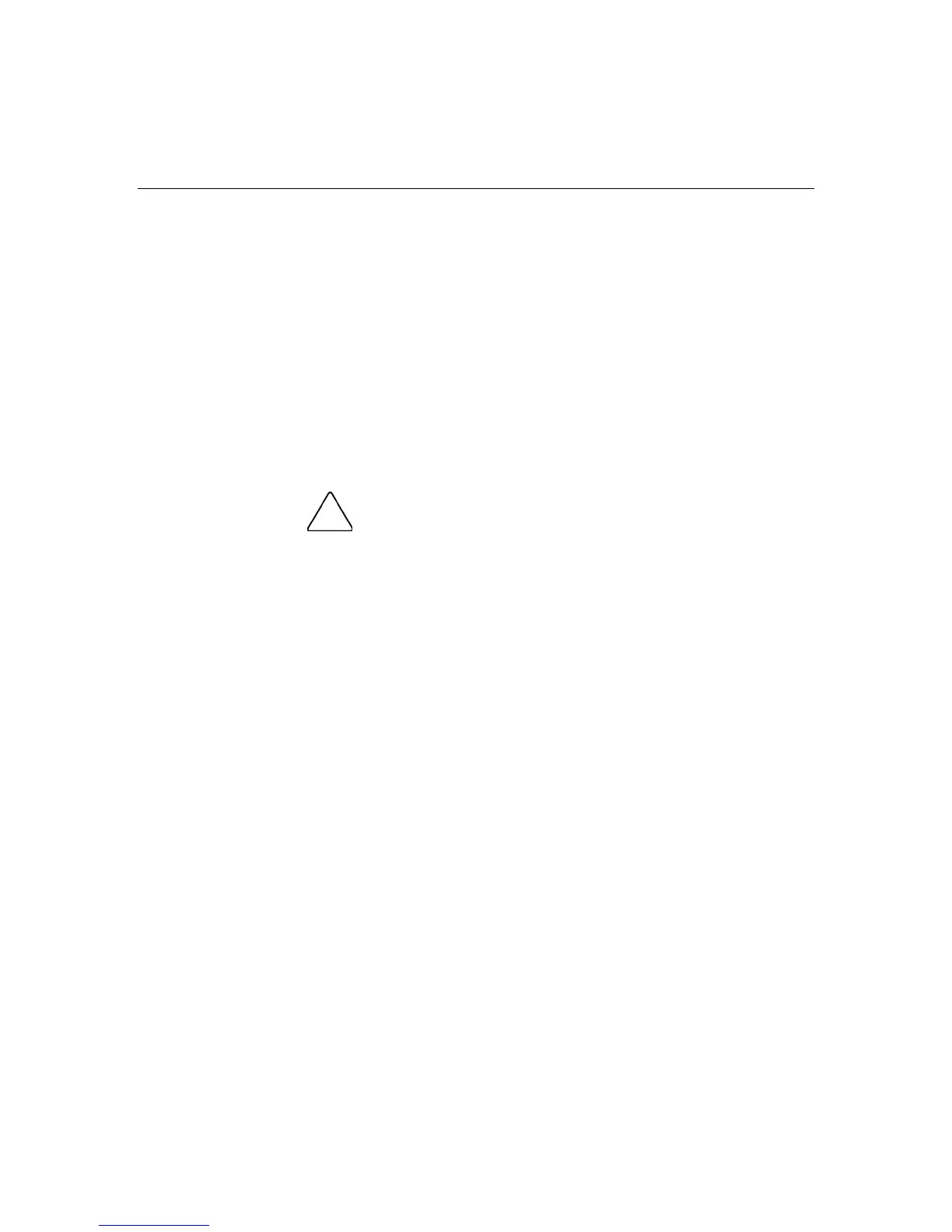206 HP ProLiant ML370 Generation 4 Server Reference and Troubleshooting Guide
Drive (Bay) X Upload Code Not Readable
Description: An error occurred while ADU was trying to read the upload code
information from this drive.
Action: If multiple errors occur, the drive may need to be replaced.
Drive (Bay) X Was Inadvertently Replaced
Description: The physical drive was incorrectly replaced after another drive
failed.
Action:
CAUTION: Do not run the server setup utility and try to
reconfigure, or data will be lost.
1. Replace the drive that was incorrectly replaced.
2. Replace the original drive that failed.
Drive Monitoring Features Are Unobtainable
Description: ADU is unable to get monitor and performance data due to a fatal
command problem (such as drive time-out), or is unable to get data due to these
features not being supported on the controller.
Action: Check for other errors such as time-outs. If no other errors occur,
upgrade the firmware to a version that supports monitor and performance, if
desired.
Drive Monitoring is NOT Enabled for SCSI Port X Drive ID Y
Description: The monitor and performance features have not been enabled on
this drive.
Action: Run the server setup utility to initialize the monitor and performance
features.
