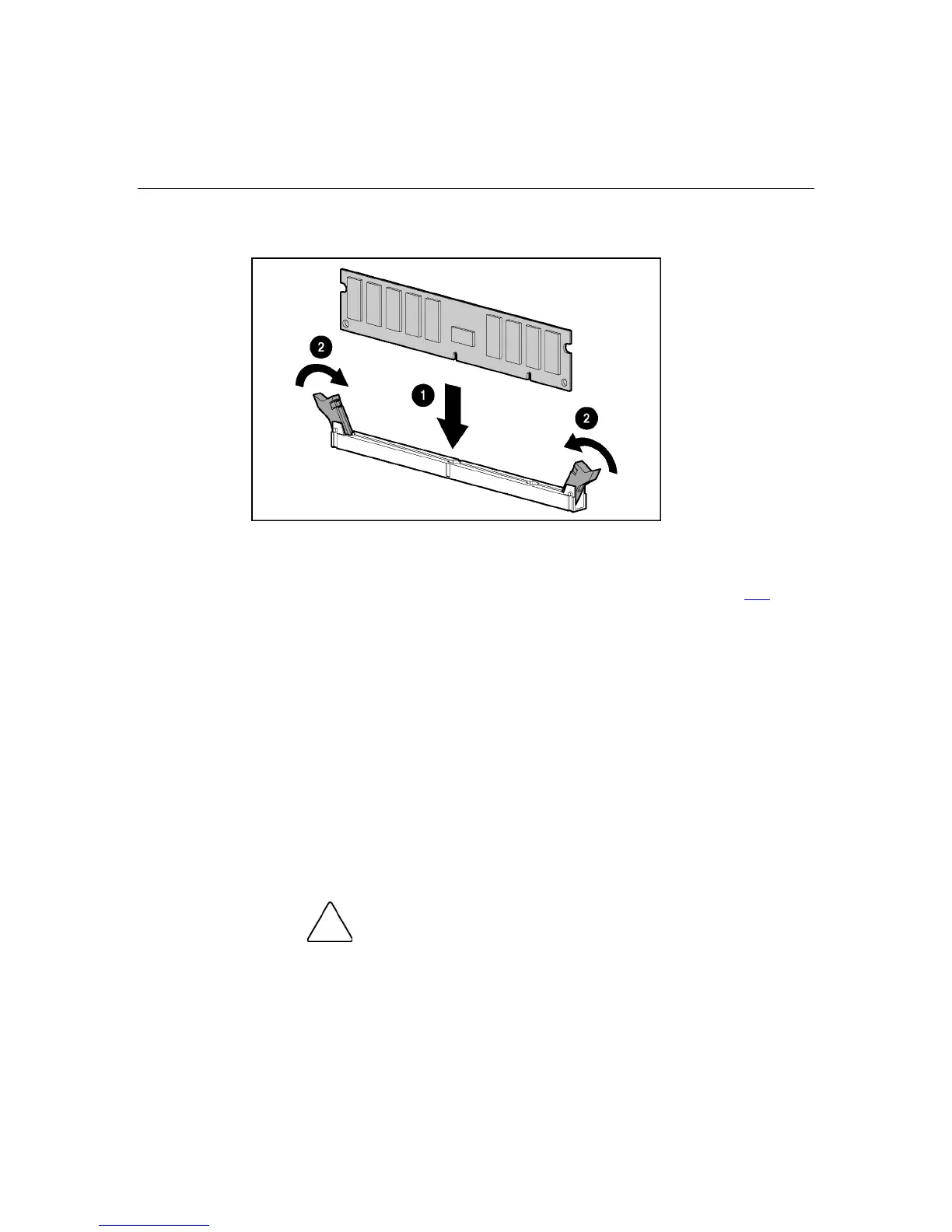60 HP ProLiant ML370 Generation 4 Server Reference and Troubleshooting Guide
6. Install the DIMM.
7. Install the access panel.
8. If you are installing DIMMs in an online spare configuration, use RBSU to
configure this feature ("Configuring online spare memory" on page 114
).
Hot-plug SCSI hard drive options
When adding SCSI hard drives to the server, observe the following general
guidelines:
•
•
Hot-plug hard drives must be Ultra320 SCSI drives for optimum
performance. Mixing these types with other drive standards degrades the
overall performance of the drive subsystem.
Drives must be the same capacity to provide the greatest storage space
efficiency when drives are grouped together into the same drive array.
Removing a hot-plug SCSI hard drive
CAUTION: To prevent improper cooling and thermal damage,
do not operate the server unless all bays are populated with either a
component or a blank.
