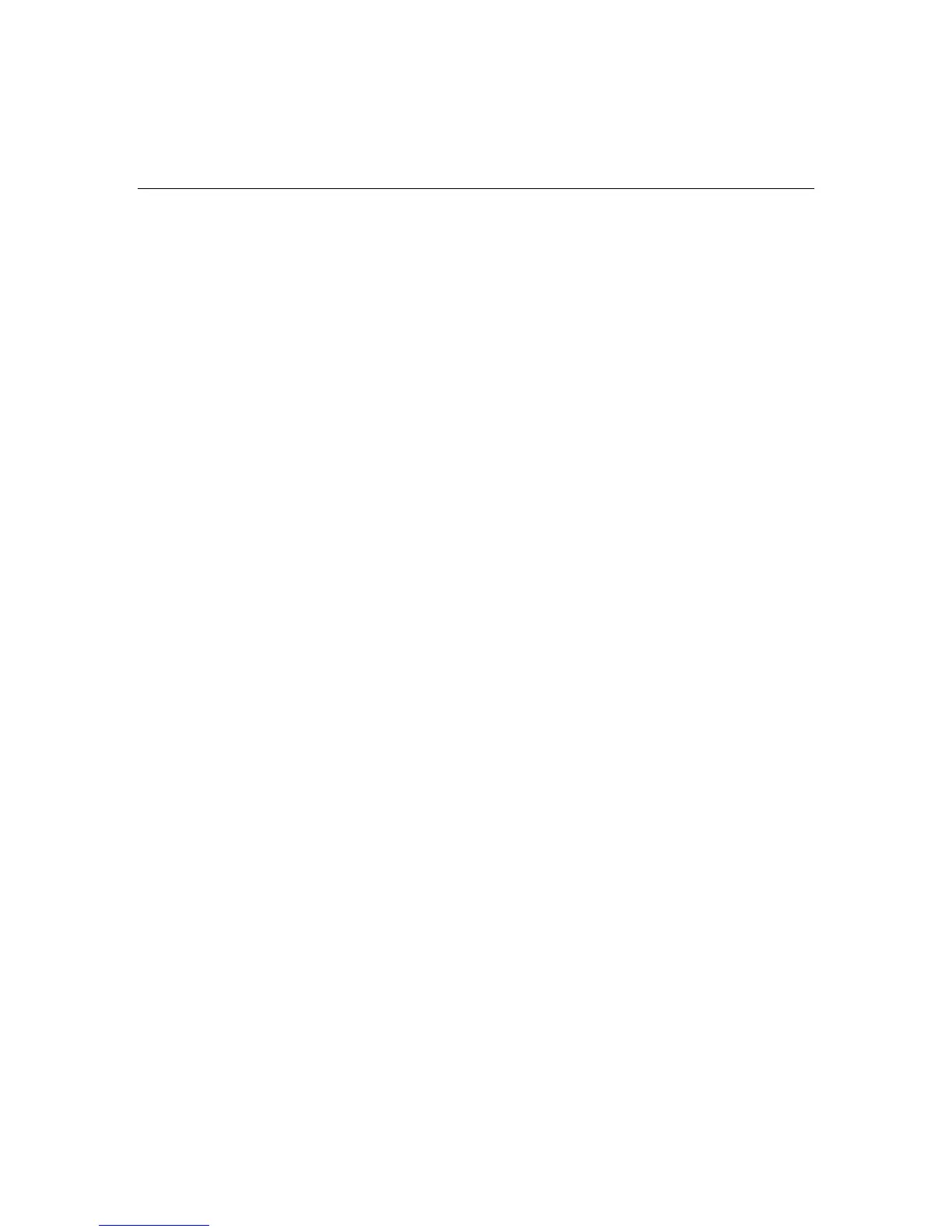Troubleshooting 239
162-System Options Not Set
Audible Beeps: 2 long
Possible Cause: Configuration is incorrect. The system configuration has
changed since the last boot (addition of a hard drive, for example) or a loss of
power to the real-time clock has occurred. The real-time clock loses power if the
onboard battery is not functioning correctly.
Action: Press the F1 key to record the new configuration. Run the server setup
utility to change the configuration. If this message persists, you may need to
replace the onboard battery.
Action: Event message, no action is required.
163-Time & Date Not Set
Audible Beeps: 2 long
Possible Cause: Invalid time or date in configuration memory.
Action: Run the server setup utility and correct the time or date.
172-1-Configuration Non-volatile Memory Invalid
Audible Beeps: None
Possible Cause: Nonvolatile configuration corrupted.
Action: Run the server setup utility and correct the configuration.
180-Log Reinitialized
Audible Beeps: None
Possible Cause: The IML has been reinitialized due to corruption of the log.
