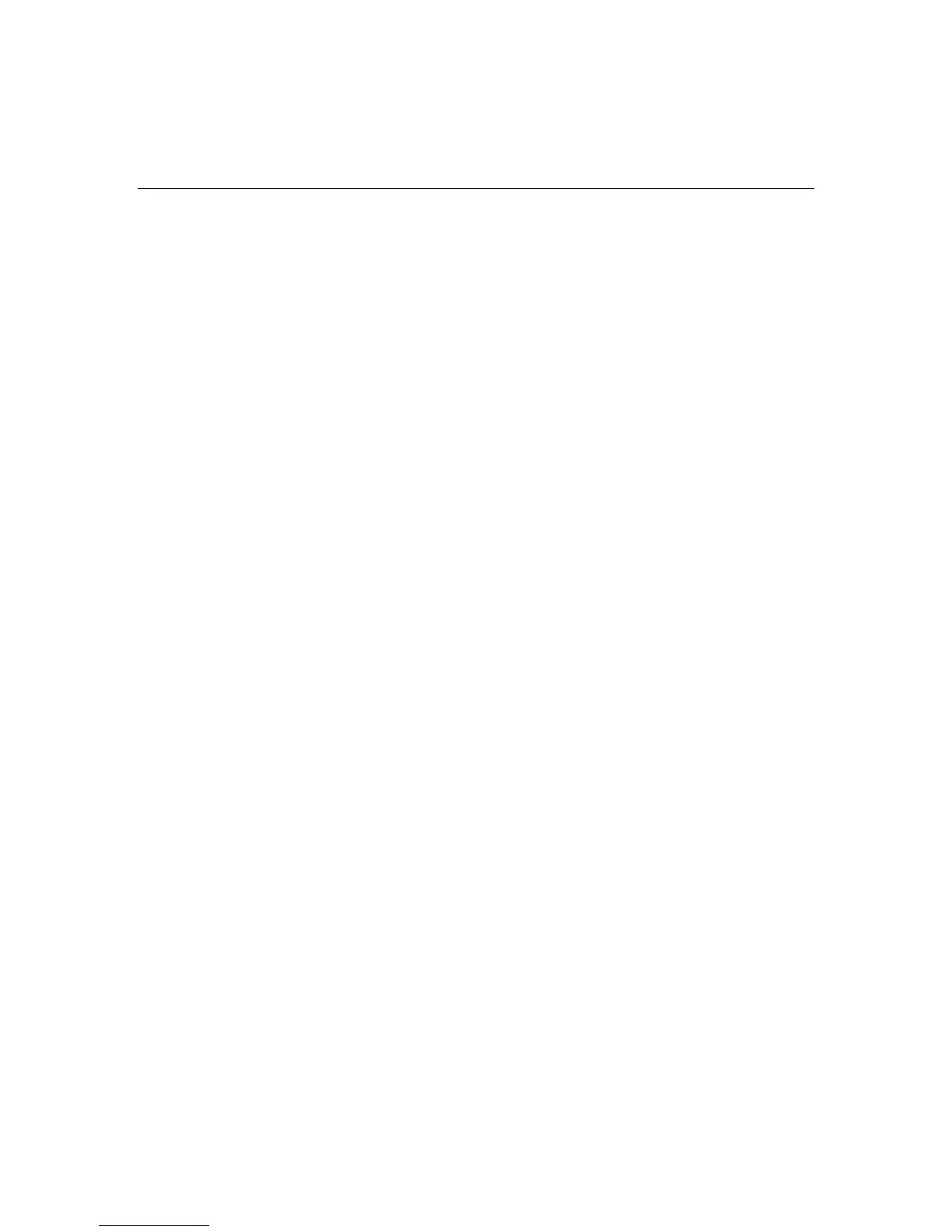Troubleshooting 197
Accelerator Parity Write Errors: X
Description: Number of times that write memory parity errors were detected
during transfers to memory on the array accelerator board.
Action: If many parity errors occurred, you may need to replace the array
accelerator board.
Accelerator Status: Cache was Automatically Configured During Last Controller
Reset
Description: Cache board was replaced with one of a different size.
Action: No action is required.
Accelerator Status: Data in the Cache was Lost...
...due to some reason other than the battery being discharged.
Description: Data in cache was lost, but not because of the battery being
discharged.
Action: Be sure the array accelerator is properly seated. If the error persists, you
may need to replace the array accelerator.
Accelerator Status: Dirty Data Detected has Reached Limit...
...Cache still enabled, but writes no longer being posted.
Description: Number of cache lines containing dirty data that cannot be flushed
(written) to the drives has reached a preset limit. The cache is still enabled, but
writes are no longer being posted. This problem usually occurs when a problem
with the drive or drives occurs.
Action: Resolve the problem with the drive or drives. The controller can then
write the dirty data to the drives. Posted-writes operations are restored.
Accelerator Status: Dirty Data Detected...
...Unable to write dirty data to drives
