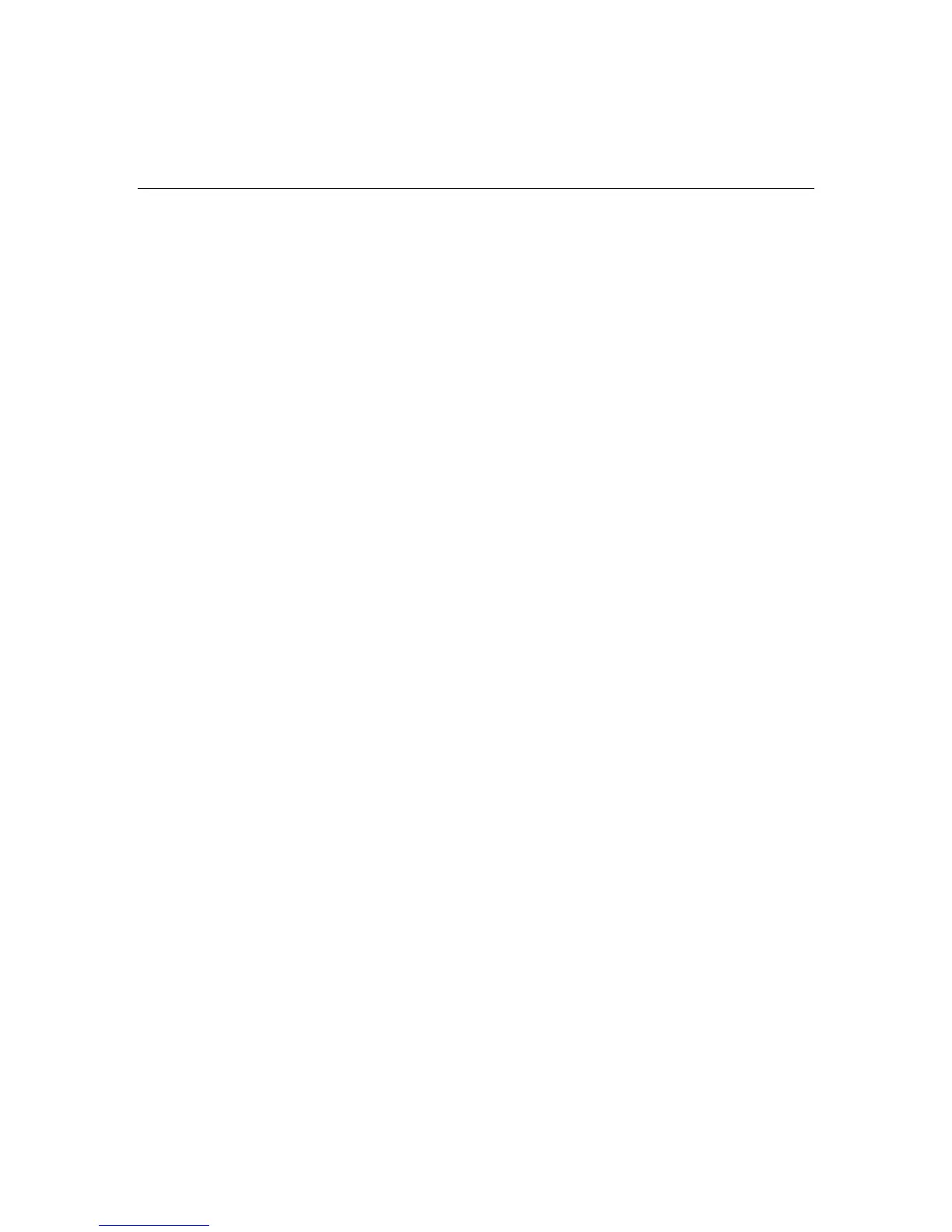244 HP ProLiant ML370 Generation 4 Server Reference and Troubleshooting Guide
209-Online Spare Memory Configuration - No Valid Banks for Online
Spare
Audible Beeps: 1 long, 1 short
Possible Cause: Two valid banks are not available to support an online spare
memory configuration.
Action: Install or reinstall DIMMs to support online spare configuration.
209-Online Spare Memory Configuration - Spare Bank is Invalid
Audible Beeps: 1 long, 1 short
Possible Cause: Installed DIMMs for online spare bank are of a size smaller than
another bank.
Action: Install or reinstall DIMMs to support online spare configuration.
209-Hot-add Memory Configuration - Boards must be installed
sequentially.
Audible Beeps: 1 long, 1 short
Possible Cause: Memory boards are not installed sequentially.
Action: Install or reinstall memory boards sequentially.
209-Mirror Memory Configuration - Memory Sizes on boards X and Y
do not match
Audible Beeps: 1 long, 1 short
Possible Cause: The overall size of two boards participating in a mirrored
configuration do not match.
Action: Install or reinstall DIMMs to support mirrored mode.
