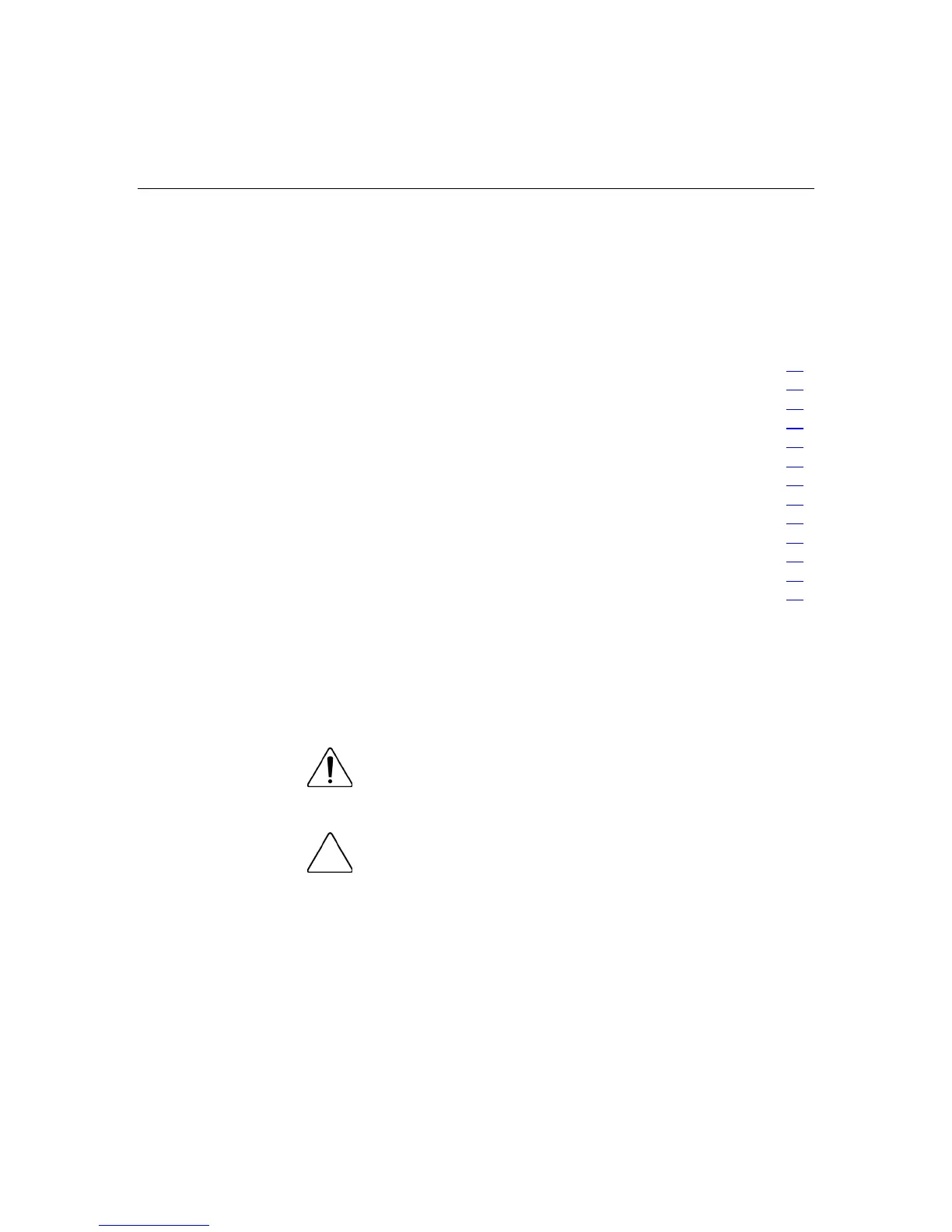53
Hardware options installation
In this section
Introduction ..................................................................................................................................53
Processor options..........................................................................................................................54
Memory options............................................................................................................................58
Hot-plug SCSI hard drive options ................................................................................................60
SAS-SATA hard drive cage .........................................................................................................62
Removable media devices ............................................................................................................67
Redundant hot-plug fans...............................................................................................................75
Redundant hot-plug power supply................................................................................................80
Expansion boards..........................................................................................................................82
Remote Insight Lights-Out Edition II board.................................................................................86
VHDCI or HD68 SCSI cable option ............................................................................................87
Duplex SCSI board option............................................................................................................89
Tower-to-rack conversion option .................................................................................................90
Introduction
If more than one option is being installed, read the installation instructions for all
the hardware options and identify similar steps to streamline the installation
process.
WARNING: To reduce the risk of personal injury from hot
surfaces, allow the drives and the internal system components to
cool before touching them.
CAUTION: To prevent damage to electrical components,
properly ground the server before beginning any installation procedure.
Improper grounding can cause electrostatic discharge.
