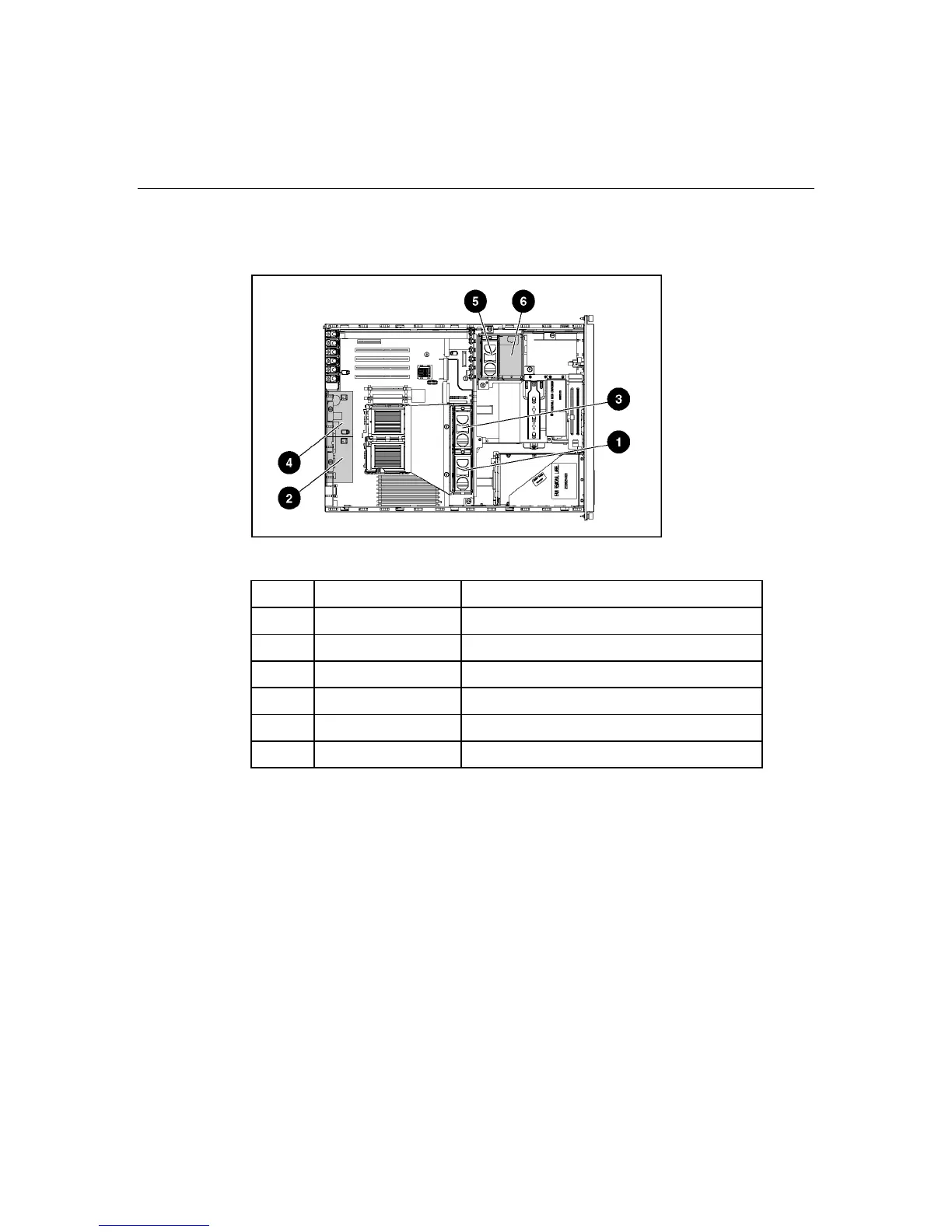26 HP ProLiant ML370 Generation 4 Server Reference and Troubleshooting Guide
Identifying redundant hot-plug fans
NOTE: Fan locations are located in the chassis.
Item Description Configuration
1 Fan 1 Primary
2 Fan 2 Redundant
3 Fan 3 Primary
4 Fan 4 Redundant
5 Fan 5 Primary
6 Fan 6 Redundant
Fan failures are indicated by amber LEDs located on each hot-plug fan and by
the front panel internal health LED. When a fan failure occurs, the internal health
LED illuminates red in non-redundant mode and amber in redundant mode.
