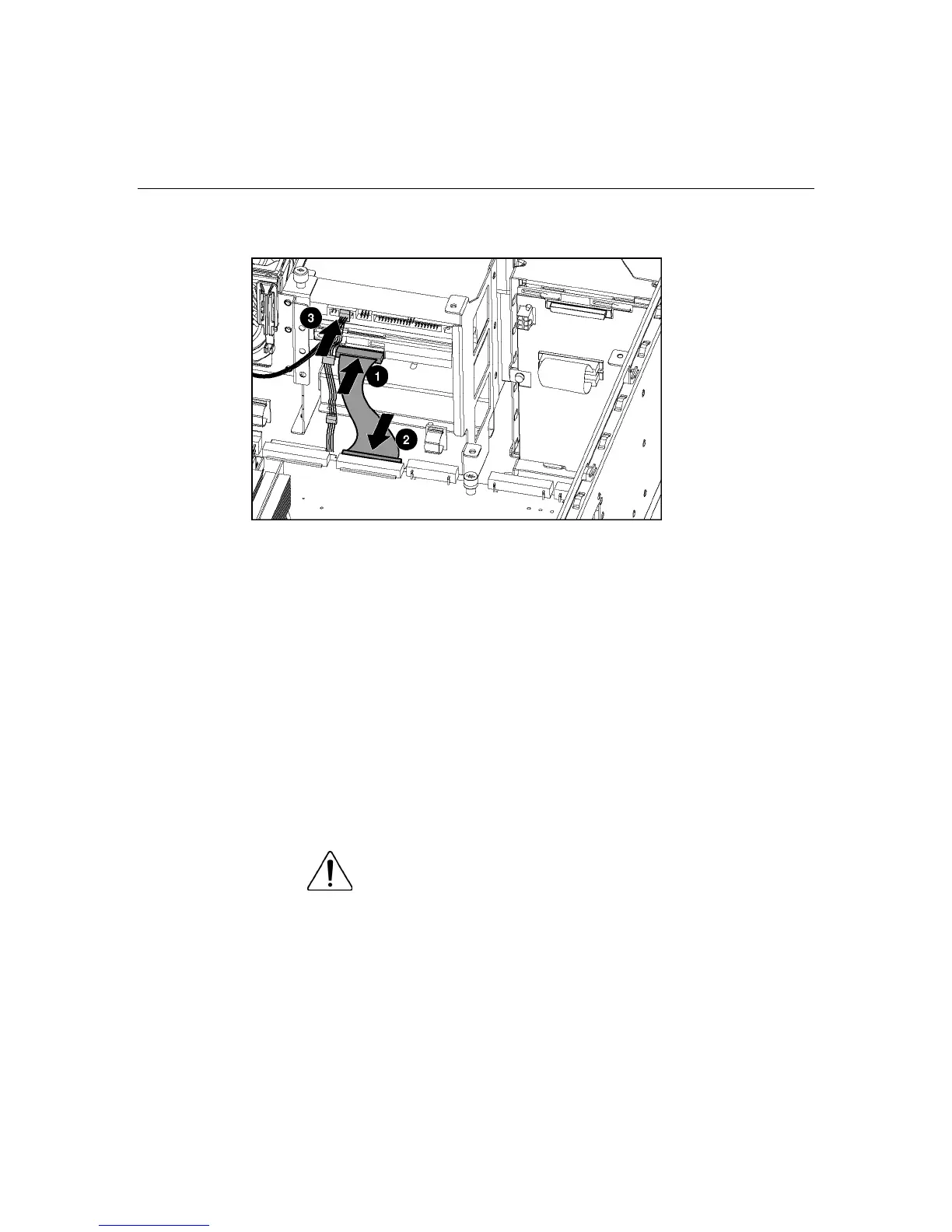Hardware options installation 75
8. Connect the SCSI and power cables.
9. Slide the drive cage fully into the bay until it is seated securely.
Refer to the HP Internal Two-Bay Hot-Plug SCSI Drive Cage Installation
Instructions for additional information.
Redundant hot-plug fans
The server supports redundant hot-plug fans to provide proper airflow to the
system if a primary fan fails.
In the standard configuration, three fans cool the server: fans 1, 3, and 5.
For the redundant configuration, fans 2, 4, and 6 are added to back up the
primary fans. This configuration allows the server to continue operation in non-
redundant mode, if a fan failure occurs.
WARNING: To prevent personal injury from hazardous
energy:
