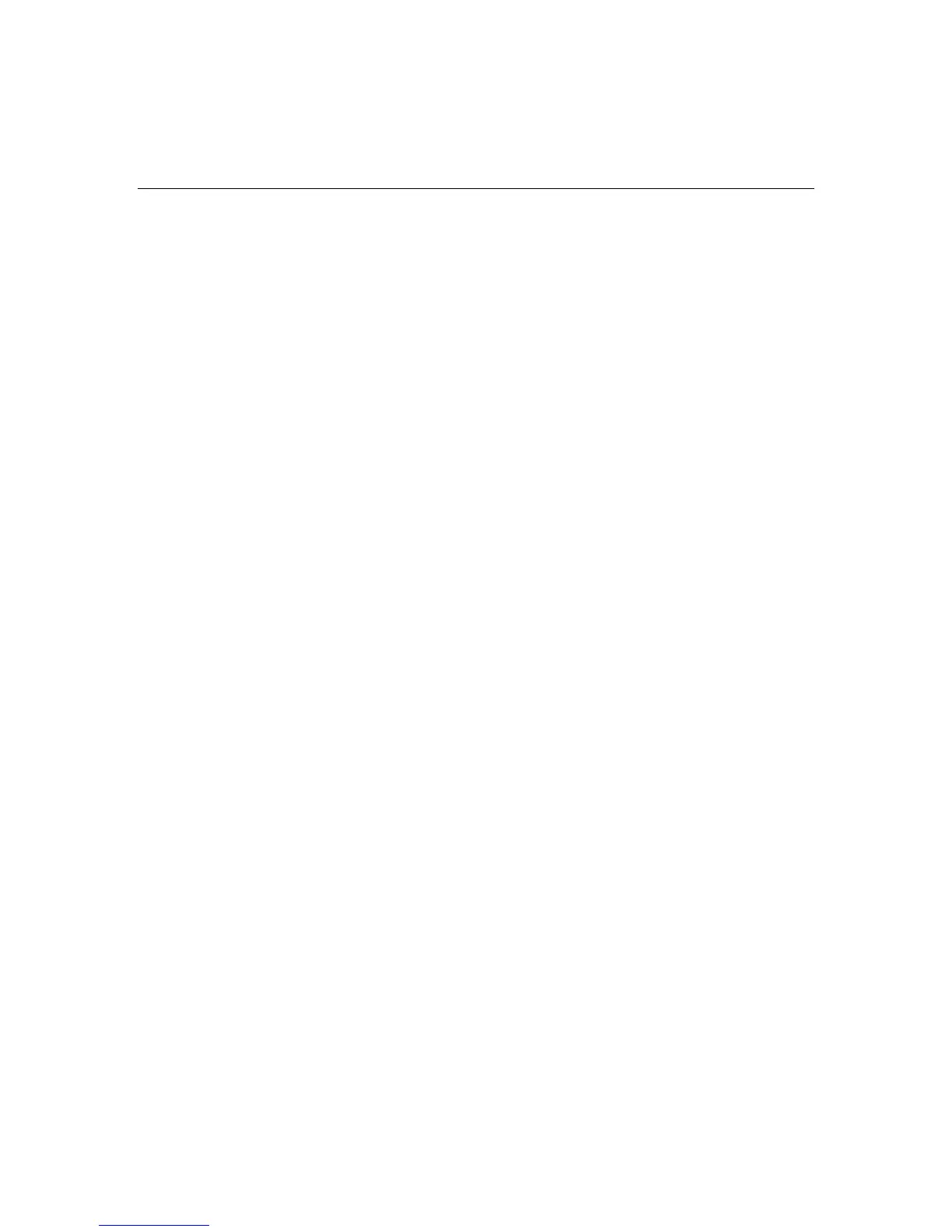Server setup 39
Identifying rack server shipping carton contents
Unpack the server shipping carton and locate the materials and documentation
necessary for installing the server. All the rack mounting hardware necessary for
installing the server into the rack is included with the rack or the server.
The contents of the server shipping carton include:
•
•
•
•
•
•
•
•
•
•
•
•
•
Server
Power cord
Hardware documentation, Documentation CD, and software products
Rack mounting hardware
In addition to the supplied items, you may need:
Hardware options
Operating system or application software
PDU
Identifying tower server shipping carton contents
Unpack the server shipping carton and locate the materials and documentation
necessary for installing the server.
The contents of the server shipping carton include:
Server
Power cord
Keyboard
Mouse
Hardware documentation, Documentation CD, and software products
In addition to the supplied items, you may need:
Hardware options
