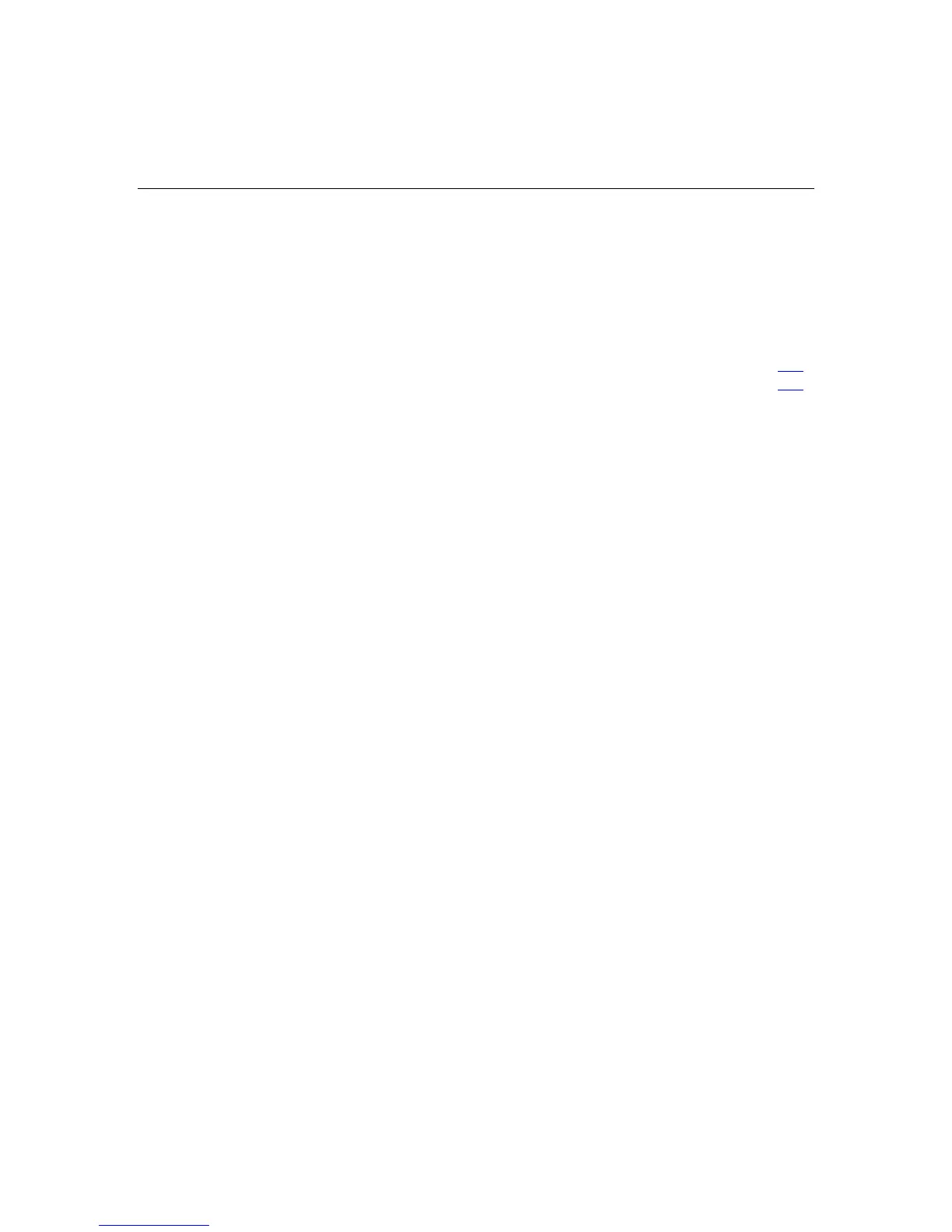303
In this section
303
Electrostatic discharge
Preventing electrostatic discharge ..............................................................................................
Grounding methods to prevent electrostatic discharge...............................................................304
•
•
• Place parts on a grounded surface before removing them from their
containers.
•
•
Preventing electrostatic discharge
To prevent damaging the system, be aware of the precautions you need to follow
when setting up the system or handling parts. A discharge of static electricity
from a finger or other conductor may damage system boards or other static-
sensitive devices. This type of damage may reduce the life expectancy of the
device.
To prevent electrostatic damage:
Avoid hand contact by transporting and storing products in static-safe
containers.
Keep electrostatic-sensitive parts in their containers until they arrive at static-
free workstations.
Avoid touching pins, leads, or circuitry.
Always be properly grounded when touching a static-sensitive component or
assembly.
