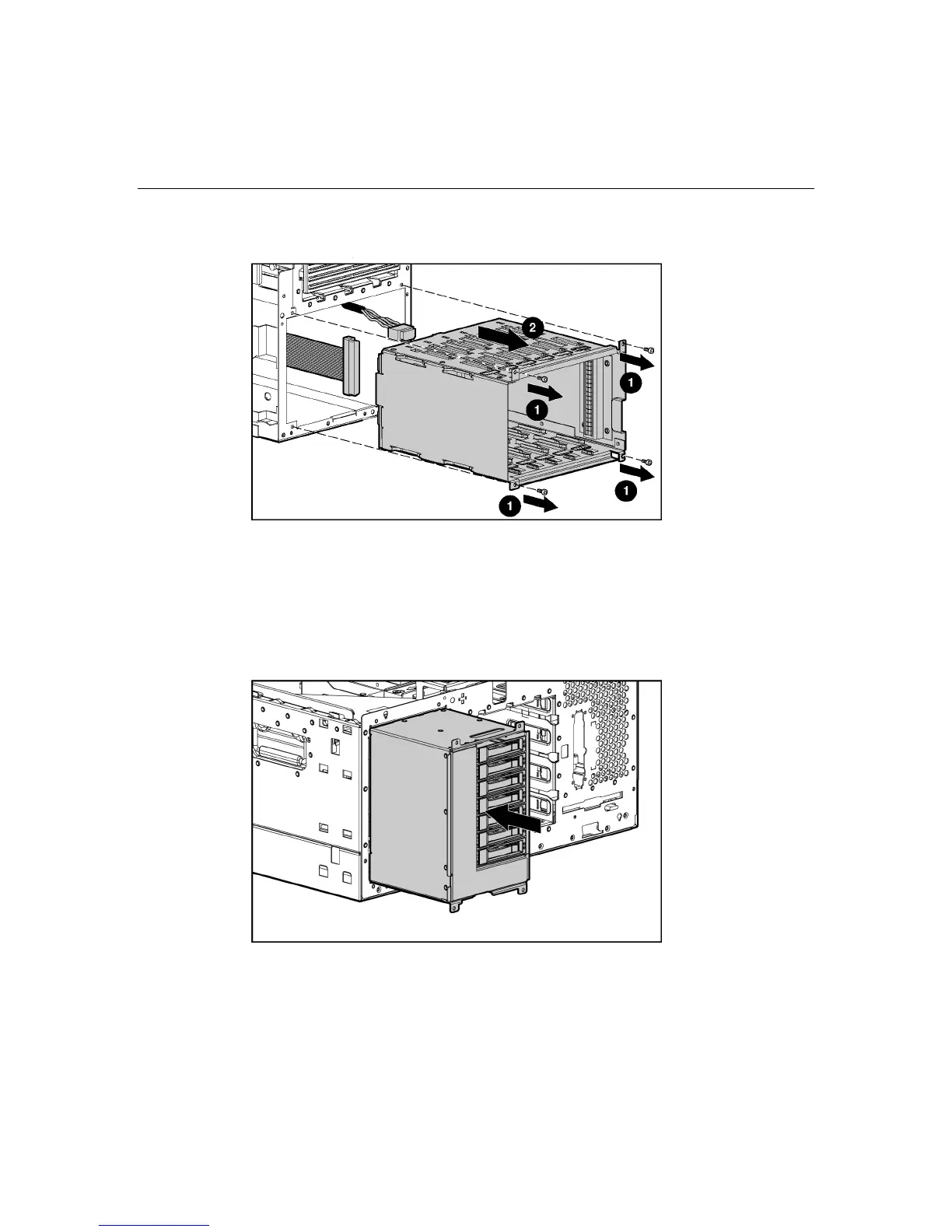64 HP ProLiant ML370 Generation 4 Server Reference and Troubleshooting Guide
11. Remove the hard drive cage.
Installing the SAS-SATA hard drive cage
1. Install the SAS controller into an empty PCI-X slot.
2. Connect the two SAS-SATA cables to the SAS controller.
3. Slide the drive cage part of the way into the bay.
4. Connect the power cable connectors as follows:
− Connect the 10-pin connector to the SAS-SATA drive cage backplane.
