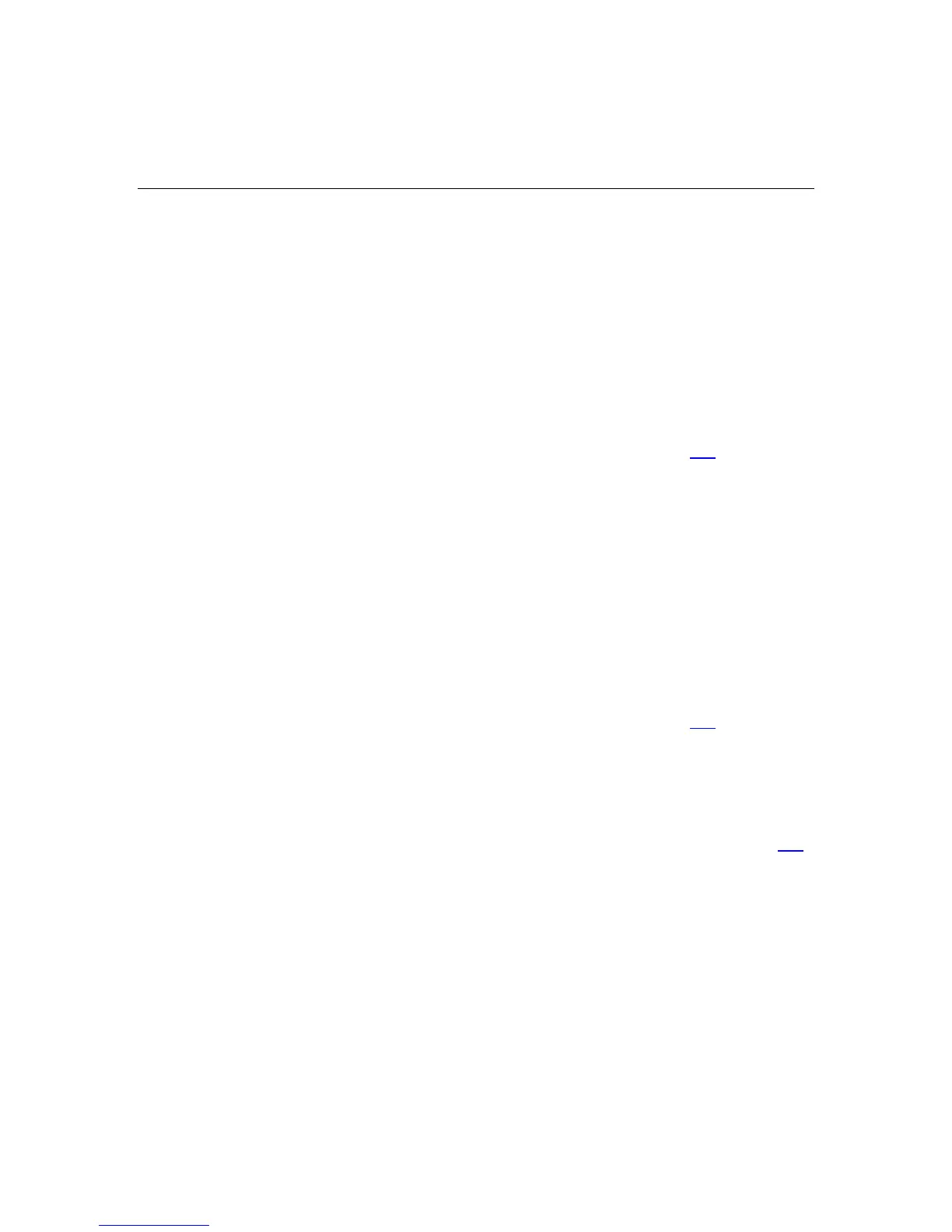250 HP ProLiant ML370 Generation 4 Server Reference and Troubleshooting Guide
611-Primary Floppy Port Address Assignment Conflict
Audible Beeps: 2 short
Possible Cause: A hardware conflict in the system is preventing the diskette
drive from operating properly.
Action:
1. Run the server setup utility to configure the diskette drive port address and
manually resolve the conflict.
2. Run Insight Diagnostics ("HP Insight Diagnostics" on page 126
) and replace
failed components as indicated.
612-Secondary Floppy Port Address Assignment Conflict
Audible Beeps: 2 short
Possible Cause: A hardware conflict in the system is preventing the diskette
drive from operating properly.
Action:
1. Run the server setup utility to configure the diskette drive port address and
manually resolve the conflict.
2. Run Insight Diagnostics ("HP Insight Diagnostics" on page 126
) and replace
failed components as indicated.
1100 Series
List of messages:
1151-Com Port 1 Address Assignment Conflict ........................................................................251
