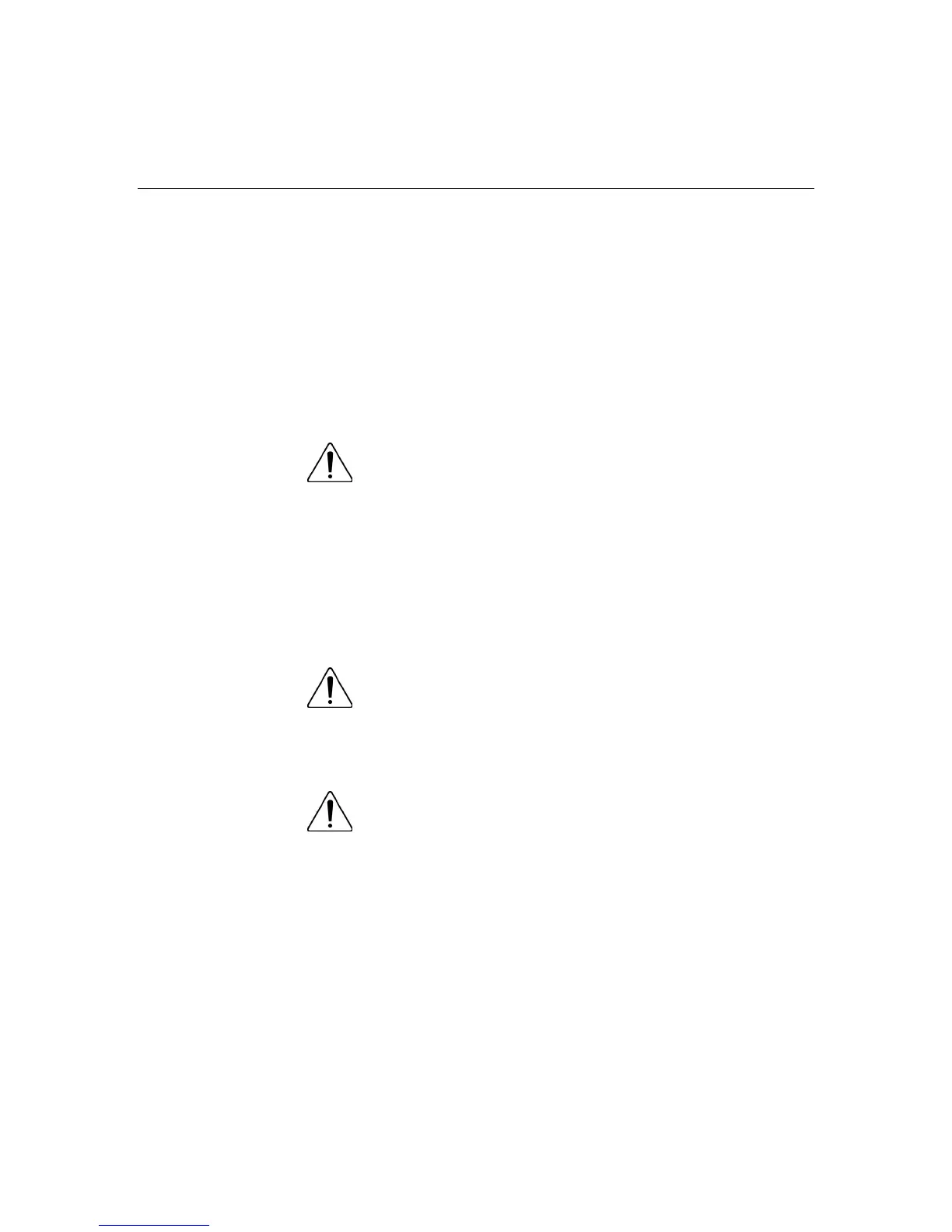Server setup 37
The leveling jacks are extended to the floor. •
•
•
•
•
The full weight of the rack rests on the leveling jacks.
The stabilizing feet are attached to the rack if it is a single-rack
installation.
The racks are coupled together in multiple-rack installations.
Only one component is extended at a time. A rack may become
unstable if more than one component is extended for any
reason.
WARNING: To reduce the risk of personal injury or
equipment damage when unloading a rack:
At least two people are needed to safely unload the rack from
the pallet. An empty 42U rack can weigh as much as 115 kg
(253 lb), can stand more than 2.1 m (7 ft) tall, and may become
unstable when being moved on its casters.
•
• Never stand in front of the rack when it is rolling down the ramp
from the pallet. Always handle the rack from both sides.
WARNING: When installing a server in a telco rack, be
sure that the rack frame is adequately secured to the top and
bottom of the building structure.
WARNING: This server is very heavy. To reduce the risk
of personal injury or damage to the equipment:
