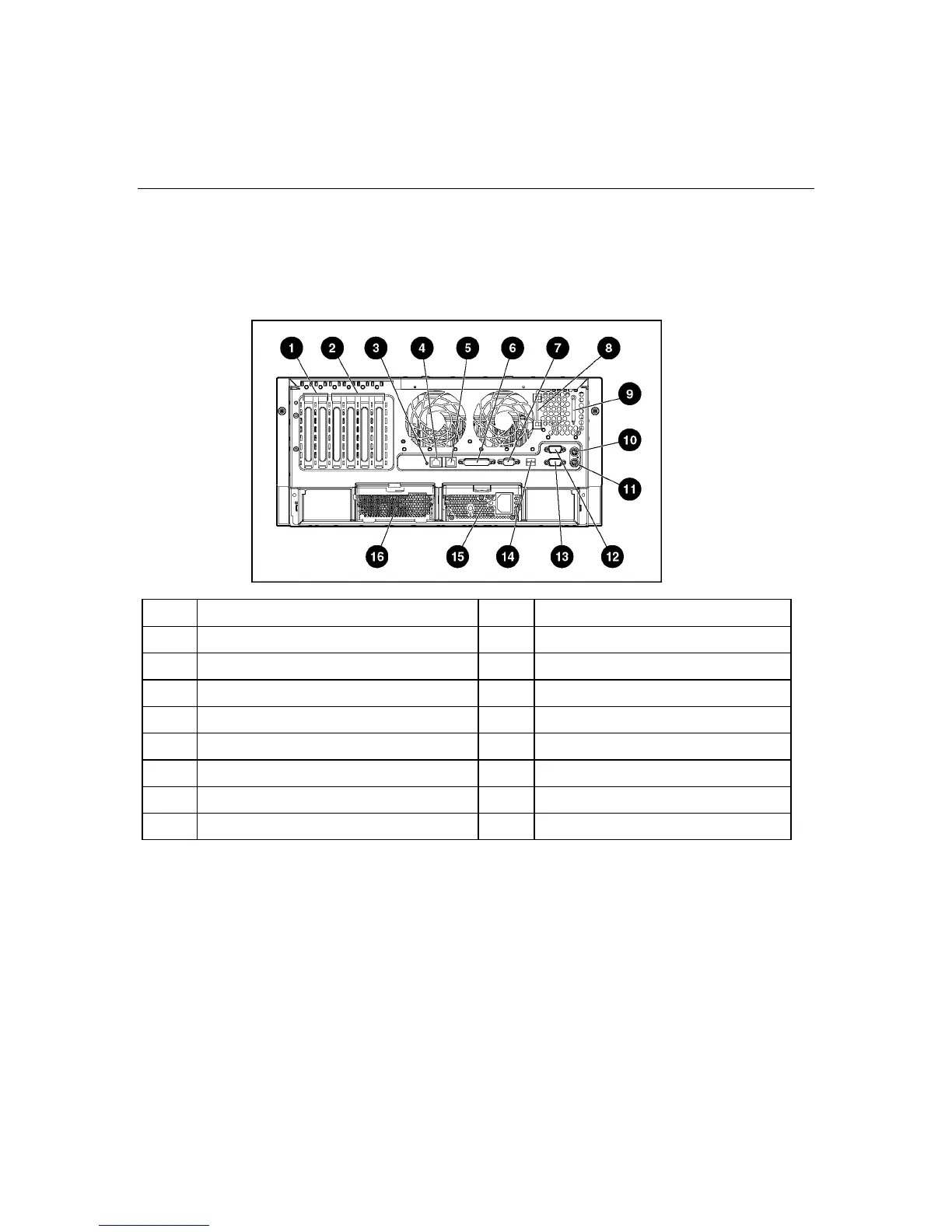Server setup 41
IMPORTANT: If the RILOE II board is installed in the server, be sure
that you attach the video cable to the video connector on the rear of the
RILOE II board. The standard video connector on the server rear panel
is not used when the RILOE II board is installed. For more information,
refer to the HP Remote Insight Lights-Out Edition II User Guide.
Item Description Item Description
1 x4 PCI Express expansion slots 9 Auxillary VHDCI SCSI blank
2 100-MHz PCI-X expansion slots 10 Mouse connector
3 Unit ID LED 11 Keyboard connector
4 Ethernet 10/100/1000 port 12 Serial connector B
5 iLO management port 13 Serial connector A
6 Parallel connector 14 USB connectors
7 Video connector 15 Primary hot-plug power supply
8 T-15 Torx screwdriver 16 Redundant hot-plug power supply
2. Connect the power cord to the back of the server.
3. Open the power cord retaining clip, and thread the power cord through the
retaining clip.
