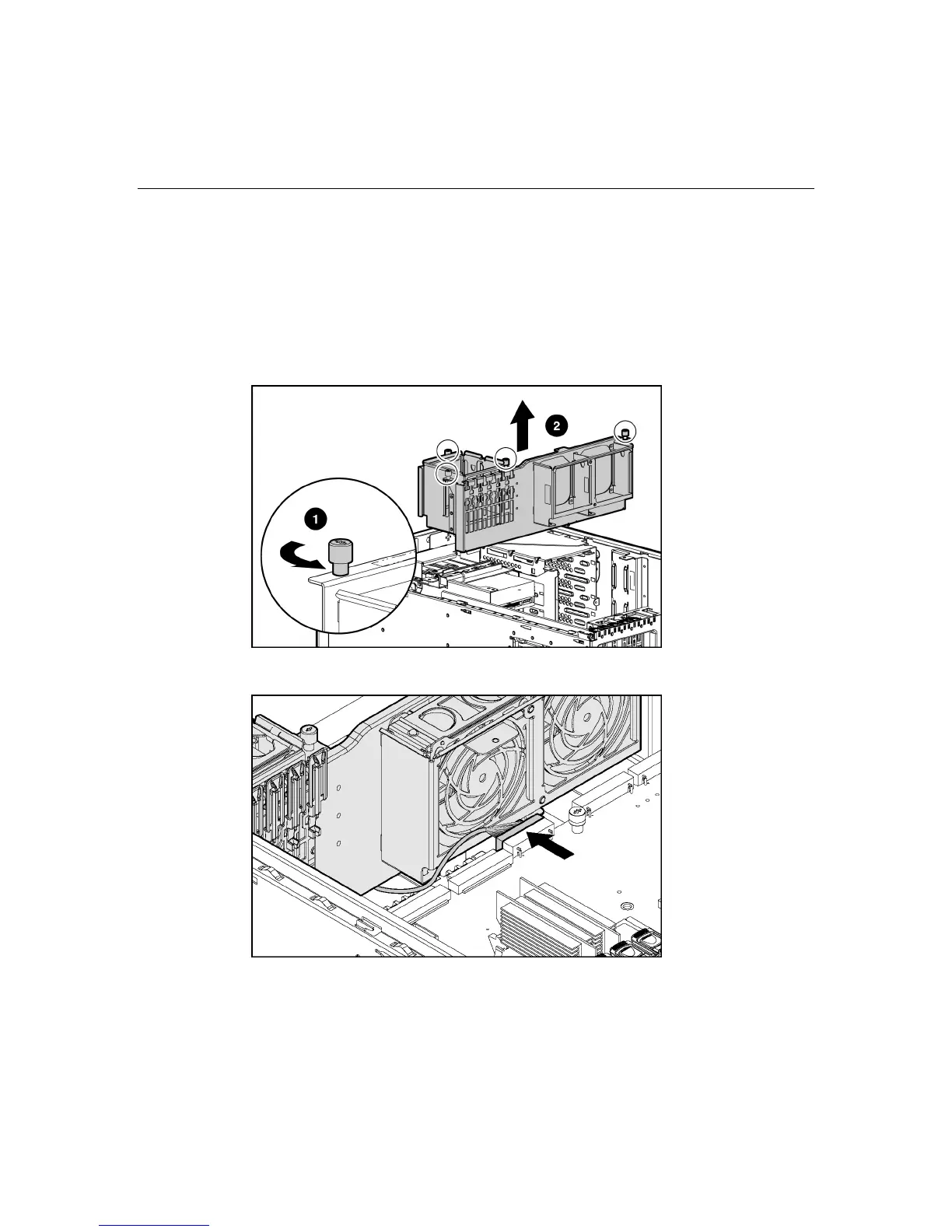Hardware options installation 69
NOTE: HP recommends that you remove all bezel blanks to facilitate
drive installation.
6. Store the blanks for later use.
7. Remove all expansion boards.
8. Remove the center wall:
a. Loosen the four thumbscrews, and lift the wall to access the fan cable.
b. Disconnect the fan cable.
c. Lift the center wall fully out of the chassis.
