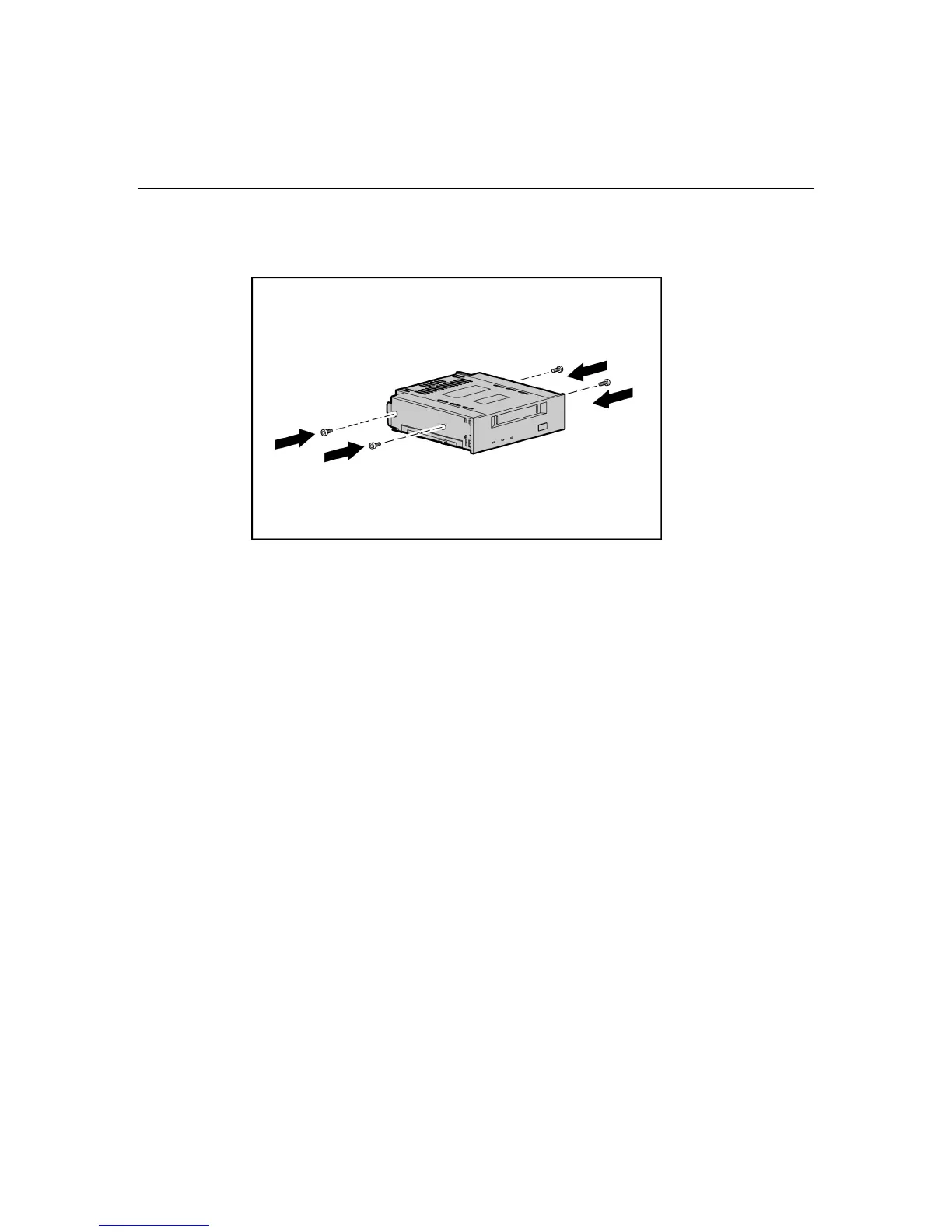Hardware options installation 71
6. Using the T-15 Torx screwdriver attached to the back of the server, remove
the screws from the bezel blank and attach them to the tape drive or device.
IMPORTANT: Each SCSI device in the server must have a unique
address. The server automatically sets all SCSI IDs for hot-plug drives,
but you must set the SCSI IDs for devices installed in the media cage.
