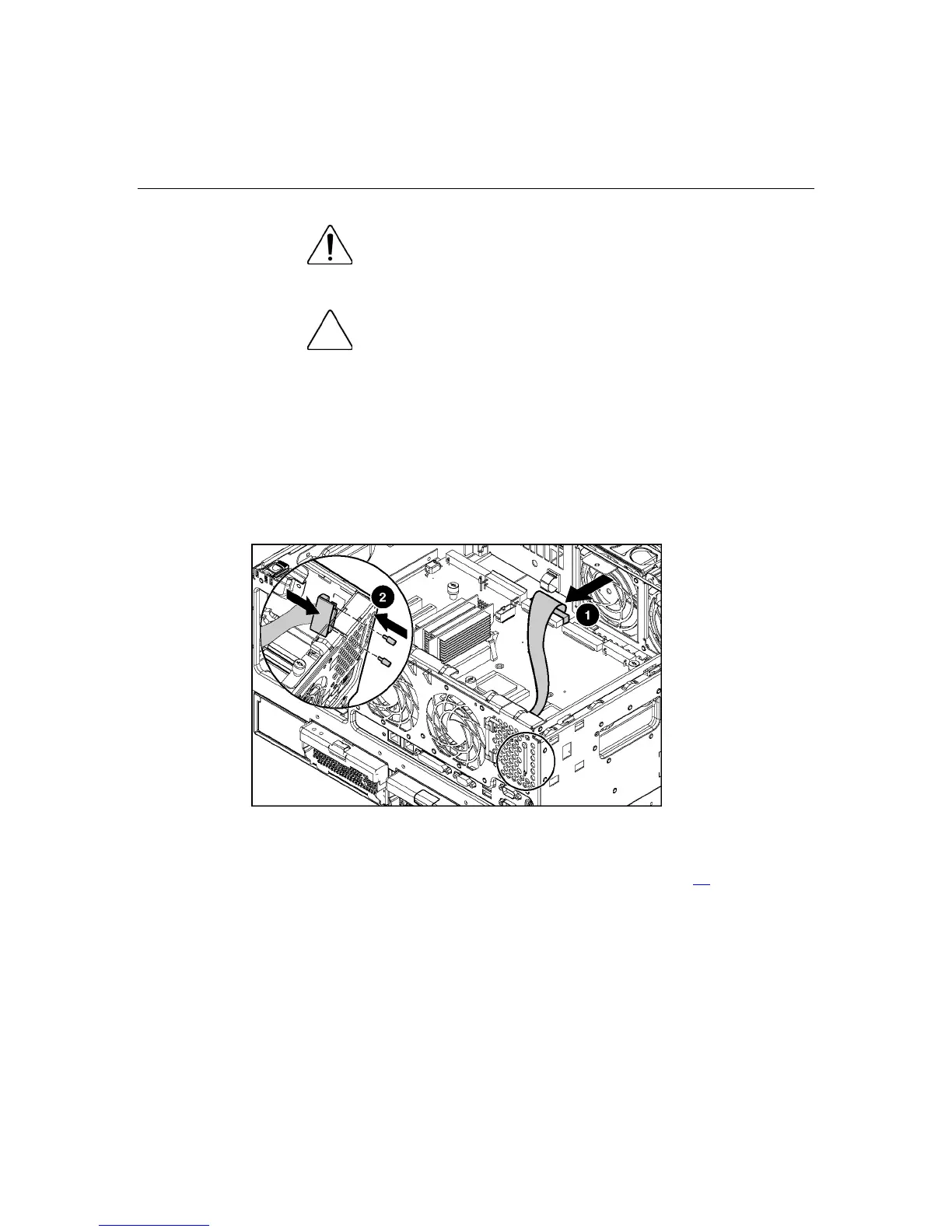88 HP ProLiant ML370 Generation 4 Server Reference and Troubleshooting Guide
WARNING: To reduce the risk of electric shock or damage
to the equipment, disconnect power from the server by unplugging
all power cords from the electrical outlets.
CAUTION: Failure to correctly power down the server could
result in damage to equipment or loss of information.
5. Using a T-15 Torx screwdriver, remove a SCSI knockout located on the rear
of the chassis and retain the screw.
6. Connect the preassembled cable bracket assembly through the external SCSI
knockout on the rear of the chassis and secure the cable using the screw
retained in step 3.
7. Connect the other end of the VHDCI SCSI cable to an available SCSI port,
or the other end of the HD68 SCSI cable to a PCI blank.
NOTE: Refer to the documentation that shipped with the external
storage device for more information.
Replace the access panel ("Removing the access panel" on page 30).
