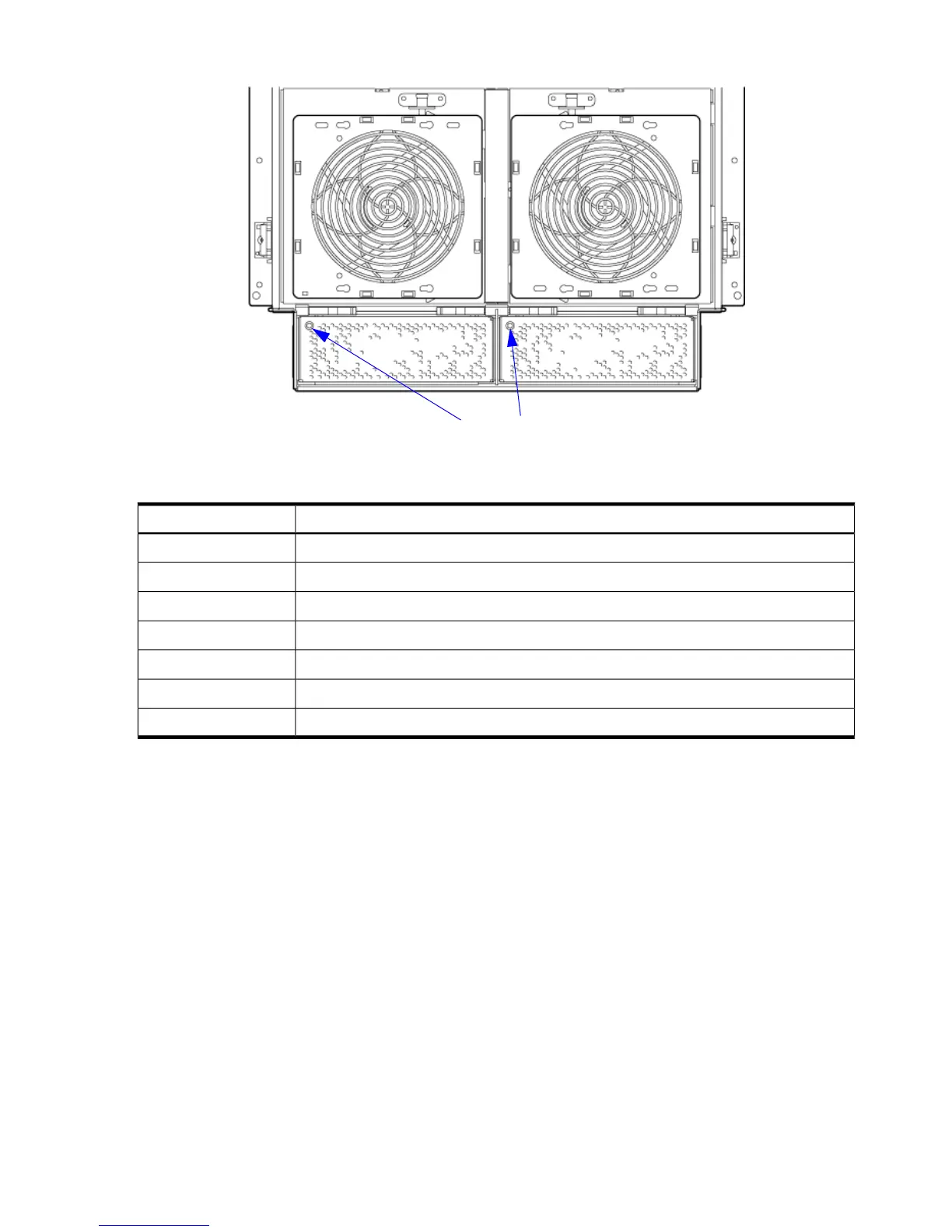Table 5-2 BPS LEDs
DescriptionLED Indication
BPS is in standby state with no faults or warningsBlinking Green
BPS is in run state (48 volt output enabled) with no faults or warningsGreen
BPS is in standby or run state with warning(s) present but no faultsBlinking Yellow
BPS is in standby state with recoverable fault(s) present but no non-recoverable faultsYellow
BPS state might be unknown, non-recoverable fault(s) presentBlinking RED
Not UsedRed
BPS fault or failure, no power cords installed or no power to the chassisOff
PCI-X Power Supply LEDs
There are two LEDs on the PCI-X power supply. A green power LED and a multi-color LED
reports warnings and faults.
124 Server Troubleshooting