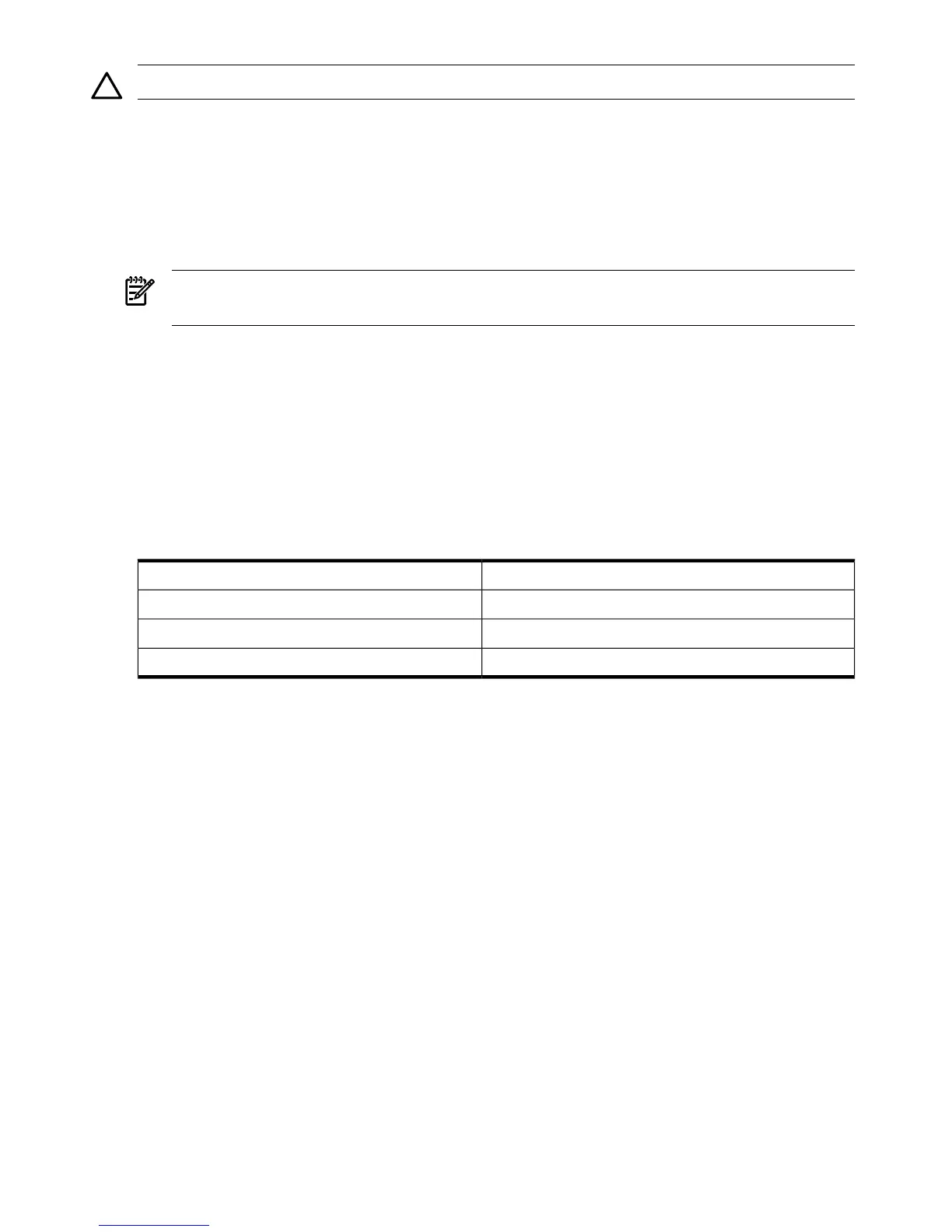CAUTION: Use caution when handling the BPS. A BPS weighs 18 lbs.
Replacing a BPS
1. Verify that the extraction levers are in the open position, then insert the BPS into the empty
slot.
2. The BPS easily slides into the chassis. Use a slow firm pressure to properly seat the connection.
3. Ensure the BPS has seated by closing the extraction levers.
4. Replace the front bezel.
NOTE: The BPS LED should show BPS operational and no fault. The BPS LED should be
GREEN.
Configuring Management Processor (MP) Network Settings
After removing and replacing the core I/O in the server, verify the MP LAN network settings,
using the settings from the original (replaced) core I/O.
To configure management processor network settings, use the MP Command menu’s LC command.
To list the current management processor (MP) network configuration, use the LS command.
Default Management Processor Network Settings Table 6-6 lists an example of the default MP
LAN network settings for the server.
Table 6-6 Default Configuration for Management Processor LAN
192.168.1.1MP LAN IP Address
gsp0MP LAN Host Name
255.255.255.0MP LAN Subnet Mask
192.168.1.1MP LAN Gateway
This procedure (Command menu, LC command) configures the management processor’s MP
LAN network settings from the management processor Command menu.
174 Removing and Replacing Components
