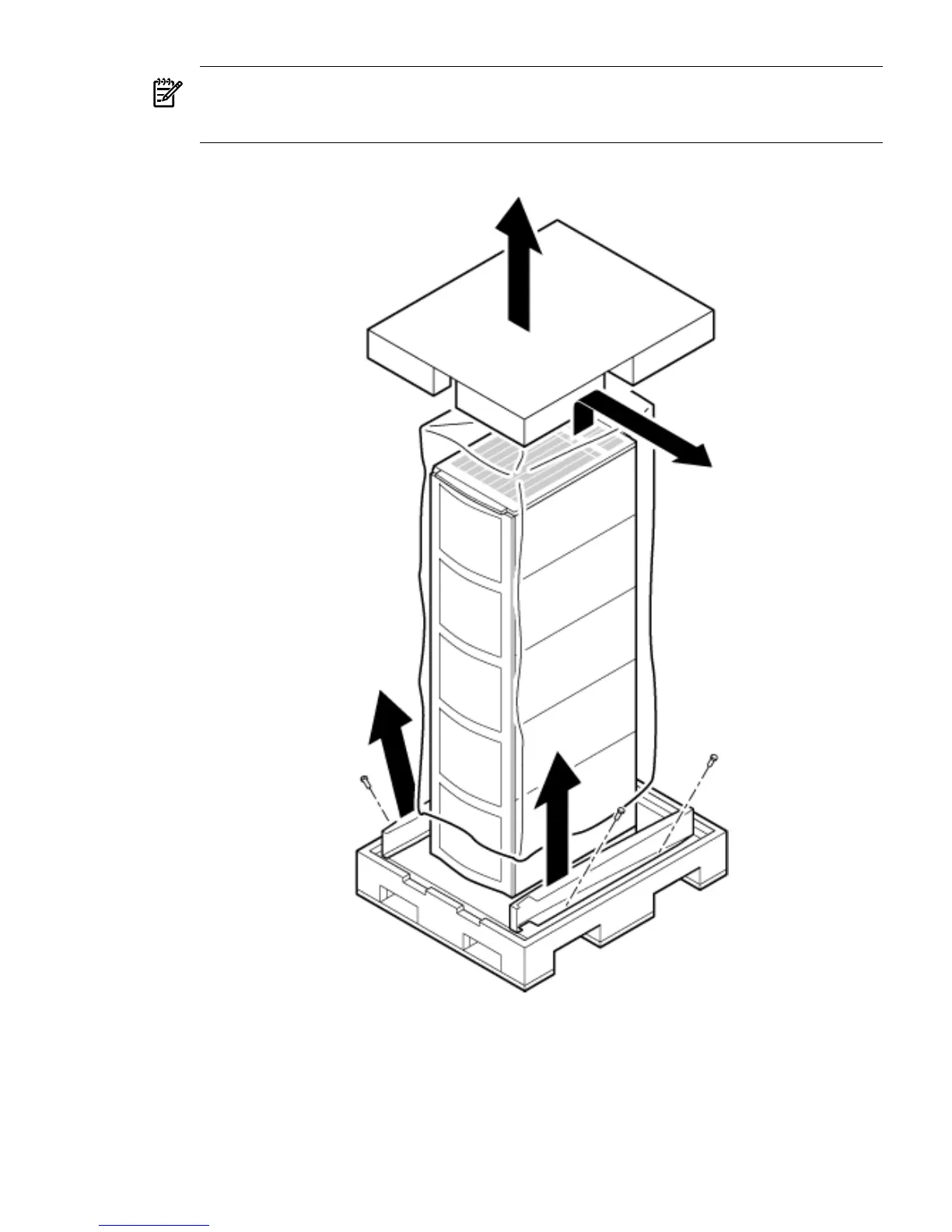NOTE: Figure 3-2 shows one ramp attached to the pallet on either side of the cabinet with
each ramp secured to the pallet using two bolts. In an alternate configuration, the ramps are
secured together on one side of the cabinet with one bolt.
Figure 3-2 Removing the Shipping Bolts and Plastic Cover
Receiving and Inspecting the Server Cabinet 45