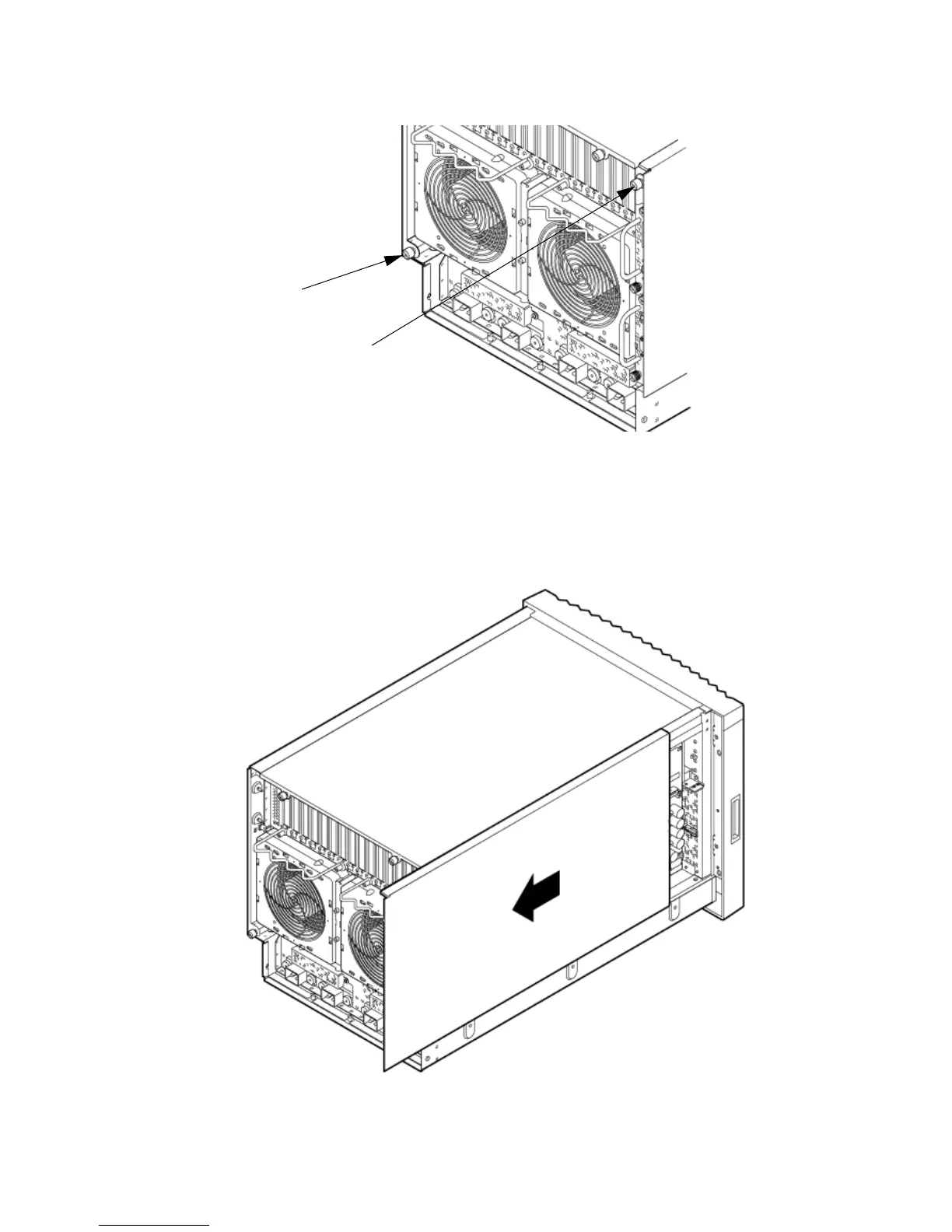Removing a Side Cover
Figure 6-4 Side Cover Retaining Screws
1. Connect to ground with a wrist strap and grounding mat. Refer to “Electrostatic Discharge
” (page 142) for more information.
2. Loosen the retaining screw securing the cover to the rear of the chassis.
3. Slide the cover toward the rear of the chassis; then rotate outward and remove from chassis.
Figure 6-5 Side Cover Removal Detail
Replacing a Side Cover
1. Slide the cover in position.
2. The cover easily slides into position. Use a slow firm pressure to properly seat the cover.
146 Removing and Replacing Components
