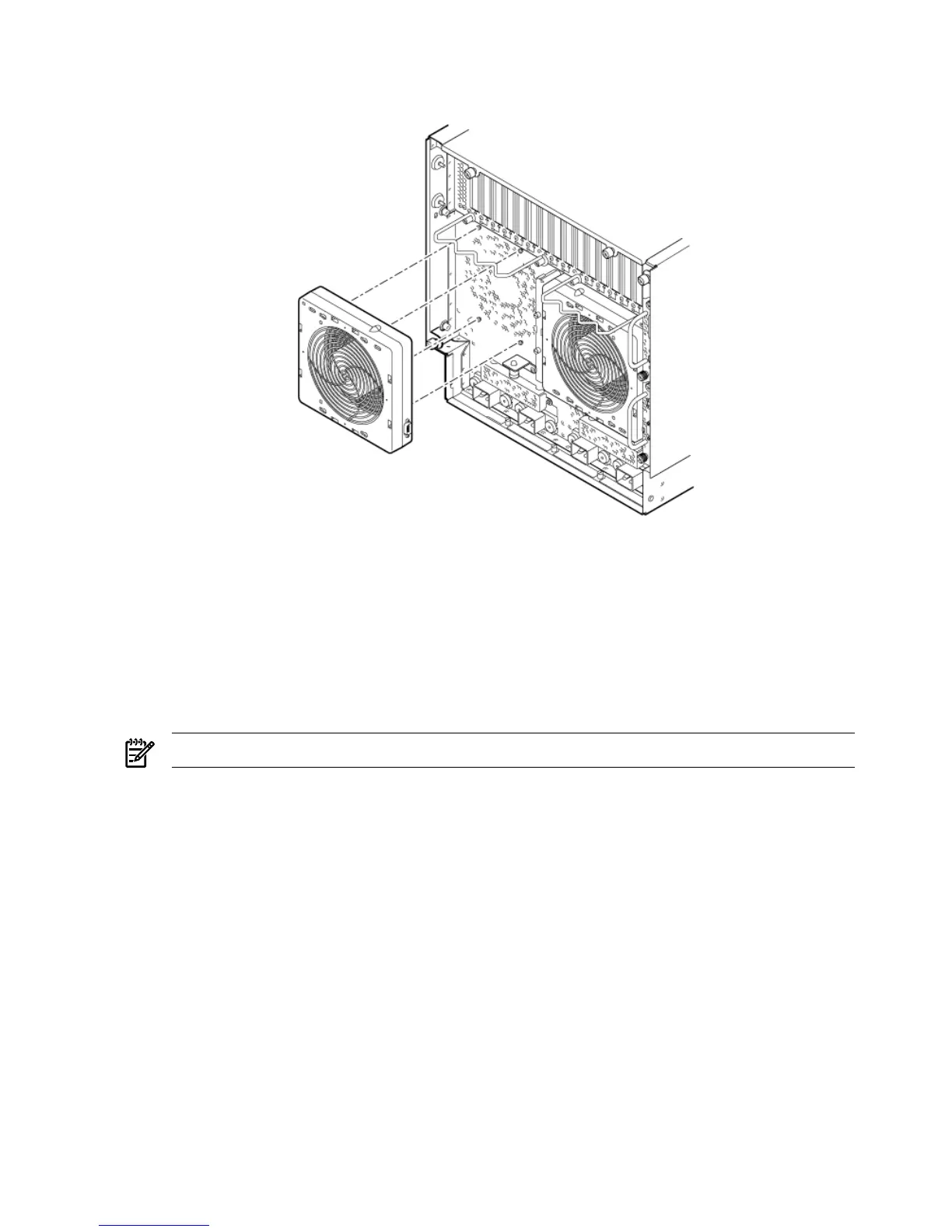Removing a Rear Smart Fan Assembly
Figure 6-13 Rear Fan Detail
1. Pull the fan release pin upward away from the fan.
2. Slide the fan away from the connector.
3. Pull the fan away from the chassis.
Replacing a Rear Smart Fan Assembly
1. Carefully position the fan assembly on the chassis fan guide pins.
2. Slide the fan into the connector.
3. Verify that the fan release pin is in the locked position.
NOTE: A green fan LED indicates the fan is operational.
Removing and Replacing a Disk Drive
The disk drives are located in the front of the chassis. The nPartition must be shut down to remove
or replace the drive that serves as the boot disk, if the boot disk is not mirrored. Refer to “Powering
Off Hardware Components and Powering On the Server” (page 142) for more information. The
remainder of the internal disk drives are hot-pluggable.
154 Removing and Replacing Components
