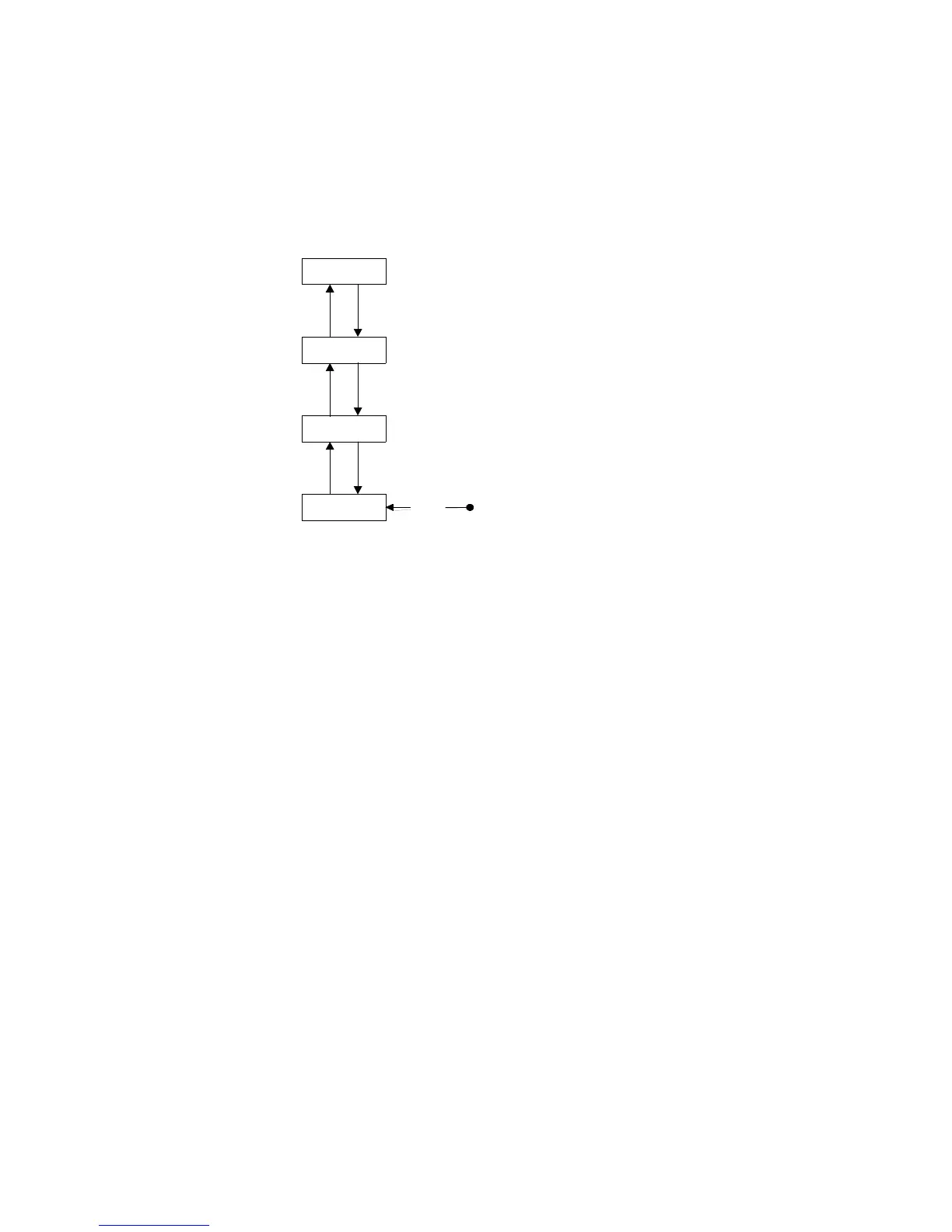Thermal Monitoring
The manageability firmware is responsible for monitoring the ambient temperature in the server
and taking appropriate action if this temperature becomes too high. The ambient temperature
of the server is broken into four ranges: normal, overtemp low (OTL), overtemp medium (OTM),
and overtemp high (OTH). Figure 5-10 shows the actions taken at each range transition. Actions
for increasing temperatures are shown on the left; actions for decreasing temps are shown on
the right.
Figure 5-10 Temperature States
On large temperature swings, the server will transition through all states in order. It might go
to the following state immediately, but each of the preceding actions will occur. If the temperature
reaches the highest range, the server will be shut down immediately by the manageability
firmware.
Fan Control
There are three sets of fans in the system: those on the I/O bay, the front and rear fans that are
connected to the main backplane, and those on the cell boards. The front fans are run off of
standby power, and will be running any time AC input power is supplied to the server. All of
the fans turn on when 48 V power is supplied to the system.
As shown Figure 5-10, the fan behavior is related to the temperature state. The fans will be set
to high speed when the ambient temperature is anywhere above the normal operating range.
The front and rear fans will be set to high speed any time a chassis intrusion switch is triggered
when removing a side cover.
Altimeter Circuit
The system backplane contains an altimeter circuit. This circuit is used to adjust the chassis fan
speeds for the operating altitude at power on and during MP initialization. The chassis fans
consist of the two front fans, two rear fans, and the six PCI-X I/O assembly fans. If an altimeter
failure is detected, the information is logged as an Event ID then propagated to the OS level to
be picked up by monitoring diagnostics.
The altimeter circuit is checked at power on by the MP. If an expected value is returned from
the altimeter circuit, the altimeter is determined good. The altimeter reading is then set in
non-volatile random access memory (NVRAM) on board the core I/O card. If the value is ever
lost like for a core I/O replacement, the NVRAM will be updated at next boot provided the
altimeter is functioning normally. If the altimeter has failed, and the stable storage value has
been lost because of a core I/O failure or replacement, the MP will adjust the fan speeds for
sea-level operation.
134 Server Troubleshooting
