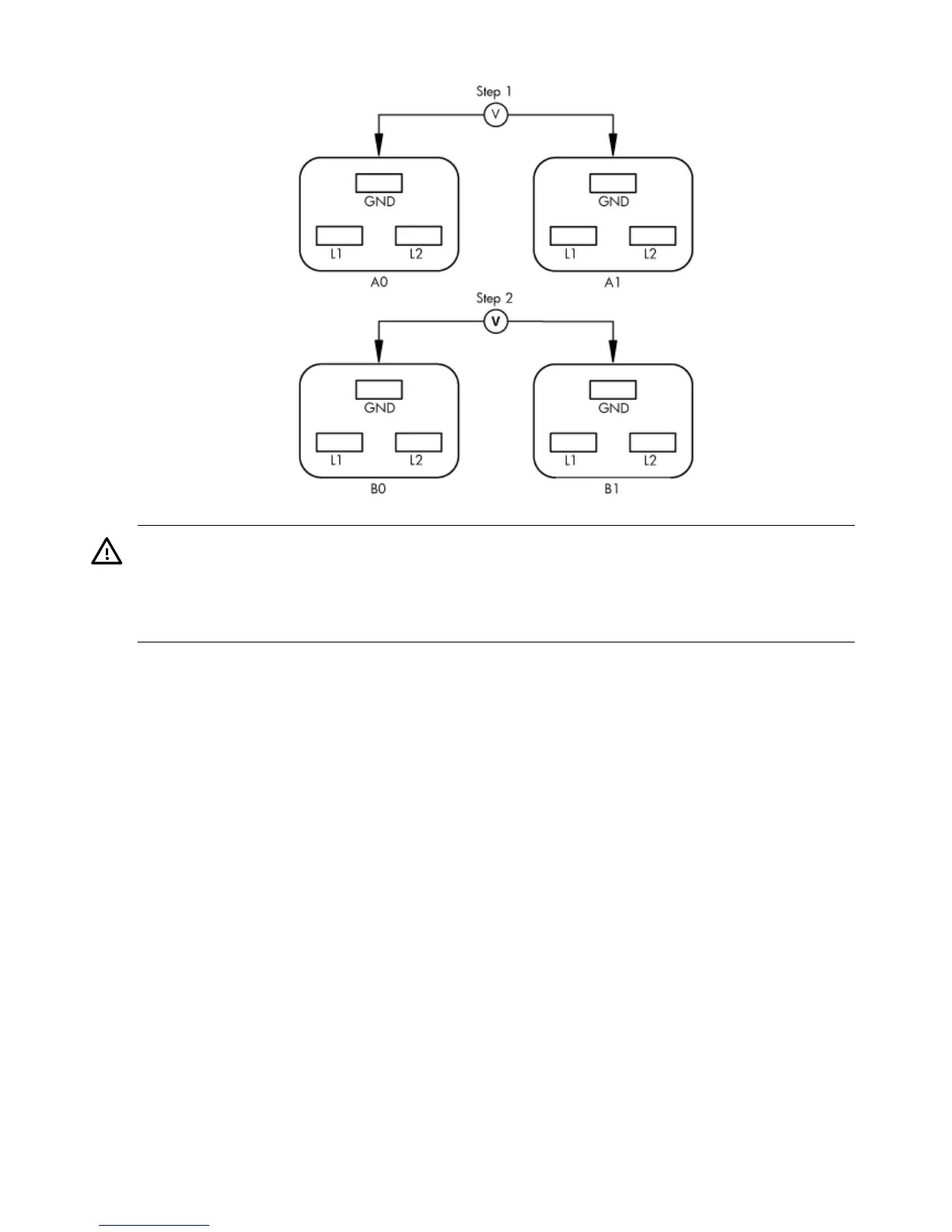Figure 3-23 Safety Ground Reference Check
WARNING! SHOCK HAZARD
Risk of shock hazard while testing primary power.
Use properly insulated probes.
Be sure to replace access cover when finished testing primary power.
1. Measure the voltage between A0 and A1 as follows:
1. Take the AC voltage down to the lowest scale on the volt meter.
2. Insert the probe into the ground pin for A0.
3. Insert the other probe into the ground pin for A1.
4. Verify that the measurement is between 0-5 V AC.
If the measurement is 5 V or greater, escalate the situation. Do not attempt to plug the power
cord into the server cabinet.
2. Measure the voltage between B0 and B1 as follows:
1. Take the AC voltage down to the lowest scale on the volt meter.
2. Insert the probe into the ground pin for B0.
3. Insert the other probe into the ground pin for B1.
4. Verify that the measurement is between 0-5 V AC.
If the measurement is 5 V or greater, escalate the situation. Do not attempt to plug the power
cord into the server cabinet.
3. Measure the voltage between A0 and B0 as follows:
1. Take the AC voltage down to the lowest scale on the volt meter.
2. Insert the probe into the ground pin for A0.
3. Insert the other probe into the ground pin for B0.
4. Verify that the measurement is between 0-5 V AC.
If the measurement is 5 V or greater, escalate the situation. Do not attempt to plug the power
cord into the server cabinet.
70 Installing the Server
