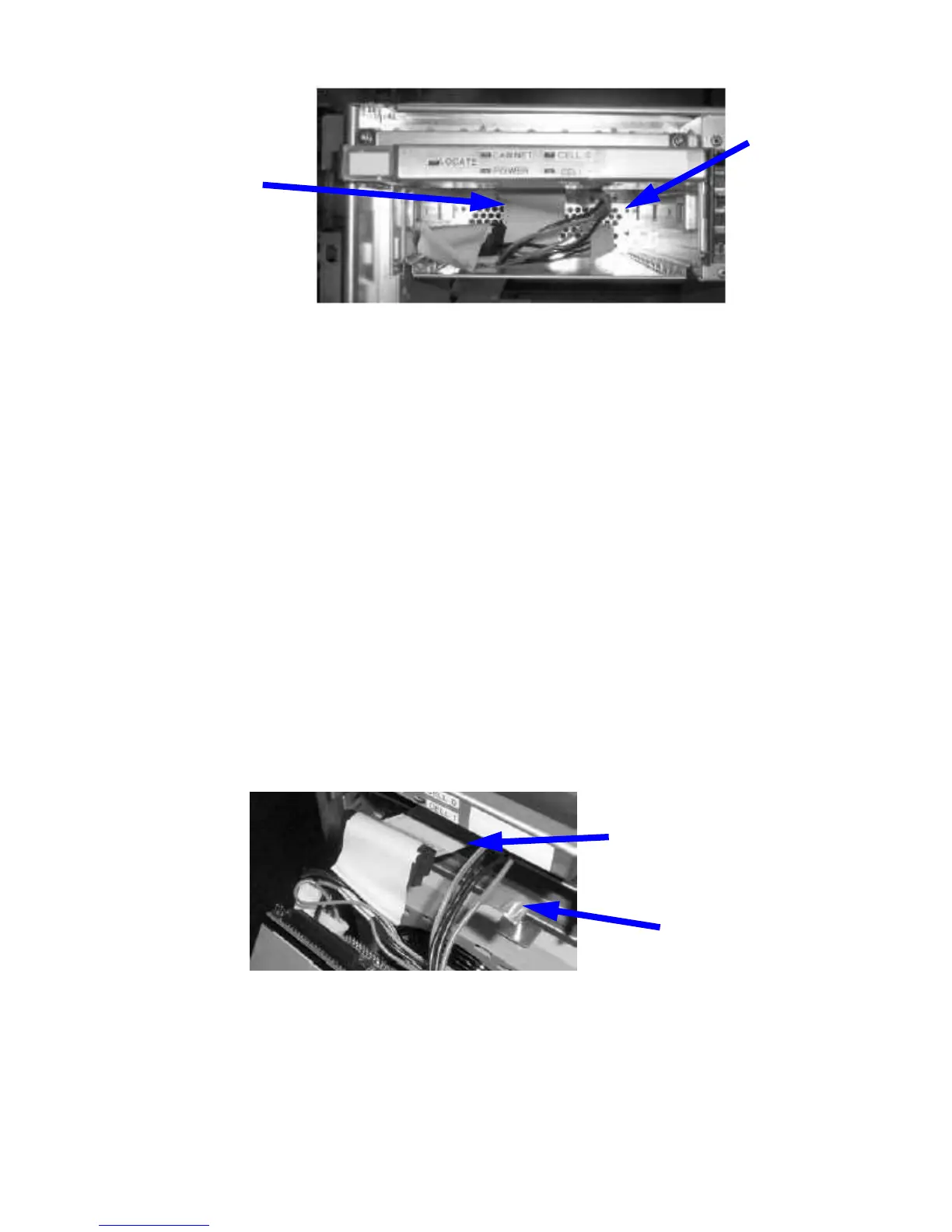The following procedure provides information on configuring the removable media drive bay
cables for use with the half-height DVD or DAT drive.
1. Turn off power and remove the top cover.
2. If the cable configuration appears as shown in Figure 6-18 with one power cable and the
Top DVD/DAT data cable, proceed with the installation of the drive as described in “Installing
the Half-Height DVD or DAT drive” (page 160).
3. Move the SCSI cables that connect to the mass storage backplane out of the way.
4. Move the removable media data cables out of the way.
5. Remove the metal removable media bay cover.
6. Carefully unfold the Bottom DVD data cable at the bends marked with green and unnest
from the Top DVD/DAT cable.
7. Locate the data cable labeled Top DVD/DAT. This cable must be used for a DVD or DAT
drive.
8. Carefully fold the Top DVD/DAT data cable and insert it into the media bay. The cable must
extend out of the drive bay so the black line aligns with the front of the chassis. The cable
terminator remains outside of the drive bay in the top of the chassis.
9. Insert one power cable into the drive bay to the right of the data cable as shown in Figure 6-19.
The power cable must extend out of the drive bay so the red flag on the red wire aligns with
the front of the chassis. See Figure 6-19.
Figure 6-19 SCSI and Power Cable Lengths
